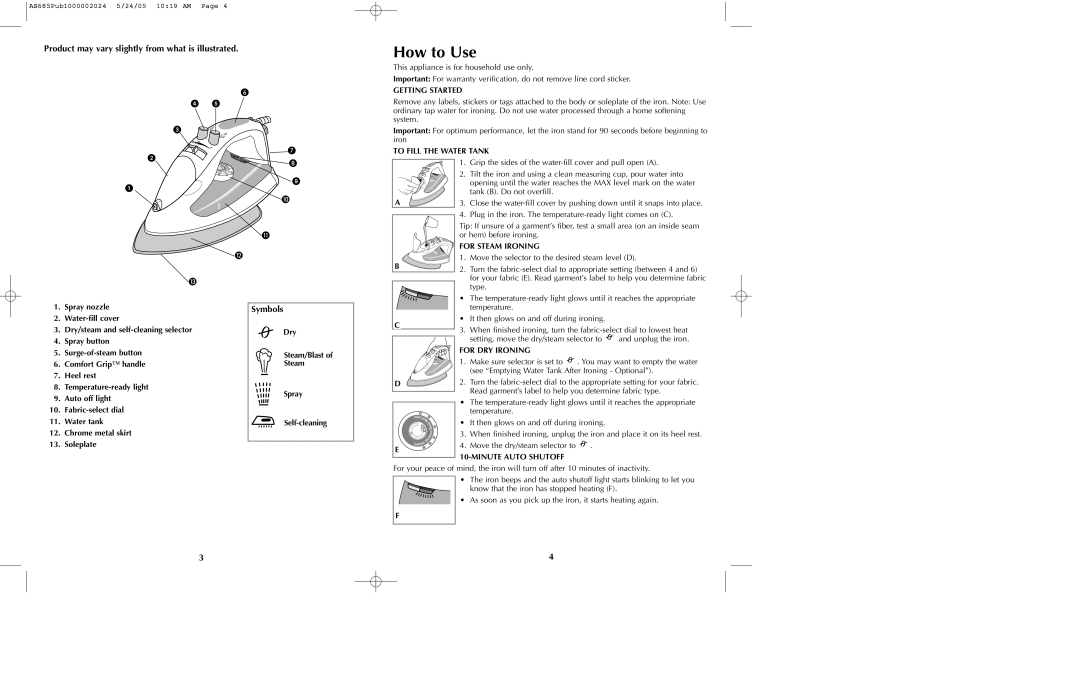AS685, AS675 specifications
Black & Decker is a renowned name in the home improvement and power tools industry, consistently delivering innovative products that combine performance and reliability. Among its impressive lineup, the Black & Decker AS675 and AS685 models stand out as versatile and efficient cordless drill/driver options. These tools are designed with the user in mind, featuring an array of specifications that cater to both everyday home projects and professional applications.The Black & Decker AS675 is equipped with a lightweight and compact design, making it easy to handle and maneuver in tight spaces. It features a 6.0-Volt lithium-ion battery that provides a reliable power source for extended use. One of the standout characteristics of the AS675 is its 3/8-inch keyless chuck, allowing for quick and effortless bit changes without the need for additional tools. This feature is particularly beneficial for users who frequently switch between tasks.
In terms of performance, the AS675 offers a variable speed motor, which enables users to adjust the speed according to their needs, whether driving screws or drilling holes. Additionally, it is equipped with a forward/reverse switch, providing greater control when working with different materials. The integrated LED work light is another useful addition, illuminating dark workspaces to enhance visibility and precision.
On the other hand, the Black & Decker AS685 builds on this design with added features for improved functionality. It comes with an 8.0-Volt lithium-ion battery, delivering even more power for demanding applications. The tool offers a more ergonomic grip, which reduces user fatigue during prolonged use, making it a perfect choice for both DIY enthusiasts and professionals.
Similar to the AS675, the AS685 boasts a keyless chuck and variable speed control, but it takes performance a step further with additional torque settings that allow users to fine-tune the power output for different tasks. The enhanced LED light on the AS685 is also brighter, ensuring optimal visibility even in poorly lit areas.
Both models reflect Black & Decker's commitment to incorporating consumer-friendly features while ensuring durability and efficiency. With their combination of advanced technology, superior battery life, and user-centered design, the Black & Decker AS675 and AS685 are ideal choices for tackling household tasks and projects with ease and confidence. Whether you are assembling furniture, hanging shelves, or engaging in more extensive work, these cordless drill/drivers are equipped to meet your needs effectively.