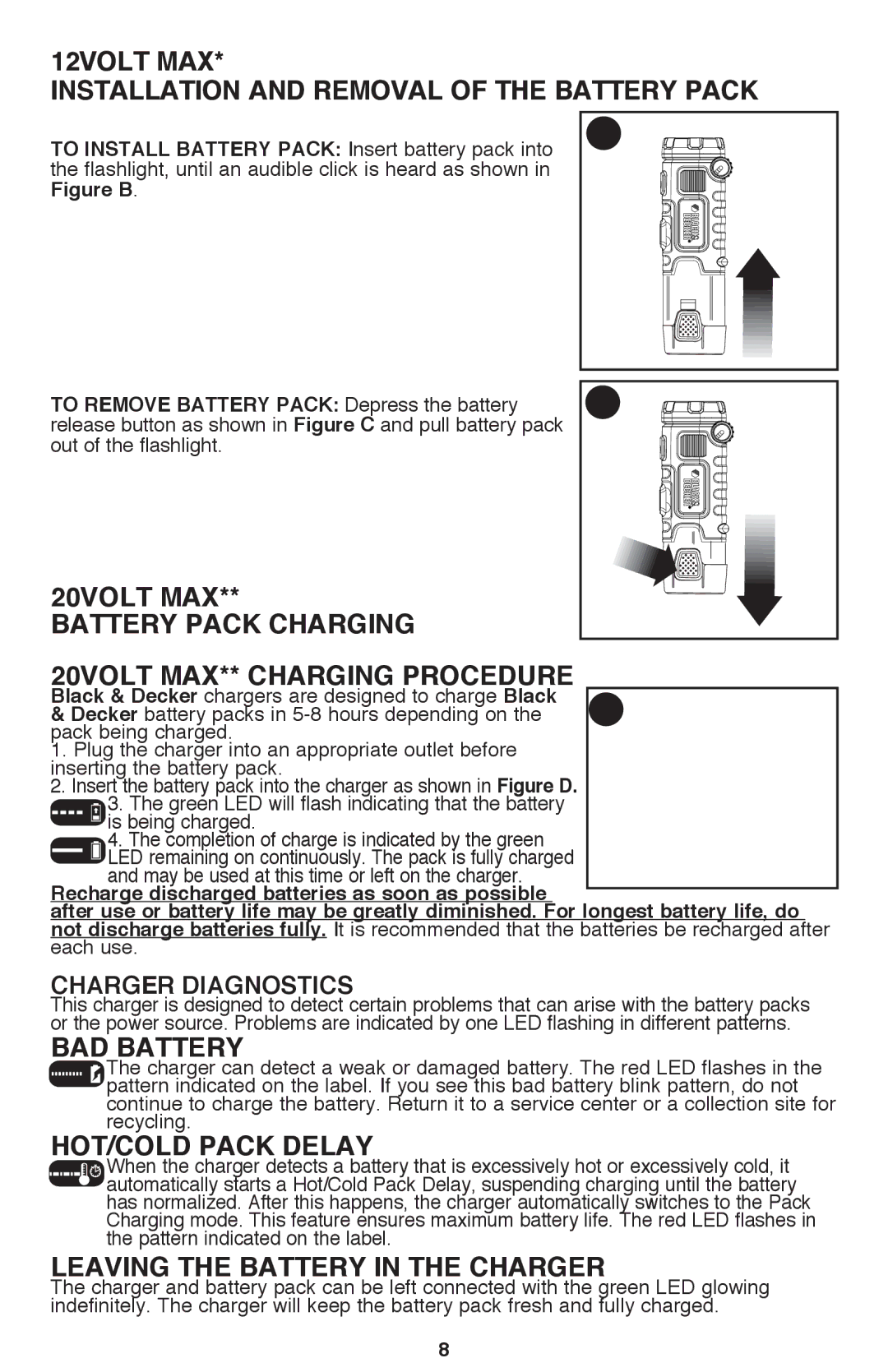BDCF20, BDCF12 specifications
Black & Decker, a pioneer in power tools and home improvement products, offers a variety of battery-powered tools that cater to both professionals and DIY enthusiasts. Among their impressive lineup, the BDCF20 and BDCF12 models stand out for their innovative features and robust performance.The Black & Decker BDCF20 is a versatile 20V cordless drill/driver designed to handle a myriad of tasks, making it an essential tool for any home improvement project. It boasts a powerful 20V lithium-ion battery that provides extended runtime and ensures that users can complete their tasks without the hassle of cords. Its lightweight design and ergonomic grip enhance user comfort during prolonged use, reducing fatigue.
One of the standout features of the BDCF20 is its two-speed transmission, which allows users to choose between high speed for drilling and low speed for driving screws. This versatility enables users to tackle a range of applications, from lightweight tasks to more demanding projects. The drill also includes an 11-position clutch that prevents overdriving and stripping screws, ensuring precision in every job.
On the other hand, the Black & Decker BDCF12 is a compact and lightweight 12V cordless drill/driver ideal for light-duty tasks and smaller projects. The 12V lithium-ion battery provides ample power while keeping the weight manageable, making it perfect for users who require a portable tool. The BDCF12 also features an adjustable clutch that allows for greater control and accuracy in drilling and driving applications.
Both models are equipped with exceptional technologies such as LED work lights, which illuminate the work area, making it easier to work in dark spaces. The built-in battery indicator on both drills informs users of the remaining battery life, ensuring they are never caught off guard during critical moments.
The BDCF20 and BDCF12 also highlight Black & Decker's commitment to user safety, featuring a safety lock-off switch that prevents accidental activation. Their durable construction ensures they can withstand the rigors of frequent use while delivering reliable performance.
In summary, the Black & Decker BDCF20 and BDCF12 are exemplary tools that merge power and convenience. Whether you are a serious DIYer or a professional contractor, these models provide the features and technologies needed to get the job done efficiently and effectively. With a reputation for quality, Black & Decker continues to be a trusted name in the toolbox of many.