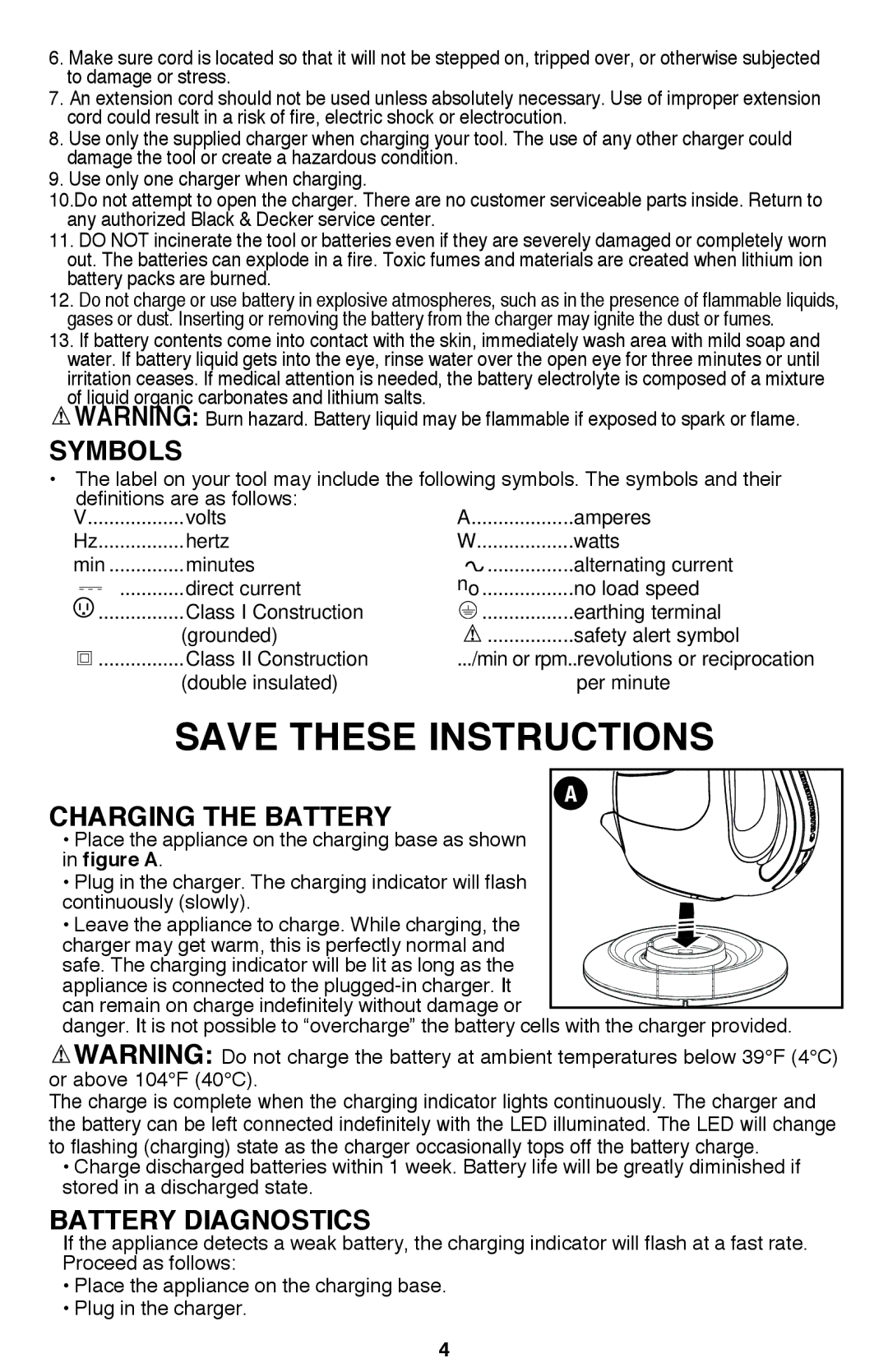6. Make sure cord is located so that it will not be stepped on, tripped over, or otherwise subjected to damage or stress.
7. An extension cord should not be used unless absolutely necessary. Use of improper extension cord could result in a risk of fire, electric shock or electrocution.
8. Use only the supplied charger when charging your tool. The use of any other charger could damage the tool or create a hazardous condition.
9. Use only one charger when charging.
10.Do not attempt to open the charger. There are no customer serviceable parts inside. Return to any authorized Black & Decker service center.
11. DO NOT incinerate the tool or batteries even if they are severely damaged or completely worn out. The batteries can explode in a fire. Toxic fumes and materials are created when lithium ion battery packs are burned.
12. Do not charge or use battery in explosive atmospheres, such as in the presence of flammable liquids, gases or dust. Inserting or removing the battery from the charger may ignite the dust or fumes.
13. If battery contents come into contact with the skin, immediately wash area with mild soap and water. If battery liquid gets into the eye, rinse water over the open eye for three minutes or until irritation ceases. If medical attention is needed, the battery electrolyte is composed of a mixture of liquid organic carbonates and lithium salts.
![]() WARNING: Burn hazard. Battery liquid may be flammable if exposed to spark or flame.
WARNING: Burn hazard. Battery liquid may be flammable if exposed to spark or flame.
Symbols
•The label on your tool may include the following symbols. The symbols and their definitions are as follows:
V..................voltsA...................amperes
Hz | hertz | W | watts | ||||||||
min | minutes | no | alternating current | ||||||||
|
|
| ............. | direct current | no load speed | ||||||
|
|
|
| ||||||||
|
|
|
| Class I Construction |
|
|
|
| earthing terminal | ||
|
| ................. |
|
|
| .................. | |||||
|
|
|
|
|
|
|
| ||||
|
|
|
|
|
|
|
| ||||
|
|
|
| (grounded) |
|
|
| ................. | safety alert symbol | ||
|
| ................. | Class II Construction | .../min or rpm..revolutions or reciprocation | |||||||
|
|
|
| (double insulated) |
|
|
|
| per minute | ||
|
|
|
| SAVE THESE INSTRUCTIONS | |||||||
Charging the battery |
|
|
|
| A | ||||||
|
|
|
|
|
|
| |||||
• Place the appliance on the charging base as shown |
|
|
| ||||||||
in figure A. |
|
|
|
|
|
|
|
| |||
• Plug in the charger. The charging indicator will flash |
|
|
| ||||||||
continuously (slowly). |
|
|
|
|
|
|
| ||||
• Leave the appliance to charge. While charging, the |
|
|
| ||||||||
charger may get warm, this is perfectly normal and |
|
|
| ||||||||
safe. The charging indicator will be lit as long as the |
|
|
| ||||||||
appliance is connected to the |
|
|
| ||||||||
|
|
| |||||||||
can remain on charge indefinitely without damage or |
|
|
| ||||||||
|
|
| |||||||||
|
|
| |||||||||
danger. It is not possible to “overcharge” the battery cells with the charger provided. | |||||||||||
![]() WARNING: Do not charge the battery at ambient temperatures below 39°F (4°C) or above 104°F (40°C).
WARNING: Do not charge the battery at ambient temperatures below 39°F (4°C) or above 104°F (40°C).
The charge is complete when the charging indicator lights continuously. The charger and the battery can be left connected indefinitely with the LED illuminated. The LED will change to flashing (charging) state as the charger occasionally tops off the battery charge.
• Charge discharged batteries within 1 week. Battery life will be greatly diminished if stored in a discharged state.
Battery diagnostics
If the appliance detects a weak battery, the charging indicator will flash at a fast rate. Proceed as follows:
• Place the appliance on the charging base.
• Plug in the charger.
4