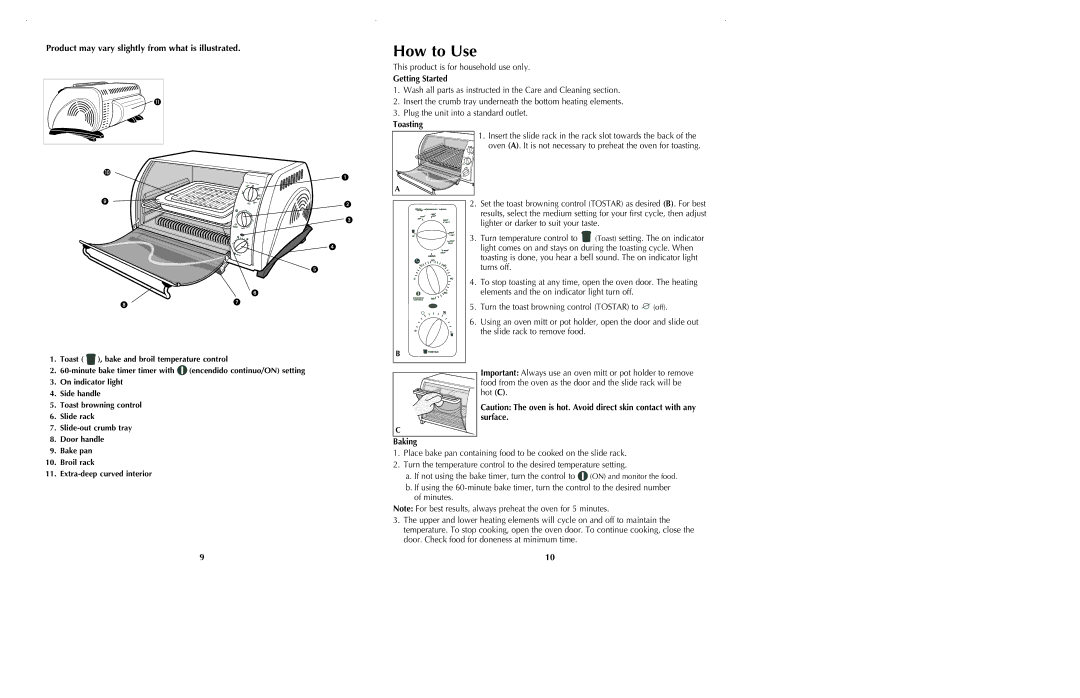CTO600 specifications
The Black & Decker CTO600 is a versatile and efficient toaster oven that embodies the brand's commitment to quality and innovation. Known for its sleek design and user-friendly features, this countertop appliance is perfect for anyone looking to enhance their cooking experience without taking up too much space in the kitchen.One of the standout features of the CTO600 is its capacity. It can accommodate a variety of food items, ranging from a whole pizza to several slices of bread, making it a practical choice for families or individuals who enjoy cooking. The spacious interior allows for even cooking, ensuring that meals are toasted, baked, or broiled to perfection every time.
The CTO600 is equipped with advanced cooking technology that promotes even heat distribution. Its powerful heating elements allow for quick preheating and consistent results. Additionally, the convection feature circulates hot air throughout the oven, which not only speeds up the cooking process but also enhances the browning and crisping of food, providing a delightful texture.
This toaster oven comes with multiple cooking functions, making it a multifunctional appliance. Users can choose from options such as baking, broiling, toasting, and reheating, allowing for a wide range of culinary creations. The intuitive control panel is easy to navigate, with clear indicators and settings that simplify the cooking process.
Safety is a priority with the CTO600, featuring an automatic shut-off function that kicks in when the cooking cycle is complete. This ensures that users can walk away without worry, making it a safe option for busy kitchens. Additionally, the removable crumb tray facilitates easy cleanup, allowing users to maintain their toaster oven without hassle.
In terms of aesthetics, the Black & Decker CTO600 showcases a modern design that fits well in any kitchen decor. Its compact size means it doesn’t take up much counter space, yet it still delivers powerful performance.
With its combination of functionality, innovative technology, and user-friendly features, the Black & Decker CTO600 stands out as a reliable choice for anyone looking to elevate their cooking capabilities at home. It embodies the brand's promise of delivering quality appliances that serve everyday needs efficiently and effectively.