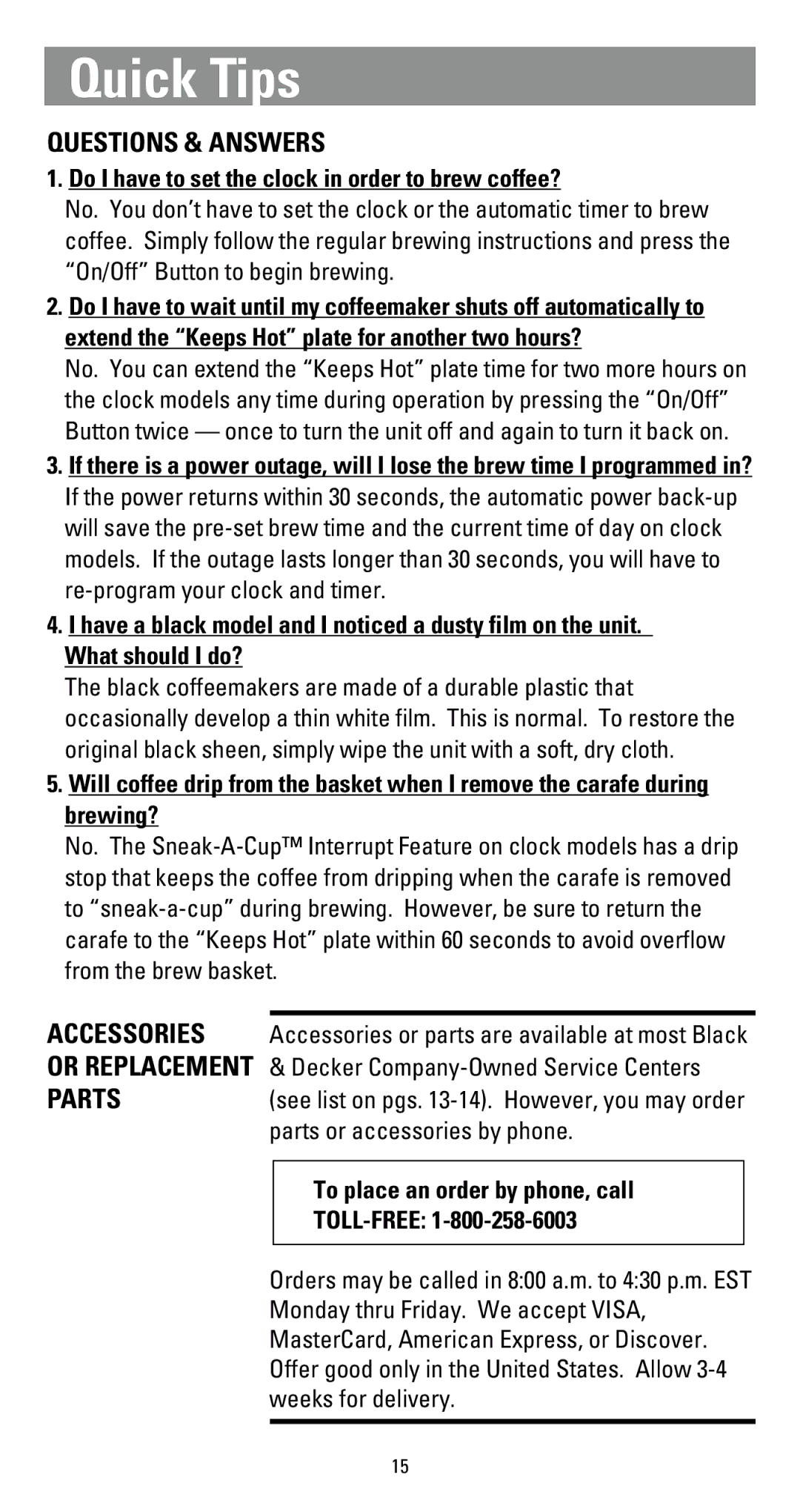Quick Tips
QUESTIONS & ANSWERS
1.Do I have to set the clock in order to brew coffee?
No. You don’t have to set the clock or the automatic timer to brew coffee. Simply follow the regular brewing instructions and press the “On/Off” Button to begin brewing.
2.Do I have to wait until my coffeemaker shuts off automatically to extend the “Keeps Hot” plate for another two hours?
No. You can extend the “Keeps Hot” plate time for two more hours on the clock models any time during operation by pressing the “On/Off” Button twice — once to turn the unit off and again to turn it back on.
3.If there is a power outage, will I lose the brew time I programmed in? If the power returns within 30 seconds, the automatic power
4.I have a black model and I noticed a dusty film on the unit.
What should I do?
The black coffeemakers are made of a durable plastic that occasionally develop a thin white film. This is normal. To restore the original black sheen, simply wipe the unit with a soft, dry cloth.
5.Will coffee drip from the basket when I remove the carafe during brewing?
No. The
ACCESSORIES Accessories or parts are available at most Black OR REPLACEMENT & Decker
PARTS(see list on pgs.
To place an order by phone, call
TOLL-FREE: 1-800-258-6003
Orders may be called in 8:00 a.m. to 4:30 p.m. EST Monday thru Friday. We accept VISA, MasterCard, American Express, or Discover. Offer good only in the United States. Allow
15