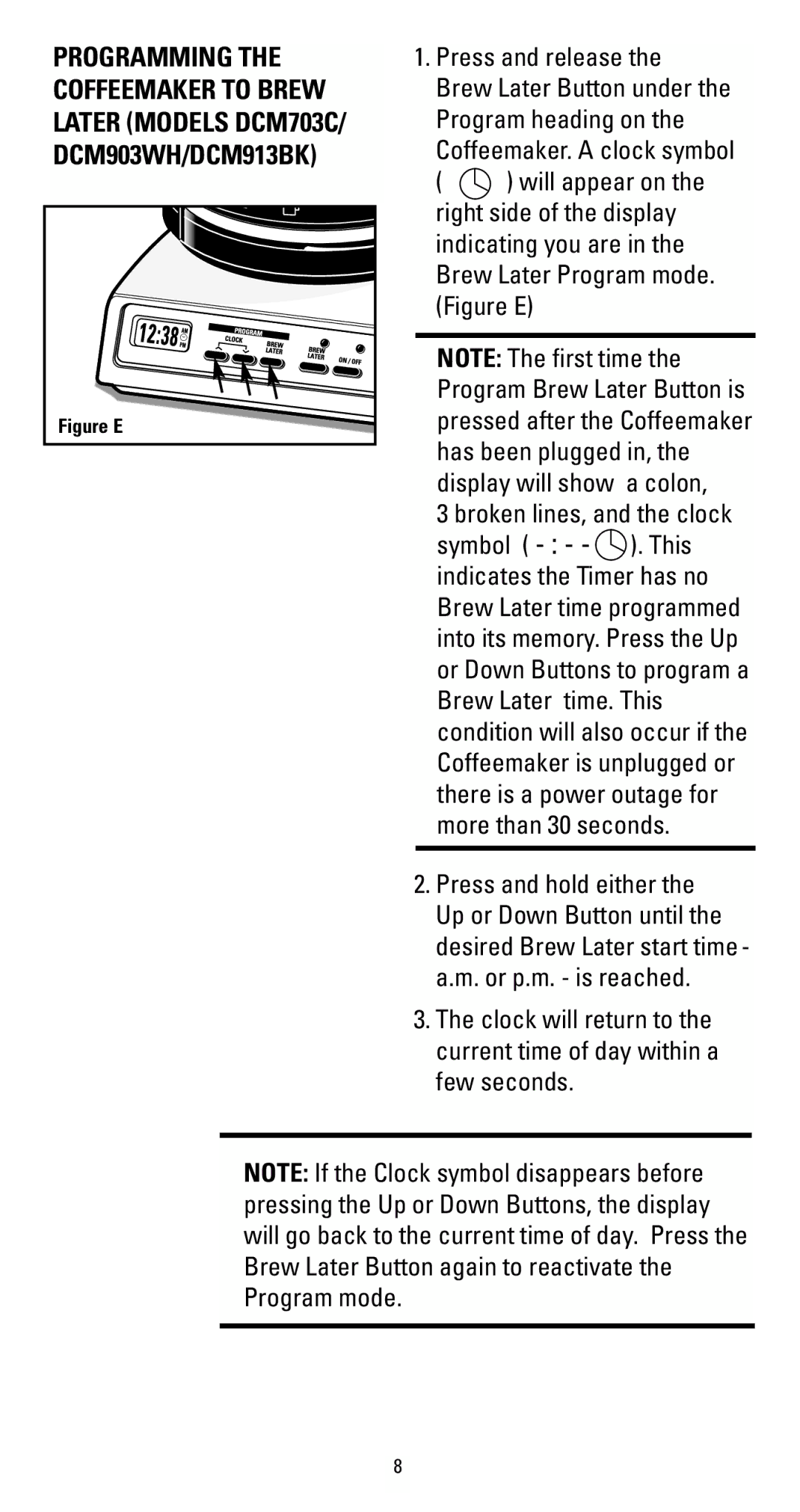PROGRAMMING THE | 1. Press and release the | ||
COFFEEMAKER TO BREW | Brew Later Button under the | ||
LATER (MODELS DCM703C/ | Program heading on the | ||
DCM903WH/DCM913BK) | Coffeemaker. A clock symbol | ||
| ( | ) will appear on the | |
| right side of the display | ||
| indicating you are in the | ||
| Brew Later Program mode. | ||
| (Figure E) |
| |
| NOTE: The first time the | ||
| Program Brew Later Button is | ||
Figure E | pressed after the Coffeemaker | ||
| has been plugged in, the | ||
| display will show a colon, | ||
| 3 broken lines, and the clock | ||
| symbol ( | ). This | |
| indicates the Timer has no | ||
| Brew Later time programmed | ||
| into its memory. Press the Up | ||
| or Down Buttons to program a | ||
| Brew Later time. This | ||
| condition will also occur if the | ||
| Coffeemaker is unplugged or | ||
| there is a power outage for | ||
| more than 30 seconds. | ||
| 2. Press and hold either the | ||
| Up or Down Button until the | ||
| desired Brew Later start time - | ||
| a.m. or p.m. - is reached. | ||
| 3. The clock will return to the | ||
| current time of day within a | ||
| few seconds. |
| |
NOTE: If the Clock symbol disappears before | |||
pressing the Up or Down Buttons, the display | |||
will go back to the current time of day. Press the | |||
Brew Later Button again to reactivate the | |||
Program mode. |
|
|
|
8