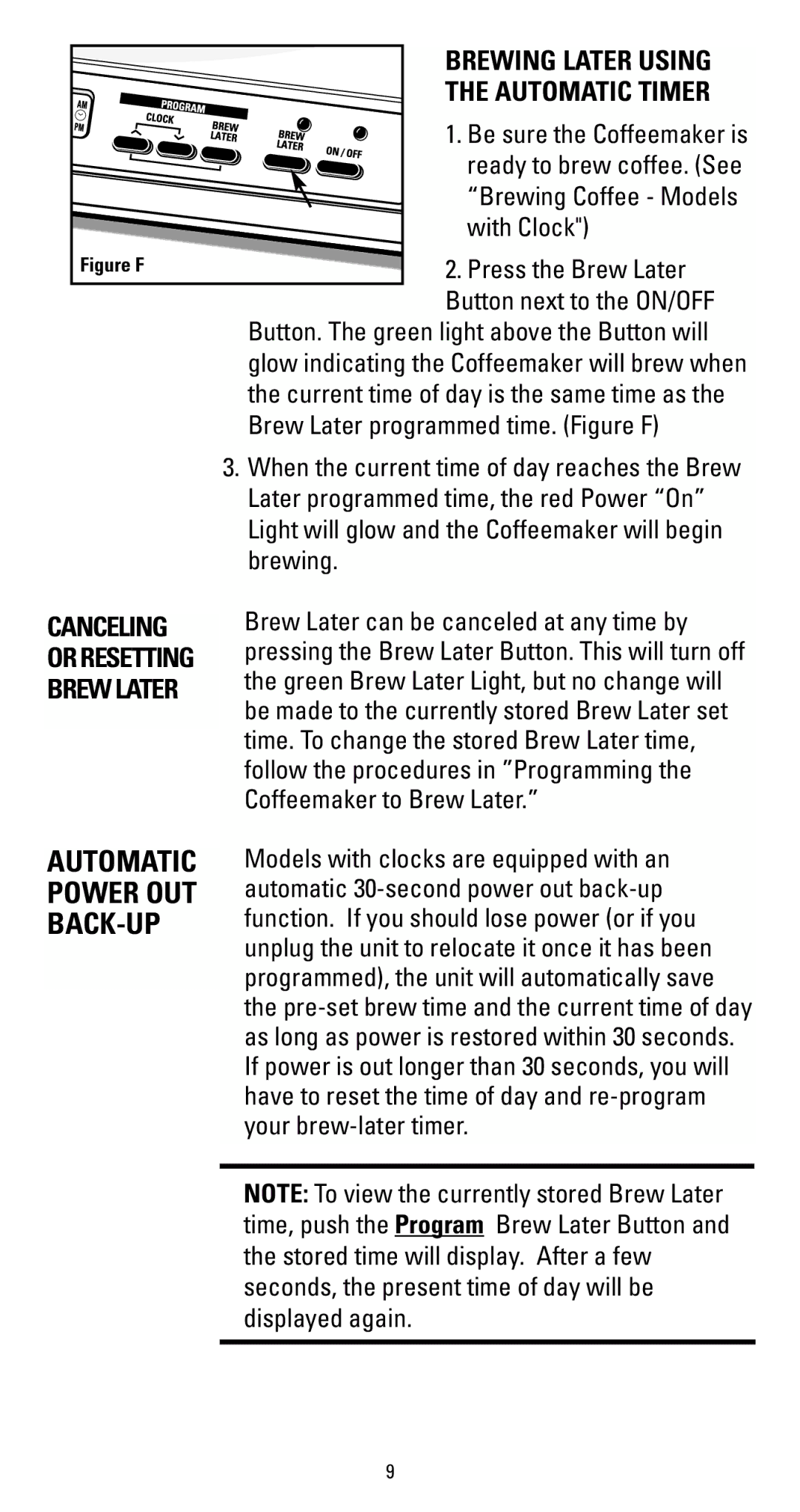DCM300 Sries, DCM900 Sries specifications
Black & Decker, a renowned name in the home appliance industry, has consistently delivered products that blend functionality with innovative technology. Among their standout offerings in the coffee maker category are the DCM900 and DCM300 series, both designed to cater to the diverse needs of coffee enthusiasts.The Black & Decker DCM900 series is characterized by its user-friendly design and efficiency. This coffee maker features a 12-cup capacity, making it ideal for families or individuals who enjoy multiple cups of coffee throughout the day. One of its main features is the Brew Pause function, which allows users to sneak a cup of coffee mid-brew, without making a mess. The DCM900 series also boasts a programmable timer, enabling users to set the brewing time in advance for added convenience, ensuring fresh coffee is ready when you wake up.
Equipped with a non-stick "Keep Hot" carafe plate, the DCM900 series ensures your coffee remains at an optimal drinking temperature for hours. The machine's easy-to-read water level indicators eliminate guesswork when adding water, providing precision in every brew. This series emphasizes ease of cleaning; the carafe and filter basket are both dishwasher safe, streamlining post-brew cleanup.
Moving to the DCM300 series, this model combines a sleek design with advanced features that coffee lovers will appreciate. One of its standout technologies is the Sneak-A-Cup feature, which allows users to pour a cup before the brewing process is fully complete, similar to the DCM900 series. However, the DCM300 series elevates the experience with its digital control panel that displays brew strength options, allowing users to customize their coffee according to their taste preferences.
The DCM300 also features an auto shut-off function, enhancing safety by ensuring the coffee maker powers down after a set period. With a 12-cup capacity and durable glass carafe, it provides a perfect balance between design and practicality. Like the DCM900 series, the DCM300 is also designed for easy maintenance, with removable filters and easy-access water reservoirs.
Both the DCM900 and DCM300 series embody Black & Decker's commitment to quality and customer satisfaction, offering features that enhance convenience while delivering great-tasting coffee. Whether you choose the reliable DCM900 or the versatile DCM300, either option guarantees a delightful coffee experience tailored to your lifestyle.