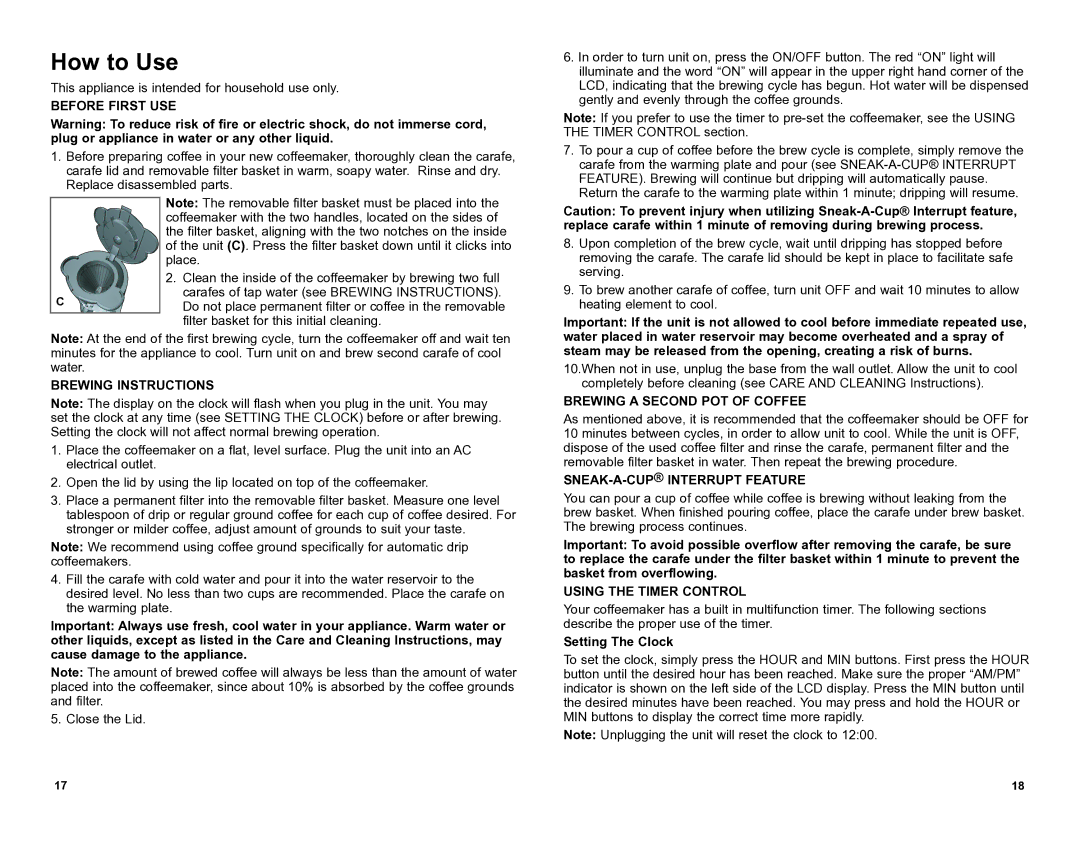How to Use
This appliance is intended for household use only.
Before First Use
Warning: To reduce risk of fire or electric shock, do not immerse cord, plug or appliance in water or any other liquid.
1.Before preparing coffee in your new coffeemaker, thoroughly clean the carafe, carafe lid and removable filter basket in warm, soapy water. Rinse and dry. Replace disassembled parts.
Note: The removable filter basket must be placed into the coffeemaker with the two handles, located on the sides of the filter basket, aligning with the two notches on the inside of the unit (C). Press the filter basket down until it clicks into place.
| | | 2. Clean the inside of the coffeemaker by brewing two full |
| | | carafes of tap water (see BREWING INSTRUCTIONS). |
| C | |
| | Do not place permanent filter or coffee in the removable |
| |
| | | filter basket for this initial cleaning. |
Note: At the end of the first brewing cycle, turn the coffeemaker off and wait ten minutes for the appliance to cool. Turn unit on and brew second carafe of cool water.
Brewing Instructions
Note: The display on the clock will flash when you plug in the unit. You may set the clock at any time (see SETTING THE CLOCK) before or after brewing. Setting the clock will not affect normal brewing operation.
1.Place the coffeemaker on a flat, level surface. Plug the unit into an AC electrical outlet.
2.Open the lid by using the lip located on top of the coffeemaker.
3.Place a permanent filter into the removable filter basket. Measure one level tablespoon of drip or regular ground coffee for each cup of coffee desired. For stronger or milder coffee, adjust amount of grounds to suit your taste.
Note: We recommend using coffee ground specifically for automatic drip coffeemakers.
4.Fill the carafe with cold water and pour it into the water reservoir to the desired level. No less than two cups are recommended. Place the carafe on the warming plate.
Important: Always use fresh, cool water in your appliance. Warm water or other liquids, except as listed in the Care and Cleaning Instructions, may cause damage to the appliance.
Note: The amount of brewed coffee will always be less than the amount of water placed into the coffeemaker, since about 10% is absorbed by the coffee grounds and filter.
5. Close the Lid.
6.In order to turn unit on, press the ON/OFF button. The red “ON” light will illuminate and the word “ON” will appear in the upper right hand corner of the LCD, indicating that the brewing cycle has begun. Hot water will be dispensed gently and evenly through the coffee grounds.
Note: If you prefer to use the timer to pre-set the coffeemaker, see the USING THE TIMER CONTROL section.
7.To pour a cup of coffee before the brew cycle is complete, simply remove the carafe from the warming plate and pour (see SNEAK-A-CUP® INTERRUPT FEATURE). Brewing will continue but dripping will automatically pause. Return the carafe to the warming plate within 1 minute; dripping will resume.
Caution: To prevent injury when utilizing Sneak-A-Cup® Interrupt feature, replace carafe within 1 minute of removing during brewing process.
8.Upon completion of the brew cycle, wait until dripping has stopped before removing the carafe. The carafe lid should be kept in place to facilitate safe serving.
9.To brew another carafe of coffee, turn unit OFF and wait 10 minutes to allow heating element to cool.
Important: If the unit is not allowed to cool before immediate repeated use, water placed in water reservoir may become overheated and a spray of steam may be released from the opening, creating a risk of burns.
10.When not in use, unplug the base from the wall outlet. Allow the unit to cool completely before cleaning (see CARE AND CLEANING Instructions).
Brewing A Second Pot Of Coffee
As mentioned above, it is recommended that the coffeemaker should be OFF for 10 minutes between cycles, in order to allow unit to cool. While the unit is OFF, dispose of the used coffee filter and rinse the carafe, permanent filter and the removable filter basket in water. Then repeat the brewing procedure.
Sneak-A-Cup® Interrupt Feature
You can pour a cup of coffee while coffee is brewing without leaking from the brew basket. When finished pouring coffee, place the carafe under brew basket. The brewing process continues.
Important: To avoid possible overflow after removing the carafe, be sure to replace the carafe under the filter basket within 1 minute to prevent the basket from overflowing.
Using the Timer Control
Your coffeemaker has a built in multifunction timer. The following sections describe the proper use of the timer.
Setting The Clock
To set the clock, simply press the HOUR and MIN buttons. First press the HOUR button until the desired hour has been reached. Make sure the proper “AM/PM” indicator is shown on the left side of the LCD display. Press the MIN button until the desired minutes have been reached. You may press and hold the HOUR or MIN buttons to display the correct time more rapidly.
Note: Unplugging the unit will reset the clock to 12:00.