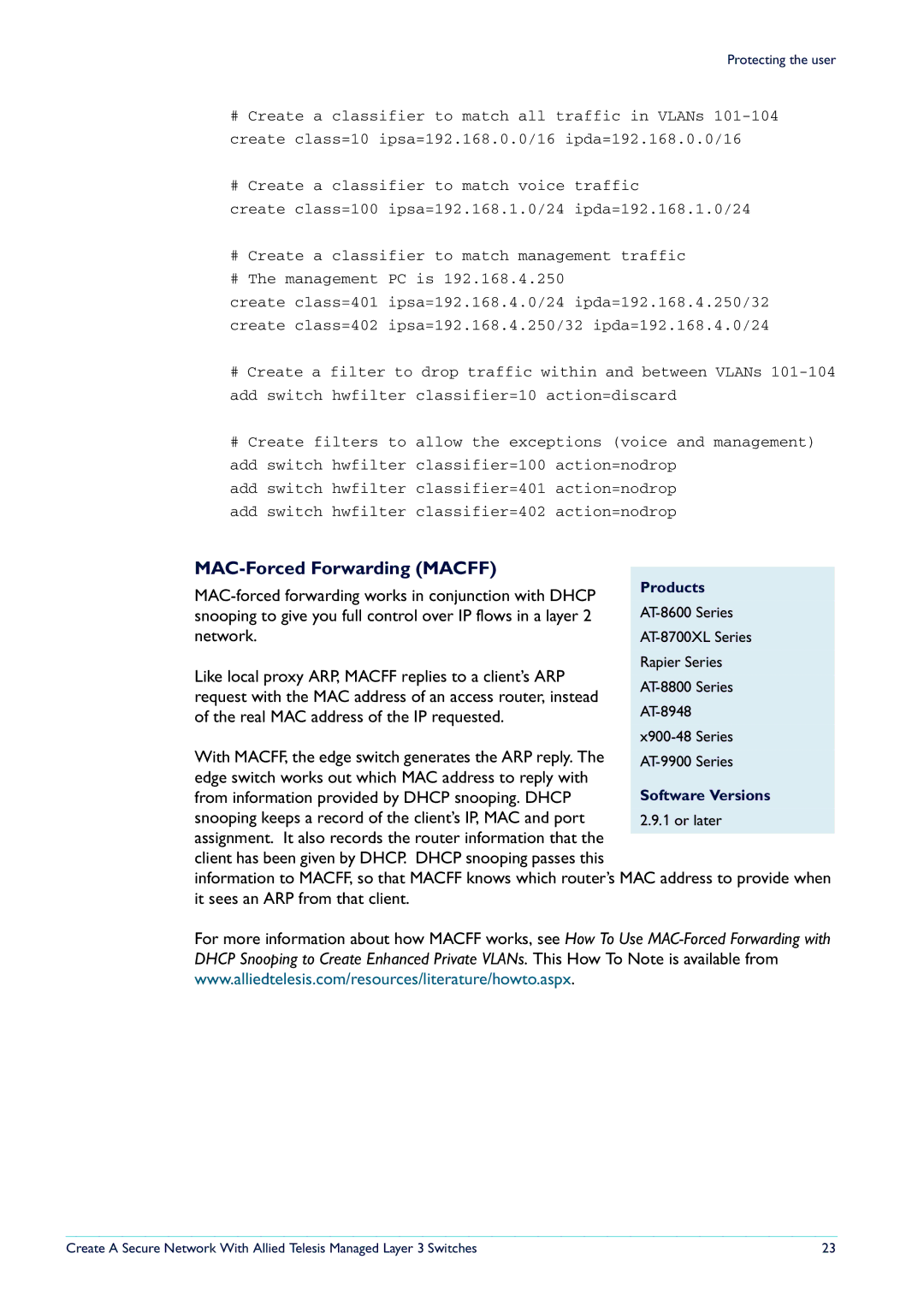Protecting the user
#Create a classifier to match all traffic in VLANs
#Create a classifier to match voice traffic
create class=100 ipsa=192.168.1.0/24 ipda=192.168.1.0/24
#Create a classifier to match management traffic
#The management PC is 192.168.4.250
create class=401 ipsa=192.168.4.0/24 ipda=192.168.4.250/32 create class=402 ipsa=192.168.4.250/32 ipda=192.168.4.0/24
#Create a filter to drop traffic within and between VLANs
#Create filters to allow the exceptions (voice and management) add switch hwfilter classifier=100 action=nodrop
add switch hwfilter classifier=401 action=nodrop add switch hwfilter classifier=402 action=nodrop
MAC-Forced Forwarding (MACFF)
Like local proxy ARP, MACFF replies to a client’s ARP request with the MAC address of an access router, instead of the real MAC address of the IP requested.
With MACFF, the edge switch generates the ARP reply. The edge switch works out which MAC address to reply with from information provided by DHCP snooping. DHCP snooping keeps a record of the client’s IP, MAC and port assignment. It also records the router information that the client has been given by DHCP. DHCP snooping passes this
information to MACFF, so that MACFF knows which router’s MAC address to provide when it sees an ARP from that client.
For more information about how MACFF works, see How To Use
Create A Secure Network With Allied Telesis Managed Layer 3 Switches | 23 |