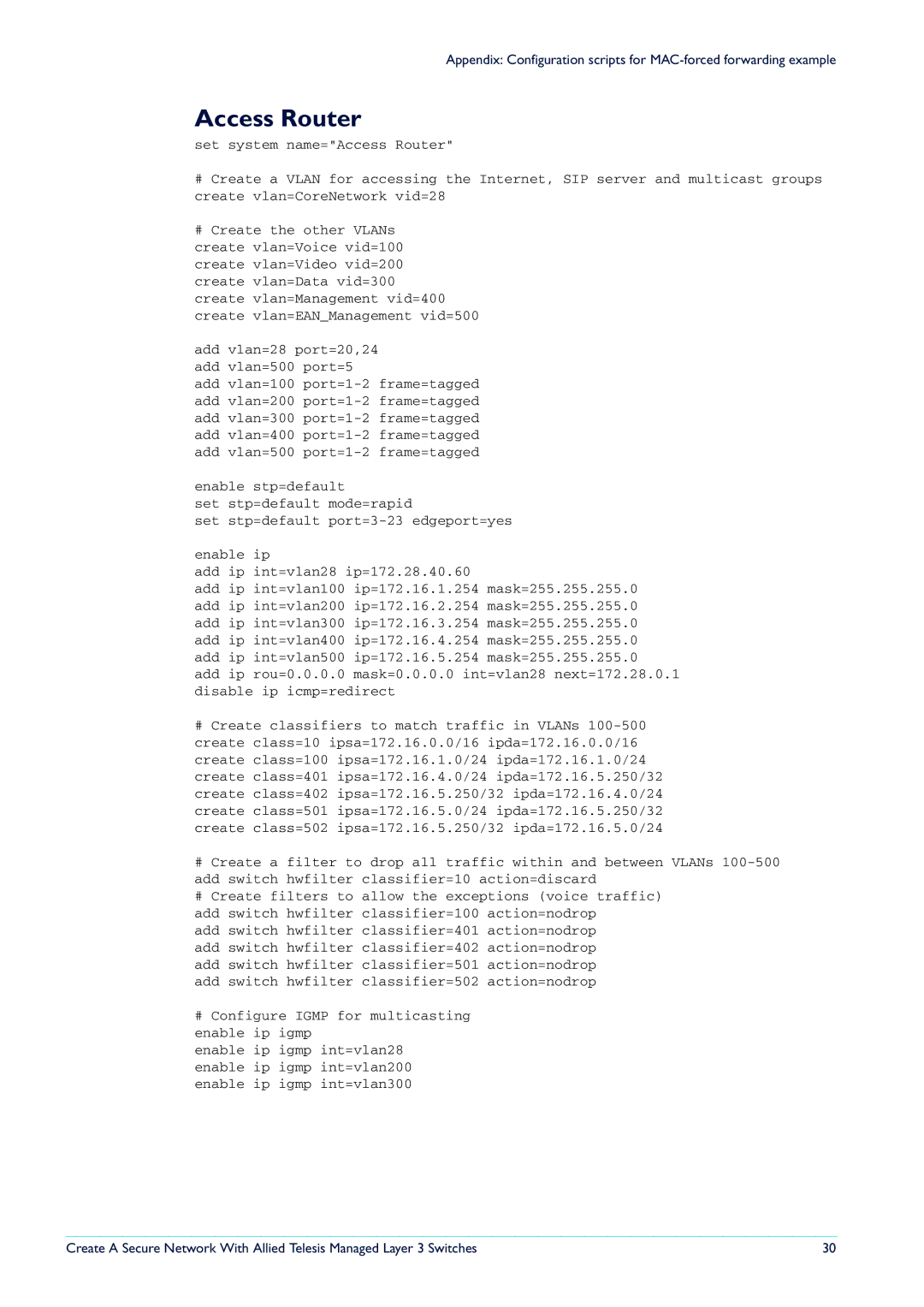Appendix: Configuration scripts for
Access Router
set system name="Access Router"
#Create a VLAN for accessing the Internet, SIP server and multicast groups create vlan=CoreNetwork vid=28
#Create the other VLANs
create vlan=Voice vid=100 create vlan=Video vid=200 create vlan=Data vid=300 create vlan=Management vid=400 create vlan=EAN_Management vid=500
add vlan=28 port=20,24 add vlan=500 port=5
add vlan=100
enable | stp=default |
set stp=default mode=rapid | |
set stp=default | |
enable | ip |
add ip | int=vlan28 ip=172.28.40.60 |
add ip | int=vlan100 ip=172.16.1.254 mask=255.255.255.0 |
add ip | int=vlan200 ip=172.16.2.254 mask=255.255.255.0 |
add ip | int=vlan300 ip=172.16.3.254 mask=255.255.255.0 |
add ip | int=vlan400 ip=172.16.4.254 mask=255.255.255.0 |
add ip | int=vlan500 ip=172.16.5.254 mask=255.255.255.0 |
add ip | rou=0.0.0.0 mask=0.0.0.0 int=vlan28 next=172.28.0.1 |
disable ip icmp=redirect
#Create classifiers to match traffic in VLANs
#Create a filter to drop all traffic within and between VLANs
#Create filters to allow the exceptions (voice traffic)
add switch hwfilter classifier=100 action=nodrop add switch hwfilter classifier=401 action=nodrop add switch hwfilter classifier=402 action=nodrop add switch hwfilter classifier=501 action=nodrop add switch hwfilter classifier=502 action=nodrop
#Configure IGMP for multicasting enable ip igmp
enable ip igmp int=vlan28 enable ip igmp int=vlan200 enable ip igmp int=vlan300
Create A Secure Network With Allied Telesis Managed Layer 3 Switches | 30 |