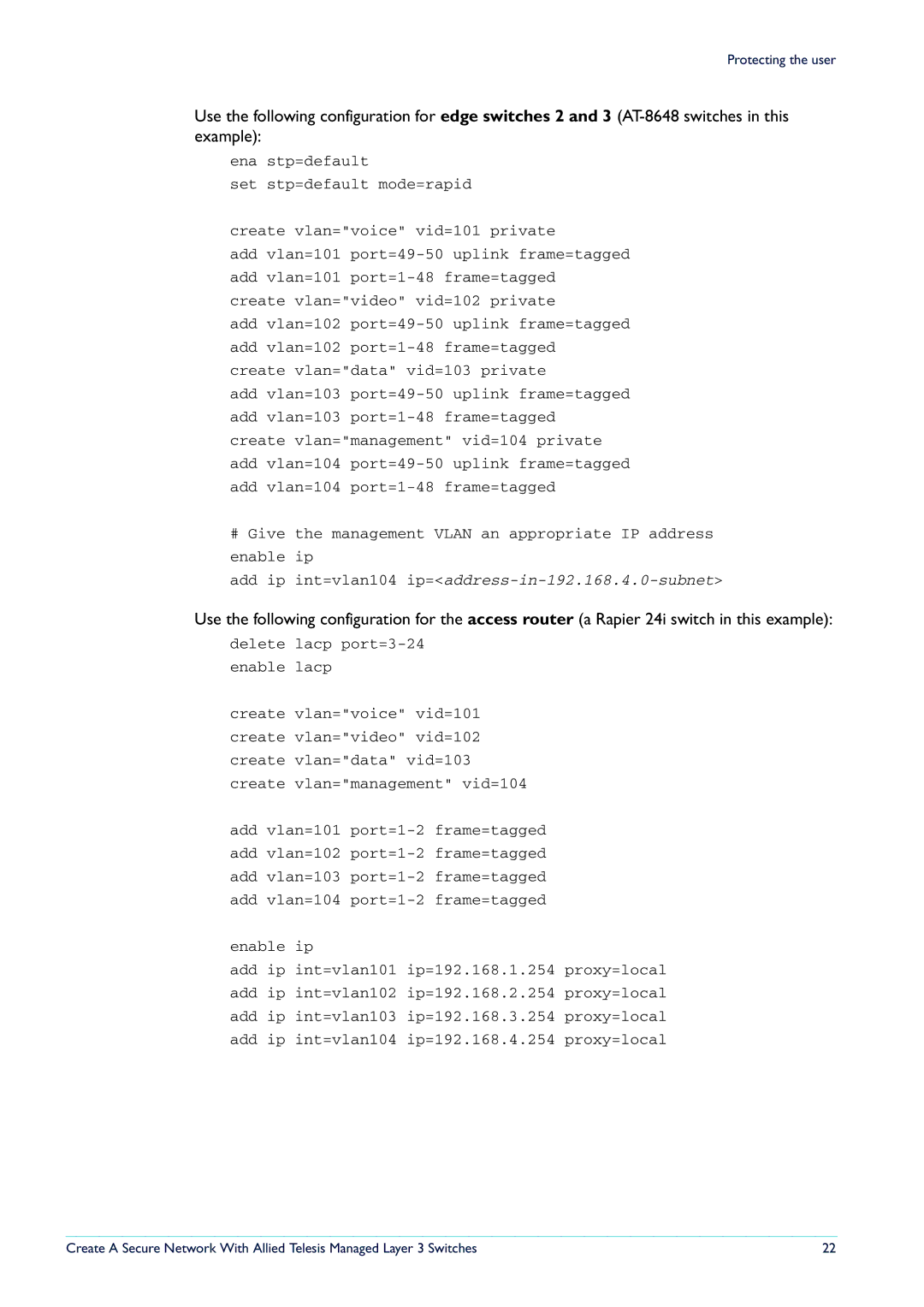Protecting the user
Use the following configuration for edge switches 2 and 3
ena stp=default
set stp=default mode=rapid
create vlan="voice" vid=101 private
add vlan=101
add vlan=102
add vlan=103
#Give the management VLAN an appropriate IP address enable ip
add ip int=vlan104 ip=<address-in-192.168.4.0-subnet>
Use the following configuration for the access router (a Rapier 24i switch in this example):
delete lacp
create vlan="voice" vid=101 create vlan="video" vid=102 create vlan="data" vid=103 create vlan="management" vid=104
add vlan=101
enable | ip | |
add ip | int=vlan101 ip=192.168.1.254 proxy=local | |
add ip | int=vlan102 ip=192.168.2.254 proxy=local | |
add | ip | int=vlan103 ip=192.168.3.254 proxy=local |
add | ip | int=vlan104 ip=192.168.4.254 proxy=local |
Create A Secure Network With Allied Telesis Managed Layer 3 Switches | 22 |