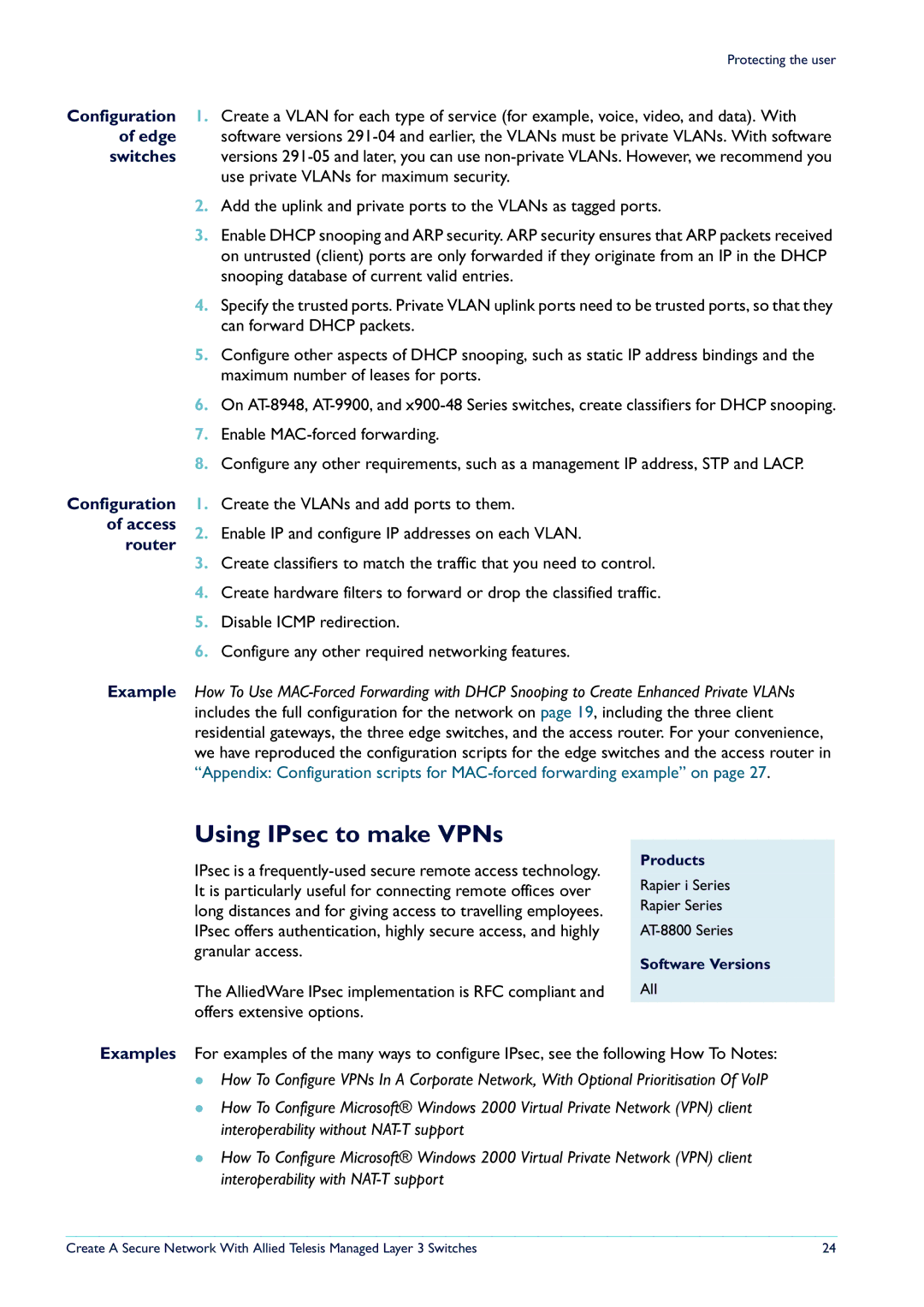|
| Protecting the user |
Configuration | 1. | Create a VLAN for each type of service (for example, voice, video, and data). With |
of edge |
| software versions |
switches |
| versions |
|
| use private VLANs for maximum security. |
| 2. | Add the uplink and private ports to the VLANs as tagged ports. |
| 3. | Enable DHCP snooping and ARP security. ARP security ensures that ARP packets received |
|
| on untrusted (client) ports are only forwarded if they originate from an IP in the DHCP |
|
| snooping database of current valid entries. |
| 4. | Specify the trusted ports. Private VLAN uplink ports need to be trusted ports, so that they |
|
| can forward DHCP packets. |
| 5. | Configure other aspects of DHCP snooping, such as static IP address bindings and the |
|
| maximum number of leases for ports. |
| 6. | On |
| 7. | Enable |
| 8. | Configure any other requirements, such as a management IP address, STP and LACP. |
Configuration | 1. | Create the VLANs and add ports to them. |
of access | 2. | Enable IP and configure IP addresses on each VLAN. |
router | 3. | Create classifiers to match the traffic that you need to control. |
| ||
| 4. | Create hardware filters to forward or drop the classified traffic. |
| 5. | Disable ICMP redirection. |
| 6. | Configure any other required networking features. |
Example | How To Use | |
| includes the full configuration for the network on page 19, including the three client | |
residential gateways, the three edge switches, and the access router. For your convenience, we have reproduced the configuration scripts for the edge switches and the access router in “Appendix: Configuration scripts for
Using IPsec to make VPNs
IPsec is a
The AlliedWare IPsec implementation is RFC compliant and offers extensive options.
Products
Rapier i Series
Rapier Series
Software Versions
All
Examples For examples of the many ways to configure IPsec, see the following How To Notes:
zHow To Configure VPNs In A Corporate Network, With Optional Prioritisation Of VoIP
zHow To Configure Microsoft® Windows 2000 Virtual Private Network (VPN) client interoperability without
zHow To Configure Microsoft® Windows 2000 Virtual Private Network (VPN) client interoperability with
Create A Secure Network With Allied Telesis Managed Layer 3 Switches | 24 |