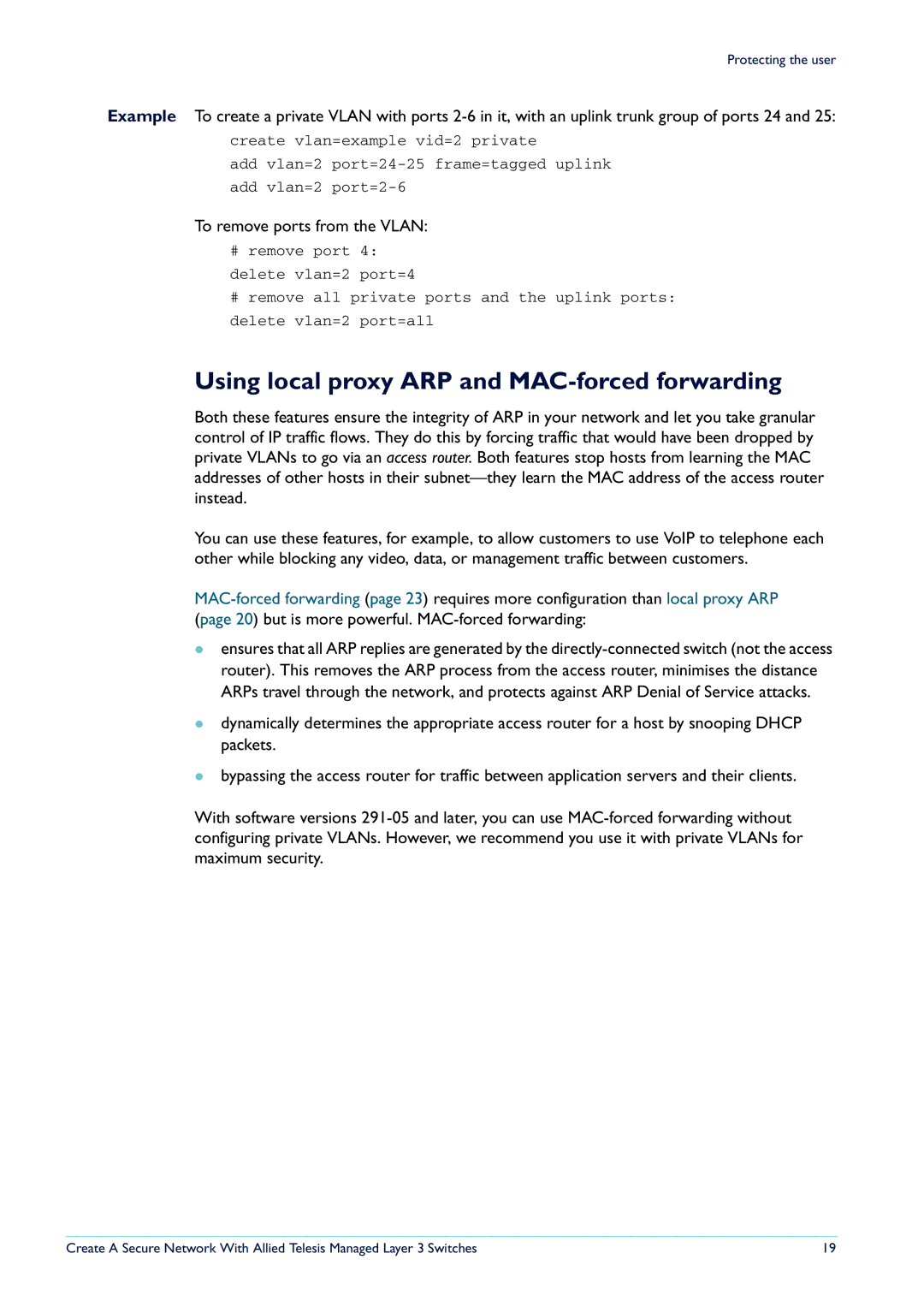Protecting the user
Example To create a private VLAN with ports
create vlan=example vid=2 private
add vlan=2
To remove ports from the VLAN:
#remove port 4: delete vlan=2 port=4
#remove all private ports and the uplink ports: delete vlan=2 port=all
Using local proxy ARP and MAC-forced forwarding
Both these features ensure the integrity of ARP in your network and let you take granular control of IP traffic flows. They do this by forcing traffic that would have been dropped by private VLANs to go via an access router. Both features stop hosts from learning the MAC addresses of other hosts in their
You can use these features, for example, to allow customers to use VoIP to telephone each other while blocking any video, data, or management traffic between customers.
zensures that all ARP replies are generated by the
zdynamically determines the appropriate access router for a host by snooping DHCP packets.
zbypassing the access router for traffic between application servers and their clients.
With software versions
Create A Secure Network With Allied Telesis Managed Layer 3 Switches | 19 |