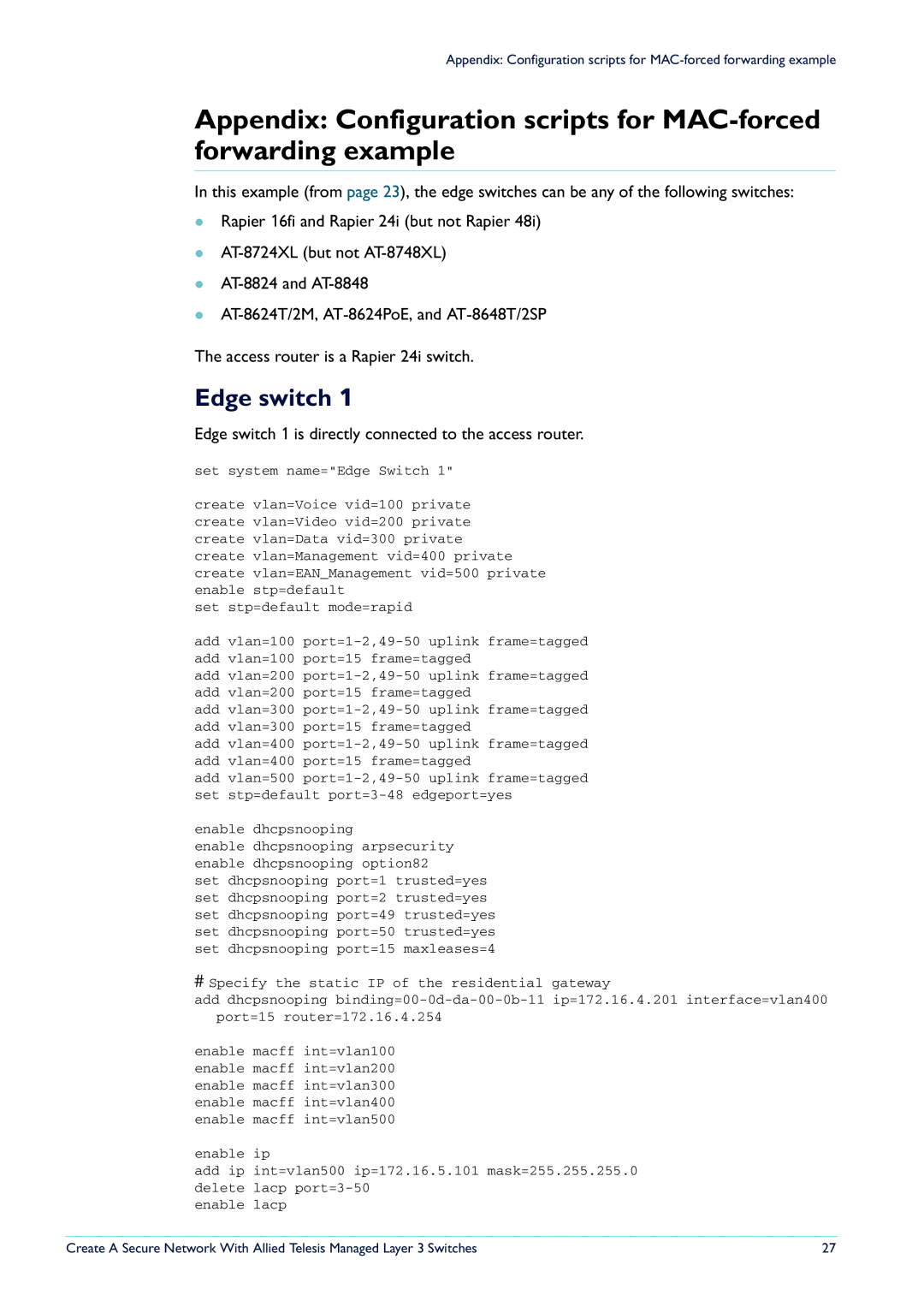Appendix: Configuration scripts for
Appendix: Configuration scripts for
In this example (from page 23), the edge switches can be any of the following switches:
zRapier 16fi and Rapier 24i (but not Rapier 48i)
z
z
z
The access router is a Rapier 24i switch.
Edge switch 1
Edge switch 1 is directly connected to the access router.
set system name="Edge Switch 1"
create vlan=Voice vid=100 private create vlan=Video vid=200 private create vlan=Data vid=300 private create vlan=Management vid=400 private create vlan=EAN_Management vid=500 private enable stp=default
set stp=default mode=rapid
add vlan=100
add vlan=200
add vlan=300
add vlan=400
add vlan=500
enable dhcpsnooping
enable dhcpsnooping arpsecurity enable dhcpsnooping option82
set dhcpsnooping port=1 trusted=yes set dhcpsnooping port=2 trusted=yes set dhcpsnooping port=49 trusted=yes set dhcpsnooping port=50 trusted=yes set dhcpsnooping port=15 maxleases=4
#Specify the static IP of the residential gateway
add dhcpsnooping
enable | macff int=vlan100 |
enable | macff int=vlan200 |
enable | macff int=vlan300 |
enable | macff int=vlan400 |
enable | macff int=vlan500 |
enable | ip |
add ip | int=vlan500 ip=172.16.5.101 mask=255.255.255.0 |
delete | lacp |
enable | lacp |
Create A Secure Network With Allied Telesis Managed Layer 3 Switches | 27 |