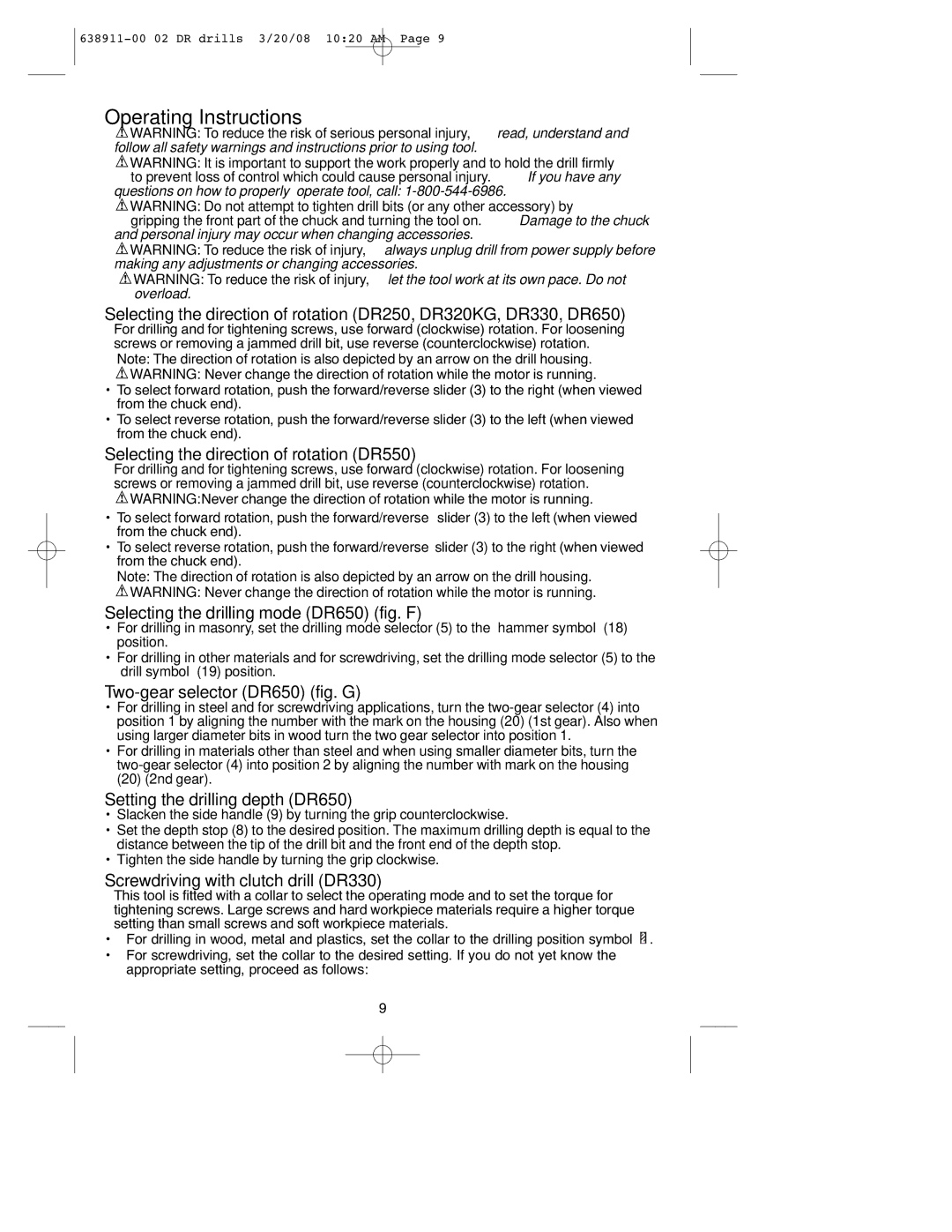DR550, DR330, DR350KG, DR650 specifications
The Black & Decker DR series consists of several models designed to cater to a range of needs in the world of power tools. Notably, the DR650, DR350KG, DR330, and DR550 are prominent choices that blend innovation, durability, and efficiency.Starting with the Black & Decker DR650, this model stands out for its powerful motor that provides reliable performance for a variety of tasks. Its robust design ensures it can handle demanding applications, whether for home improvement or professional use. The DR650 is equipped with advanced features such as variable speed settings, allowing users to adjust the speed according to the specific needs of the task at hand. Additionally, it incorporates an ergonomic handle that enhances grip and reduces fatigue during extended use.
The DR350KG offers a compact yet powerful alternative. Designed for versatility, this model excels in precision tasks, making it ideal for both detailed work and general projects. One of the notable features of the DR350KG is its lightweight design, which enhances maneuverability and makes it easier to handle in tight spaces. Furthermore, this model is engineered with an effective dust management system, helping to maintain a cleaner workspace and ensuring visibility.
In contrast, the Black & Decker DR330 brings a balance of performance and affordability. Targeted towards DIY enthusiasts and occasional users, it features a straightforward operation that makes it user-friendly. The DR330 includes essential features such as a reliable motor and durable construction, all while being budget-friendly. Its versatility allows it to tackle various tasks, from drilling to fastening, making it a practical choice for a wide audience.
Lastly, the DR550 is a powerhouse within the DR lineup. This model is designed for heavy-duty applications, featuring an advanced motor technology that delivers high torque and speed. The DR550 is also equipped with multiple attachments, allowing users to switch between different functions effortlessly. Its integrated safety features and durable build ensure maximum longevity, making it suitable for rigorous use on job sites.
Together, the Black & Decker DR series models – DR650, DR350KG, DR330, and DR550 – highlight a commitment to quality and innovation. Whether users require a powerful tool for professional tasks or a reliable machine for home projects, these models each offer unique characteristics and features tailored to meet diverse needs. With Black & Decker’s reputation for dependable tools, users can trust that each model in this lineup will deliver performance and durability.