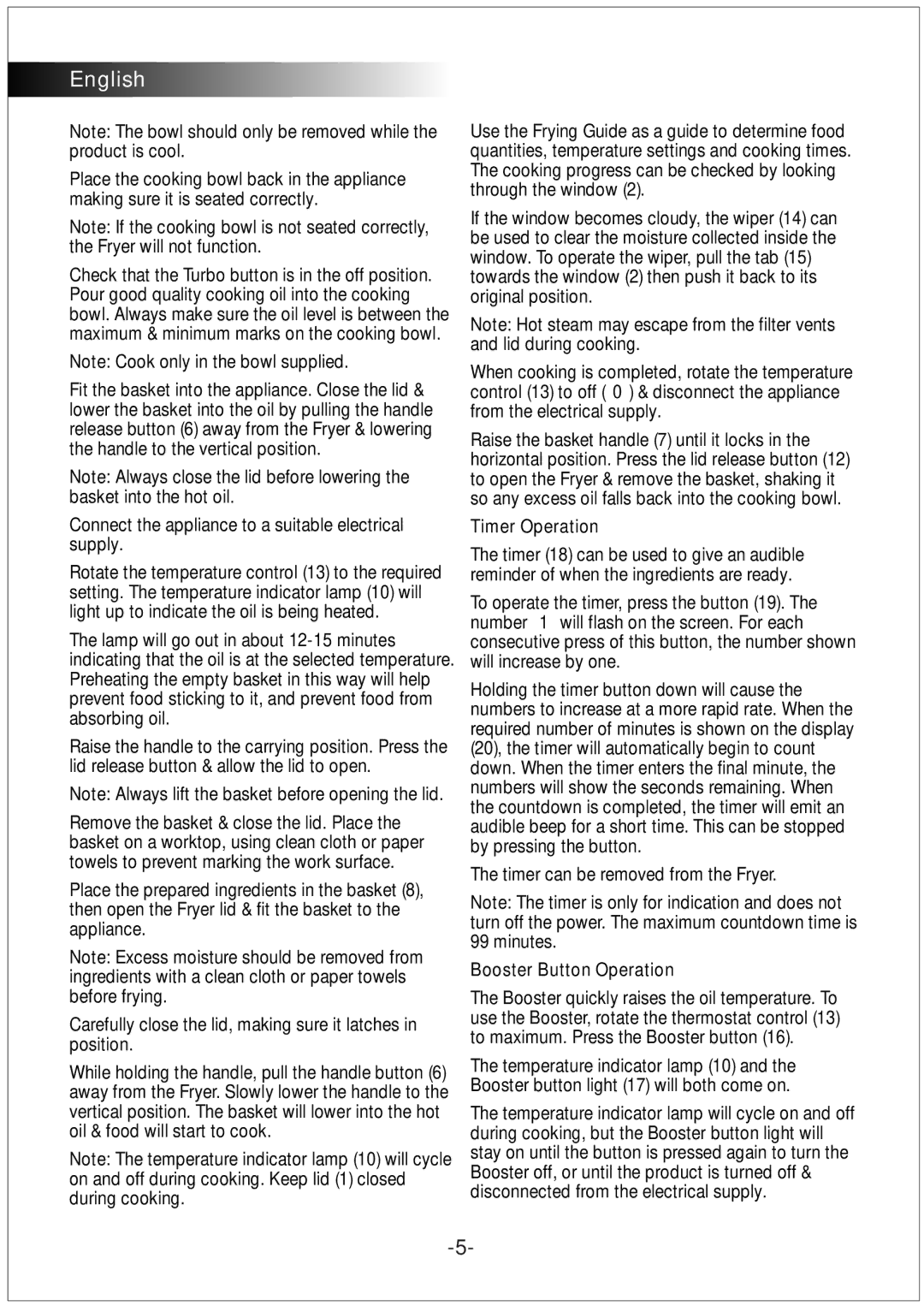EF45 specifications
The Black & Decker EF45 is a highly regarded manual coffee grinder that epitomizes convenience and functionality for coffee enthusiasts. Equipped with robust features and innovative technologies, this grinder is designed to enhance the coffee preparation experience, resulting in a flavorful and aromatic brew.One of the standout characteristics of the EF45 is its precision grinding capability. The grinder utilizes stainless steel blades that ensure a consistent grind size, which is crucial for extracting the best flavors from coffee beans. Users can choose from various grind settings, enabling them to achieve the perfect coarseness for their preferred brewing method, whether it’s espresso, French press, or pour-over. This versatility allows coffee lovers to experiment with different types of beans and brewing techniques, ultimately elevating their coffee experience.
The Black & Decker EF45 is built with user-friendly features, making it accessible for both novices and experienced baristas. Its lightweight design and compact footprint make it easy to store, while the integrated cup allows for convenient grinding directly into the vessel. This feature minimizes mess and simplifies the overall process by ensuring that coffee grounds go directly where they are needed.
Another notable aspect of the EF45 is its efficiency. The grinding mechanism is designed to operate quietly, making it suitable for use at any time of day without causing disturbance. Additionally, the grinder boasts a safety lock system that prevents operation until the lid is securely in place, ensuring user safety during grinding.
Durability is another key characteristic of the Black & Decker EF45. Crafted from high-quality materials, this grinder is built to withstand daily use and maintain its performance over time. The stainless steel blades are not only effective but also easy to clean, ensuring that users can maintain their grinder in optimal condition.
In conclusion, the Black & Decker EF45 manual coffee grinder combines precision, convenience, and durability, making it an excellent choice for coffee lovers who seek a reliable tool to enhance their brewing experience. With its range of features and user-friendly design, the EF45 stands out in the realm of coffee grinders, enabling users to unlock the true potential of their coffee beans.