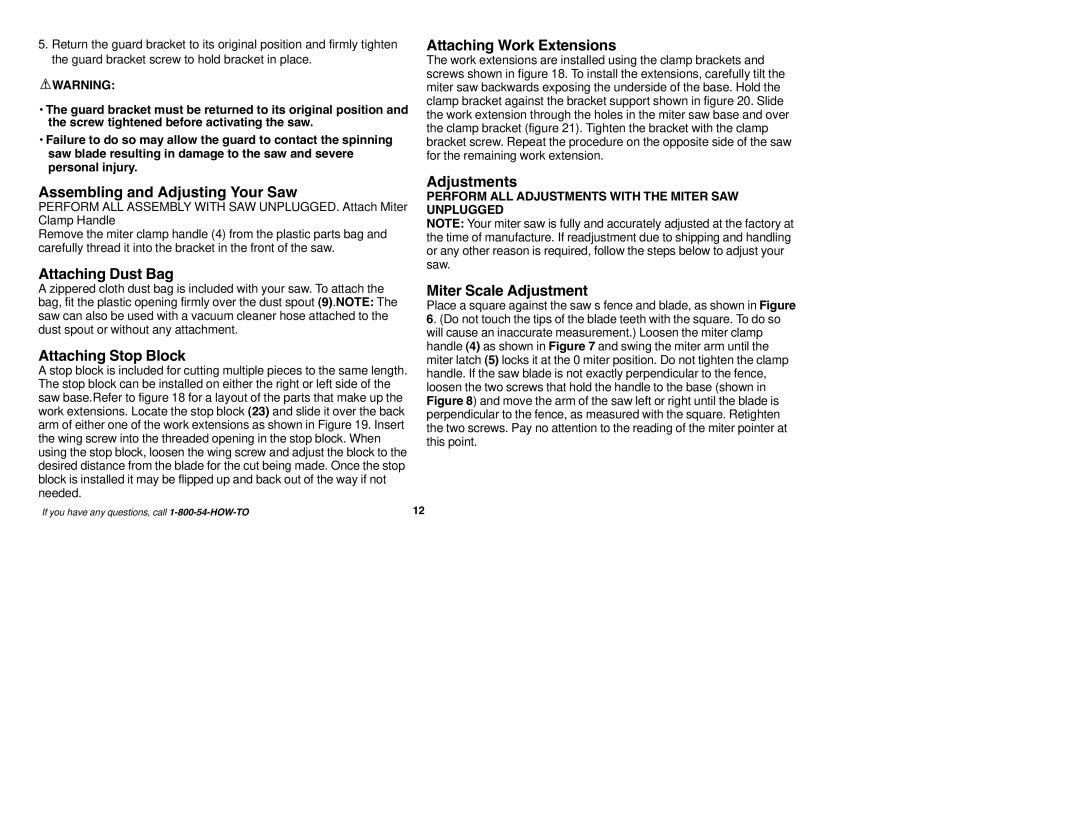5.Return the guard bracket to its original position and firmly tighten the guard bracket screw to hold bracket in place.
![]() WARNING:
WARNING:
•The guard bracket must be returned to its original position and the screw tightened before activating the saw.
•Failure to do so may allow the guard to contact the spinning saw blade resulting in damage to the saw and severe personal injury.
Attaching Work Extensions
The work extensions are installed using the clamp brackets and screws shown in figure 18. To install the extensions, carefully tilt the miter saw backwards exposing the underside of the base. Hold the clamp bracket against the bracket support shown in figure 20. Slide the work extension through the holes in the miter saw base and over the clamp bracket (figure 21). Tighten the bracket with the clamp bracket screw. Repeat the procedure on the opposite side of the saw for the remaining work extension.
Assembling and Adjusting Your Saw
PERFORM ALL ASSEMBLY WITH SAW UNPLUGGED. Attach Miter Clamp Handle
Remove the miter clamp handle (4) from the plastic parts bag and carefully thread it into the bracket in the front of the saw.
Attaching Dust Bag
A zippered cloth dust bag is included with your saw. To attach the bag, fit the plastic opening firmly over the dust spout (9).NOTE: The saw can also be used with a vacuum cleaner hose attached to the dust spout or without any attachment.
Attaching Stop Block
A stop block is included for cutting multiple pieces to the same length. The stop block can be installed on either the right or left side of the saw base.Refer to figure 18 for a layout of the parts that make up the work extensions. Locate the stop block (23) and slide it over the back arm of either one of the work extensions as shown in Figure 19. Insert the wing screw into the threaded opening in the stop block. When using the stop block, loosen the wing screw and adjust the block to the desired distance from the blade for the cut being made. Once the stop block is installed it may be flipped up and back out of the way if not needed.
If you have any questions, call
Adjustments
PERFORM ALL ADJUSTMENTS WITH THE MITER SAW UNPLUGGED
NOTE: Your miter saw is fully and accurately adjusted at the factory at the time of manufacture. If readjustment due to shipping and handling or any other reason is required, follow the steps below to adjust your saw.
Miter Scale Adjustment
Place a square against the saw’s fence and blade, as shown in Figure 6. (Do not touch the tips of the blade teeth with the square. To do so will cause an inaccurate measurement.) Loosen the miter clamp handle (4) as shown in Figure 7 and swing the miter arm until the miter latch (5) locks it at the 0 miter position. Do not tighten the clamp handle. If the saw blade is not exactly perpendicular to the fence, loosen the two screws that hold the handle to the base (shown in Figure 8) and move the arm of the saw left or right until the blade is perpendicular to the fence, as measured with the square. Retighten the two screws. Pay no attention to the reading of the miter pointer at this point.
12