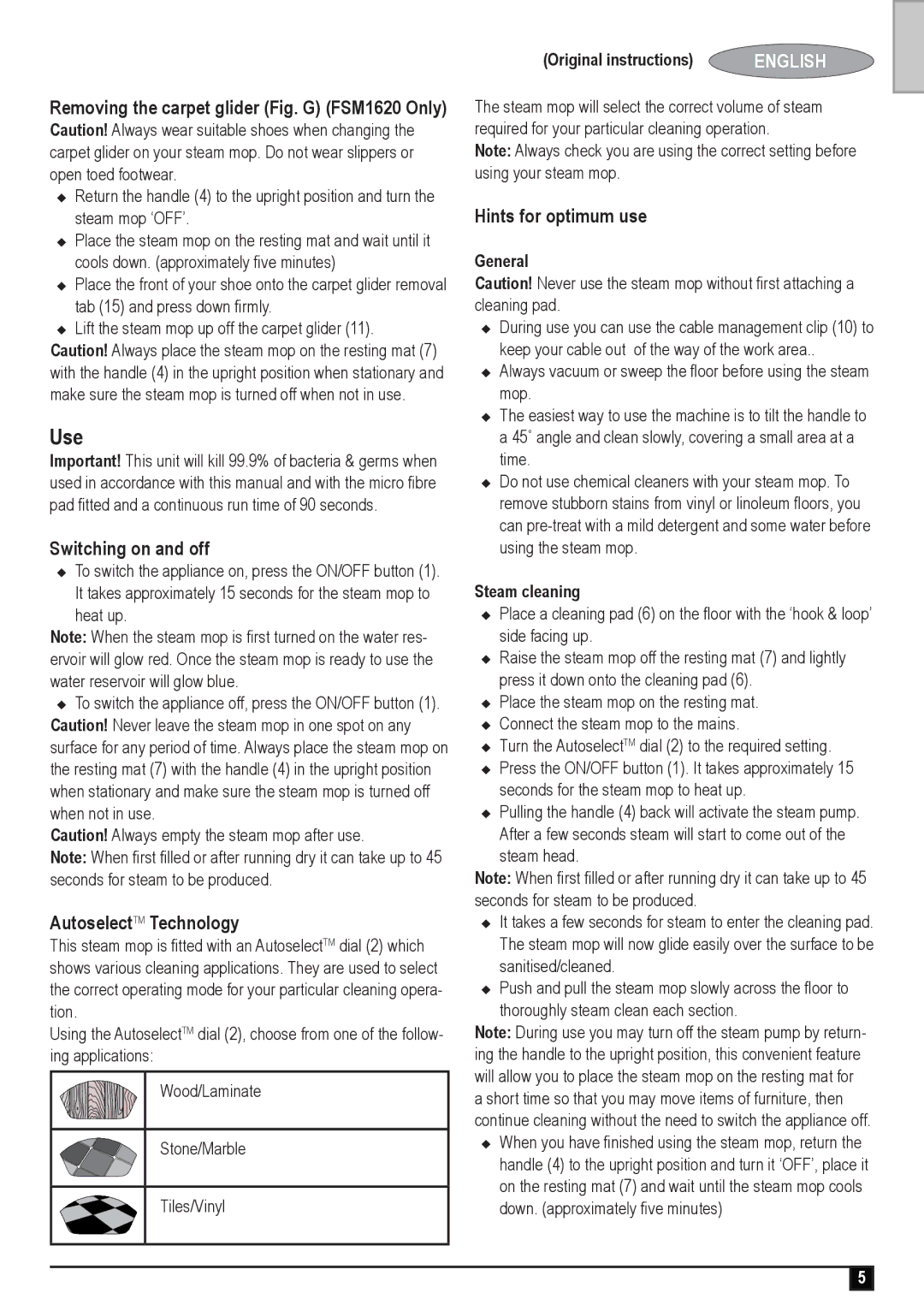FSM1610, FSM1620 specifications
The Black & Decker FSM1620 is a versatile and efficient steam mop designed to make cleaning hard floors a breeze. This innovative cleaning tool combines powerful steam technology with user-friendly features, making it an essential addition to any household. One of its standout features is the steam-on-demand capability, allowing users to control the amount of steam released with a simple button press. This flexibility is particularly beneficial when tackling various surfaces and types of dirt.Equipped with a lightweight and maneuverable design, the FSM1620 excels in reaching tight corners and under furniture. Weighing just a few pounds, it minimizes arm fatigue during extended cleaning sessions, making household chores feel less daunting. The mop's swivel head further enhances its maneuverability, allowing for seamless navigation around obstacles, ensuring no spot goes untouched.
One of the key technologies integrated into the FSM1620 is its Smart Sensor technology. This feature automatically adjusts the steam output based on the type of surface being cleaned, ensuring optimal steam levels for effective dirt removal. Whether you're cleaning tiles, laminate, or hardwood floors, the FSM1620 adapts to your needs, delivering consistent results without over-saturating the floors.
The FSM1620 also boasts a quick heat-up time, reaching operational temperature within seconds. This ensures that users can get to cleaning right away, making it an efficient choice for busy households. The mop comes with reusable microfiber pads that are designed to trap and lift dirt, grime, and bacteria effectively. These pads are machine washable, providing an eco-friendly solution to floor cleaning that reduces waste.
In addition to its primary cleaning function, the Black & Decker FSM1620 features a convenient onboard accessory storage, keeping everything organized and within reach. Overall, the combination of smart technology, lightweight design, and efficient cleaning capabilities makes the FSM1620 a reliable choice for anyone looking to maintain their floors with minimal effort. Its thoughtful design and advanced features position it as a top contender in the steam mop market, fulfilling the needs of modern homeowners seeking easy and effective cleaning solutions.