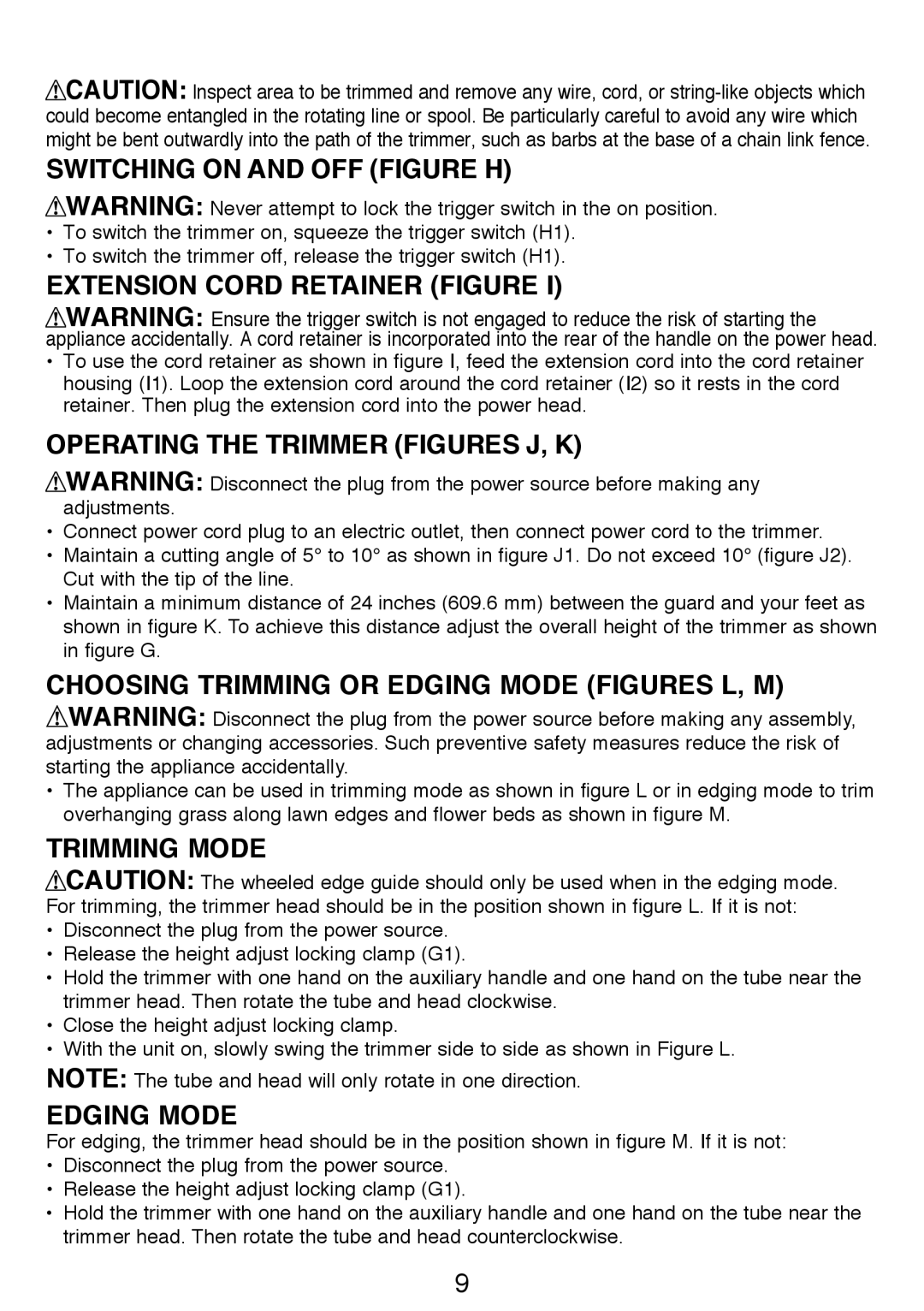![]() CAUTION: Inspect area to be trimmed and remove any wire, cord, or
CAUTION: Inspect area to be trimmed and remove any wire, cord, or
Switching on and off (Figure h)
WARNING: Never attempt to lock the trigger switch in the on position.
•To switch the trimmer on, squeeze the trigger switch (H1).
•To switch the trimmer off, release the trigger switch (H1).
EXTENSION Cord Retainer (figure I)
WARNING: Ensure the trigger switch is not engaged to reduce the risk of starting the appliance accidentally. A cord retainer is incorporated into the rear of the handle on the power head.
• To use the cord retainer as shown in figure I, feed the extension cord into the cord retainer housing (I1). Loop the extension cord around the cord retainer (I2) so it rests in the cord retainer. Then plug the extension cord into the power head.
Operating the trimmer (figureS j, K)
![]() WARNING: Disconnect the plug from the power source before making any adjustments.
WARNING: Disconnect the plug from the power source before making any adjustments.
•Connect power cord plug to an electric outlet, then connect power cord to the trimmer.
•Maintain a cutting angle of 5° to 10° as shown in figure J1. Do not exceed 10° (figure J2).
Cut with the tip of the line.
•Maintain a minimum distance of 24 inches (609.6 mm) between the guard and your feet as shown in figure K. To achieve this distance adjust the overall height of the trimmer as shown in figure G.
Choosing trimming or edging mode (figures L, M)
![]() WARNING: Disconnect the plug from the power source before making any assembly, adjustments or changing accessories. Such preventive safety measures reduce the risk of starting the appliance accidentally.
WARNING: Disconnect the plug from the power source before making any assembly, adjustments or changing accessories. Such preventive safety measures reduce the risk of starting the appliance accidentally.
•The appliance can be used in trimming mode as shown in figure L or in edging mode to trim overhanging grass along lawn edges and flower beds as shown in figure M.
Trimming mode
![]() CAUTION: The wheeled edge guide should only be used when in the edging mode. For trimming, the trimmer head should be in the position shown in figure L. If it is not:
CAUTION: The wheeled edge guide should only be used when in the edging mode. For trimming, the trimmer head should be in the position shown in figure L. If it is not:
•Disconnect the plug from the power source.
•Release the height adjust locking clamp (G1).
•Hold the trimmer with one hand on the auxiliary handle and one hand on the tube near the trimmer head. Then rotate the tube and head clockwise.
•Close the height adjust locking clamp.
•With the unit on, slowly swing the trimmer side to side as shown in Figure L.
NOTE: The tube and head will only rotate in one direction.
Edging mode
For edging, the trimmer head should be in the position shown in figure M. If it is not:
•Disconnect the plug from the power source.
•Release the height adjust locking clamp (G1).
•Hold the trimmer with one hand on the auxiliary handle and one hand on the tube near the trimmer head. Then rotate the tube and head counterclockwise.
9