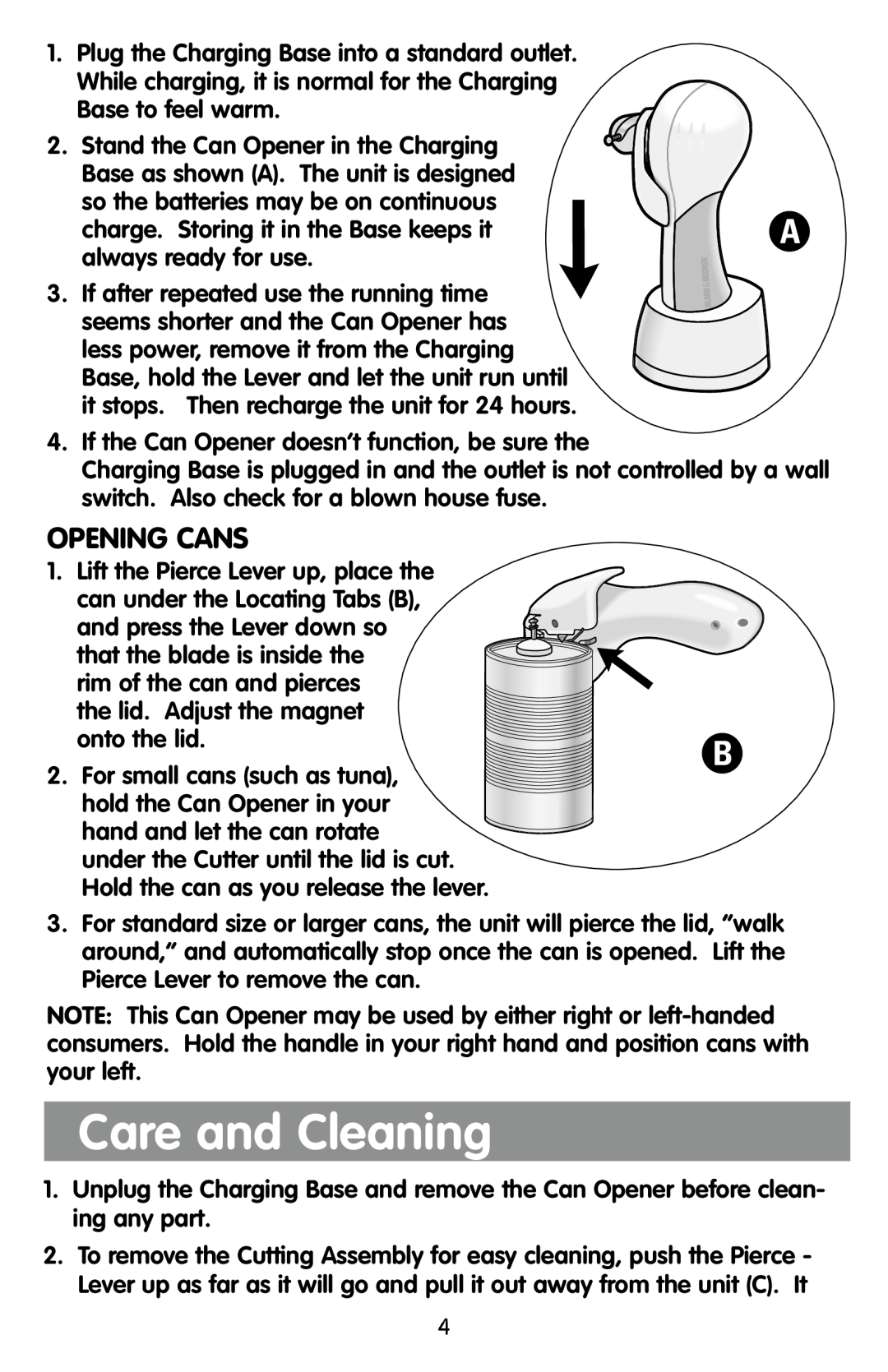1.Plug the Charging Base into a standard outlet. While charging, it is normal for the Charging Base to feel warm.
2.Stand the Can Opener in the Charging Base as shown (A). The unit is designed so the batteries may be on continuous charge. Storing it in the Base keeps it always ready for use.
3.If after repeated use the running time seems shorter and the Can Opener has less power, remove it from the Charging Base, hold the Lever and let the unit run until it stops. Then recharge the unit for 24 hours.
A
4.If the Can Opener doesn’t function, be sure the
Charging Base is plugged in and the outlet is not controlled by a wall switch. Also check for a blown house fuse.
OPENING CANS
1. Lift the Pierce Lever up, place the can under the Locating Tabs (B), and press the Lever down so that the blade is inside the
rim of the can and pierces the lid. Adjust the magnet onto the lid.
2.For small cans (such as tuna), hold the Can Opener in your hand and let the can rotate under the Cutter until the lid is cut. Hold the can as you release the lever.
B
3.For standard size or larger cans, the unit will pierce the lid, “walk around,” and automatically stop once the can is opened. Lift the Pierce Lever to remove the can.
NOTE: This Can Opener may be used by either right or
Care and Cleaning
1.Unplug the Charging Base and remove the Can Opener before clean- ing any part.
2.To remove the Cutting Assembly for easy cleaning, push the Pierce - Lever up as far as it will go and pull it out away from the unit (C). It
4