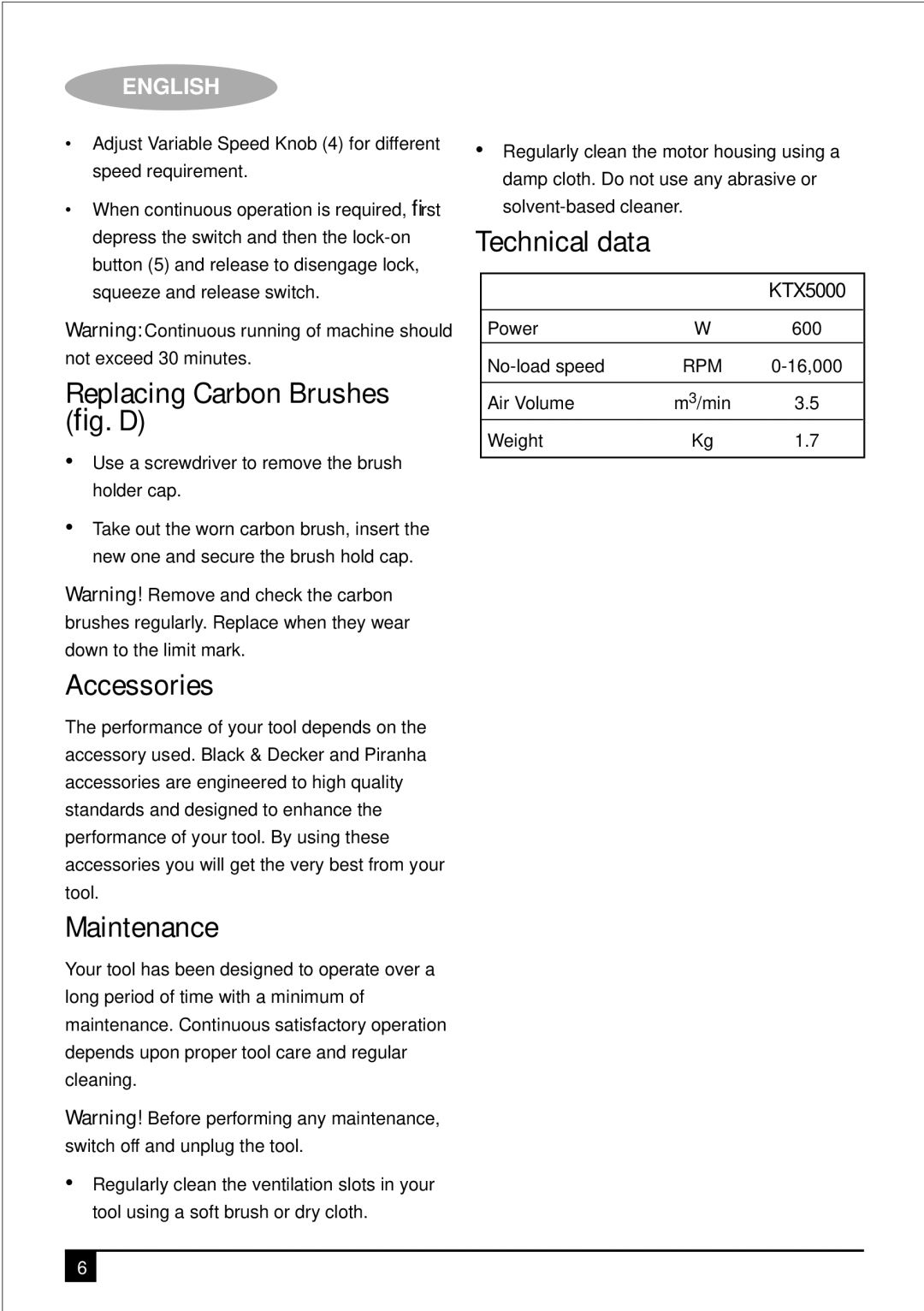KTX5000 specifications
The Black & Decker KTX5000 is a versatile and powerful tool designed to meet the needs of both DIY enthusiasts and professional tradespeople. This innovative product exemplifies the brand's commitment to quality, performance, and user-friendly design, making it a staple in many toolkits.One of the standout features of the KTX5000 is its robust motor, which delivers impressive power that can handle a variety of tasks, from light household projects to more demanding applications. With its high torque output, users can efficiently drill through wood, plastic, and even some metal surfaces, making it a multipurpose tool that can tackle numerous tasks.
The KTX5000 is equipped with advanced technology that enhances its performance and usability. Among these technologies is its variable speed control, which allows users to adjust the speed based on the specific material and task at hand. This feature ensures precision and accuracy, making it easier to achieve clean and professional results. Additionally, the tool features a keyless chuck that enables quick and easy bit changes, allowing users to transition seamlessly between different tasks without wasting time.
Another significant characteristic of the KTX5000 is its ergonomic design. The grip is designed for comfort and control, reducing user fatigue during extended periods of use. This thoughtful design element makes it suitable for both novice users and seasoned professionals who require a reliable tool for demanding applications.
Furthermore, the KTX5000 is built with durability in mind. Constructed from high-quality materials, it is designed to withstand the rigors of daily use while maintaining its performance longevity. This resilience is essential for users who need a tool that can endure tough conditions without compromising functionality.
In summary, the Black & Decker KTX5000 is an exceptional tool that combines power, precision, and durability. With its versatile capabilities, advanced technology, ergonomic design, and robust construction, it is an ideal choice for anyone looking to enhance their toolkit. Whether you are assembling furniture, drilling holes, or working on remodeling projects, the KTX5000 promises to deliver reliable performance, making it a worthy investment for any user.