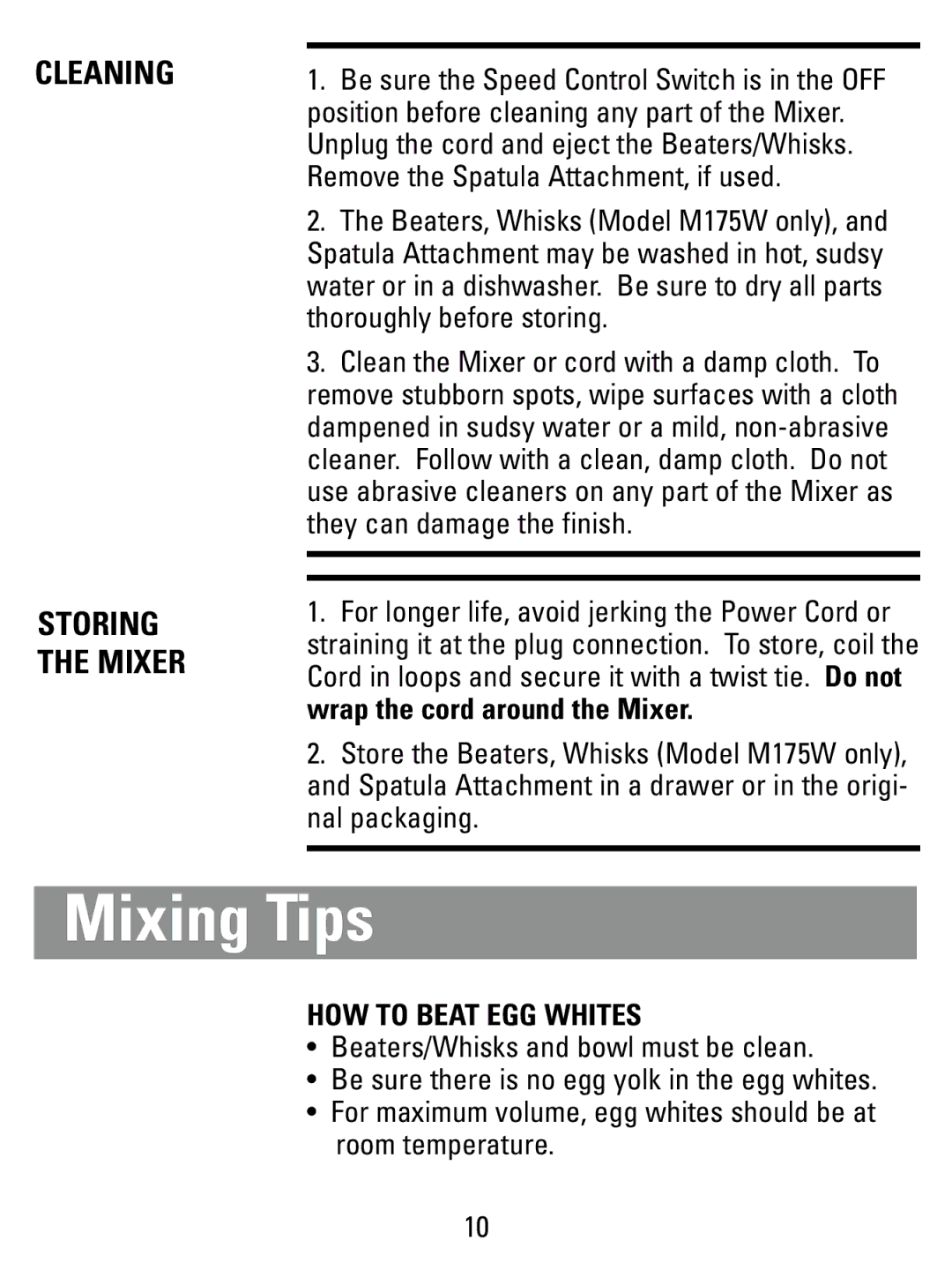CLEANING
STORING THE MIXER
1.Be sure the Speed Control Switch is in the OFF position before cleaning any part of the Mixer. Unplug the cord and eject the Beaters/Whisks. Remove the Spatula Attachment, if used.
2.The Beaters, Whisks (Model M175W only), and Spatula Attachment may be washed in hot, sudsy water or in a dishwasher. Be sure to dry all parts thoroughly before storing.
3.Clean the Mixer or cord with a damp cloth. To remove stubborn spots, wipe surfaces with a cloth dampened in sudsy water or a mild,
1.For longer life, avoid jerking the Power Cord or straining it at the plug connection. To store, coil the Cord in loops and secure it with a twist tie. Do not wrap the cord around the Mixer.
2.Store the Beaters, Whisks (Model M175W only), and Spatula Attachment in a drawer or in the origi- nal packaging.
Mixing Tips
HOW TO BEAT EGG WHITES
•Beaters/Whisks and bowl must be clean.
•Be sure there is no egg yolk in the egg whites.
•For maximum volume, egg whites should be at room temperature.
10