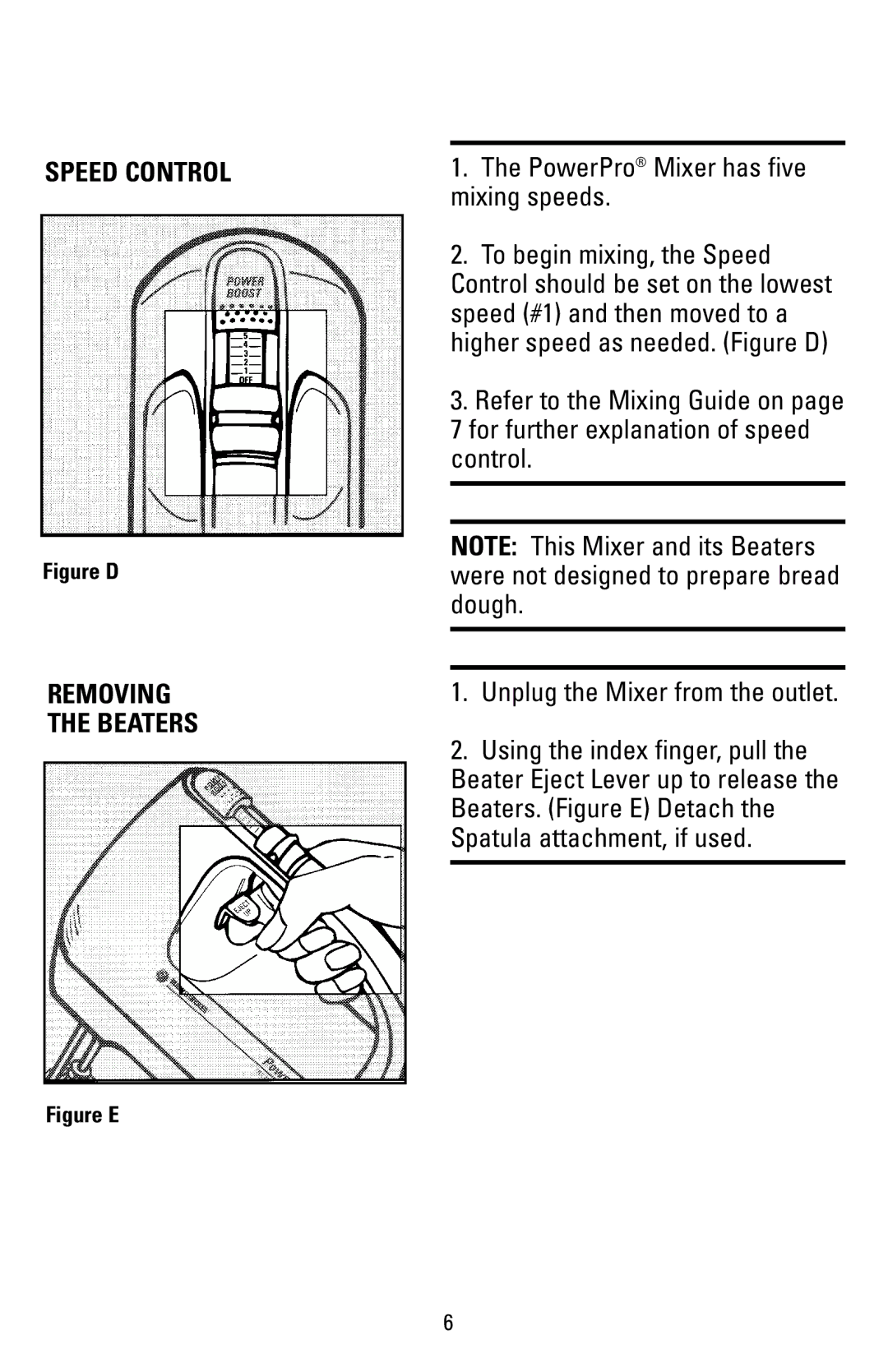M205S, M200P specifications
Black & Decker, a trusted name in the power tool and home appliance industry, has consistently delivered innovative products designed to enhance user experience and efficiency. Among its notable offerings are the Black & Decker M200P and M205S, two exceptional models in the brand's lineup of electric lawn mowers, both of which incorporate a range of advanced features and technologies tailored for modern homeowners.The Black & Decker M200P is a lightweight, compact mower that balances power and maneuverability. It boasts a powerful 12-amp motor that provides ample cutting strength for various types of grass and terrain. One of its standout features is the 20-inch cutting deck, which allows for a wider cutting path, reducing the number of passes needed to achieve a well-manicured lawn. The M200P also features an adjustable cutting height, with multiple settings from 1 inch to 3 inches, ensuring that users can customize their mowing experience according to their lawn's needs.
The M205S takes performance a step further with its 20-inch cutting width, making it equally efficient for medium to large lawns. This mower is equipped with a 13-amp motor that delivers robust cutting power and ensures smooth operation. Additionally, the M205S includes a unique mulching feature that finely chops grass clippings, returning nutrients to the soil and promoting lawn health. The rear bag is easy to empty and collect clippings, making cleanup hassle-free.
Both models come equipped with Black & Decker's Smart Cut Technology, which automatically adjusts the power to meet the demands of the mowing task based on grass thickness. This not only enhances performance but also improves battery life and extends the mower's durability. Moreover, the ergonomic handles ensure comfort during operation, while foldable designs allow for easy storage.
Safety is a priority with both the M200P and M205S, featuring a safety key that prevents accidental starts, providing peace of mind especially for families. Overall, whether you're opting for the M200P or the M205S, you can be confident that you're investing in reliable, efficient, and user-friendly lawn care equipment that will help you achieve a beautiful yard with minimal effort.