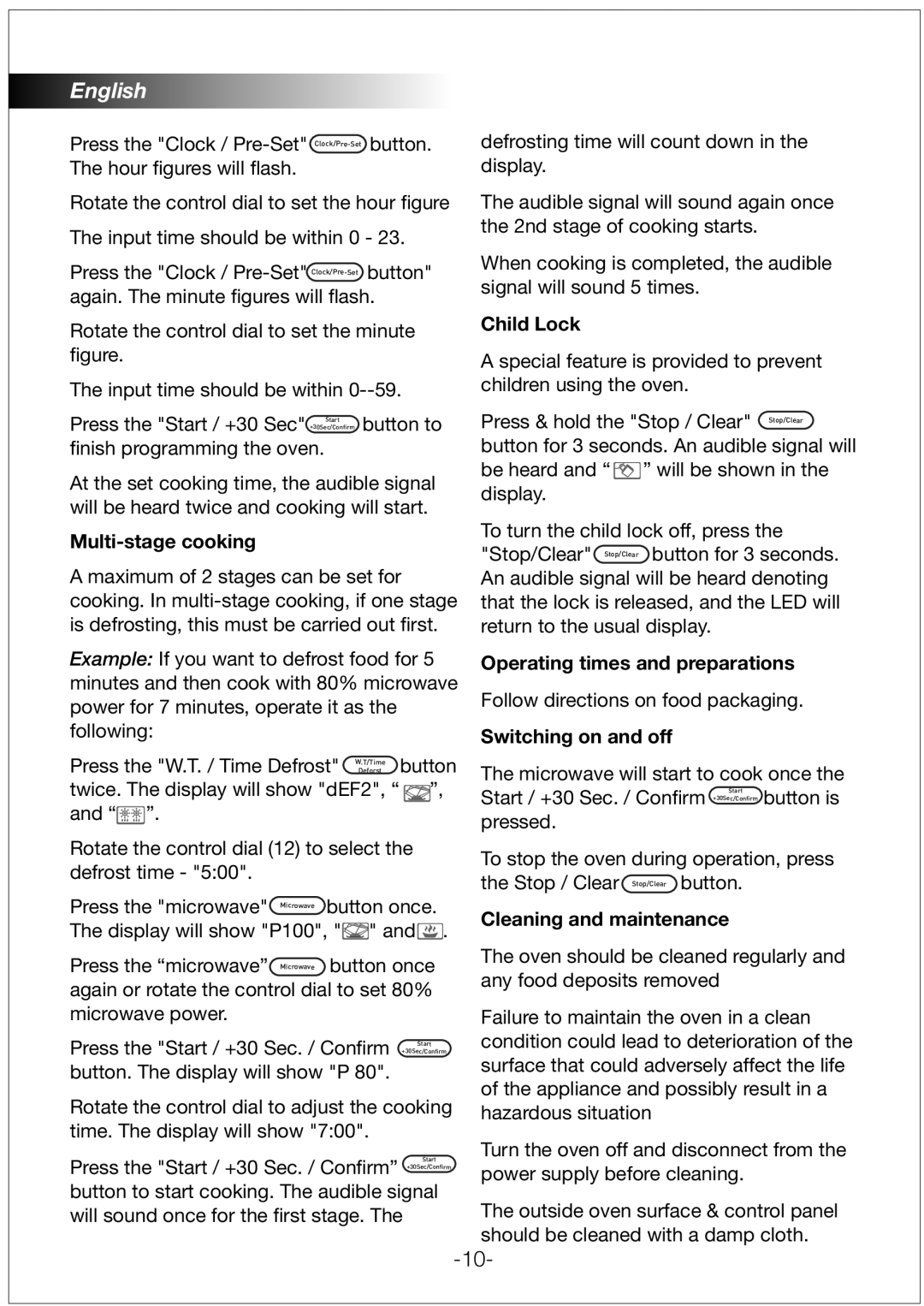MZ30PGSSI specifications
The Black & Decker MZ30PGSSI is a versatile and powerful outdoor tool designed to meet the needs of homeowners and landscape enthusiasts alike. This gas-powered string trimmer is specifically engineered for efficient and effective lawn care, making it a valuable addition to any garden maintenance toolkit.One of the standout features of the MZ30PGSSI is its 30cc, four-stroke engine, delivering a robust performance without the need for pre-mixing fuel and oil. This technology not only simplifies the refueling process but also reduces emissions, making it an environmentally friendly choice. The engine's reliable starting mechanism and consistent power output ensure that users can tackle even the most challenging overgrowth with ease.
Another key characteristic of the MZ30PGSSI is its lightweight design, which significantly enhances maneuverability. Weighing just around 12 pounds, this trimmer allows users to work longer without feeling fatigued. It also features an ergonomic handle and adjustable design, providing comfort and reducing strain during extended use.
The trimmer is equipped with a dual-line bump feed head, allowing for quick and easy line feeding with a simple tap on the ground. This feature minimizes downtime and maximizes productivity, as users can keep working without needing to stop and manually adjust the line. The trimmer head also rotates for precise edging, making it exceptionally versatile for various landscaping tasks.
Additionally, the Black & Decker MZ30PGSSI incorporates anti-vibration technology, which is crucial for reducing user fatigue during prolonged operation. This technology enhances comfort and control, allowing users to navigate around flower beds, trees, and other obstacles with precision.
The package also includes a safety guard, as well as a shoulder strap for added support, ensuring that users can operate the tool safely and efficiently. Overall, the Black & Decker MZ30PGSSI is designed with both performance and user experience in mind, making it a reliable choice for anyone looking to maintain their outdoor spaces with ease and effectiveness. Whether tackling tough weeds or refining edges, this trimmer is equipped to handle a wide range of landscaping challenges.