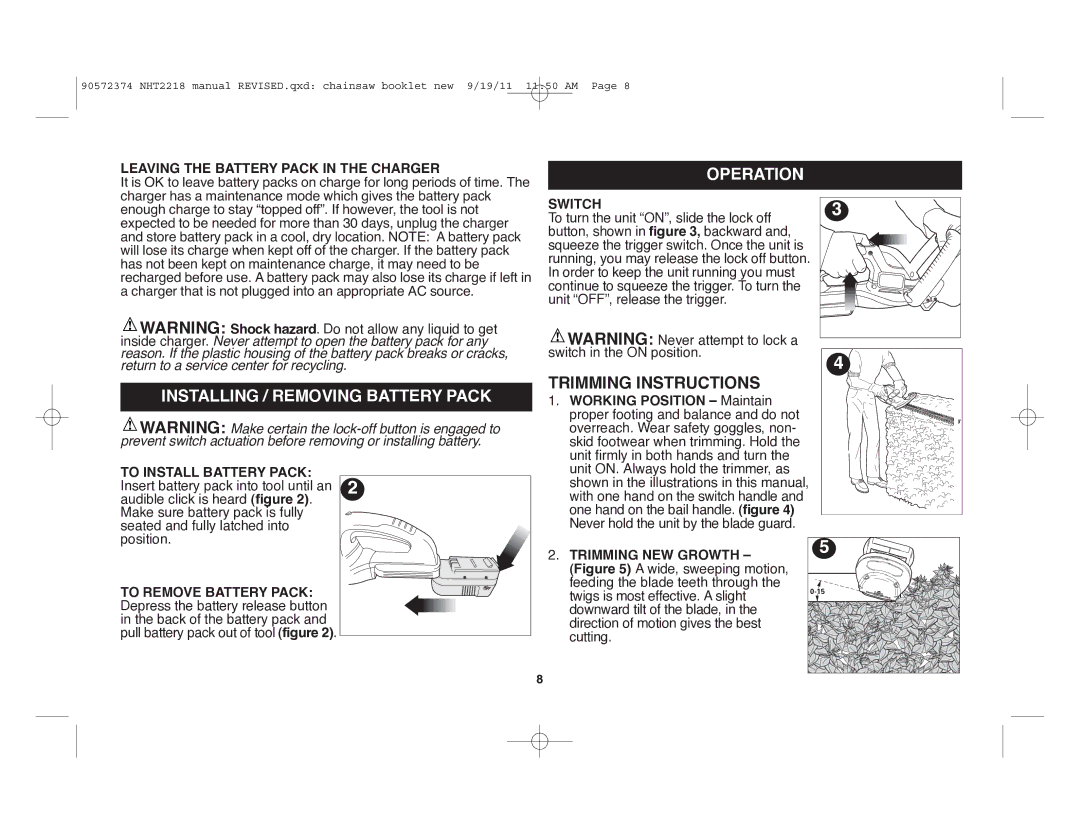90572374 NHT2218 manual REVISED.qxd: chainsaw booklet new 9/19/11 11:50 AM Page 8
LEAVING THE BATTERY PACK IN THE CHARGER
It is OK to leave battery packs on charge for long periods of time. The charger has a maintenance mode which gives the battery pack enough charge to stay “topped off”. If however, the tool is not expected to be needed for more than 30 days, unplug the charger and store battery pack in a cool, dry location. NOTE: A battery pack will lose its charge when kept off of the charger. If the battery pack has not been kept on maintenance charge, it may need to be recharged before use. A battery pack may also lose its charge if left in a charger that is not plugged into an appropriate AC source.
![]() WARNING: Shock hazard. Do not allow any liquid to get inside charger. Never attempt to open the battery pack for any reason. If the plastic housing of the battery pack breaks or cracks, return to a service center for recycling.
WARNING: Shock hazard. Do not allow any liquid to get inside charger. Never attempt to open the battery pack for any reason. If the plastic housing of the battery pack breaks or cracks, return to a service center for recycling.
INSTALLING / REMOVING BATTERY PACK
![]() WARNING: Make certain the
WARNING: Make certain the
OPERATION |
| |
SWITCH | 3 | |
To turn the unit “ON”, slide the lock off | ||
button, shown in figure 3, backward and, |
| |
squeeze the trigger switch. Once the unit is |
| |
running, you may release the lock off button. |
| |
In order to keep the unit running you must |
| |
continue to squeeze the trigger. To turn the |
| |
unit “OFF”, release the trigger. |
| |
WARNING: Never attempt to lock a |
| |
switch in the ON position. | 4 | |
TRIMMING INSTRUCTIONS | ||
| ||
1. WORKING POSITION – Maintain |
| |
proper footing and balance and do not |
| |
overreach. Wear safety goggles, non- |
| |
skid footwear when trimming. Hold the |
| |
unit firmly in both hands and turn the |
|
TO INSTALL BATTERY PACK:
Insert battery pack into tool until an audible click is heard (figure 2). Make sure battery pack is fully seated and fully latched into position.
TO REMOVE BATTERY PACK: Depress the battery release button in the back of the battery pack and pull battery pack out of tool (figure 2).
2 |
unit ON. Always hold the trimmer, as |
| |
shown in the illustrations in this manual, |
| |
with one hand on the switch handle and |
| |
one hand on the bail handle. (figure 4) |
| |
Never hold the unit by the blade guard. | 5 | |
2. TRIMMING NEW GROWTH – | ||
(Figure 5) A wide, sweeping motion, |
| |
feeding the blade teeth through the | ||
twigs is most effective. A slight | ||
| ||
downward tilt of the blade, in the |
| |
direction of motion gives the best |
| |
cutting. |
|
8