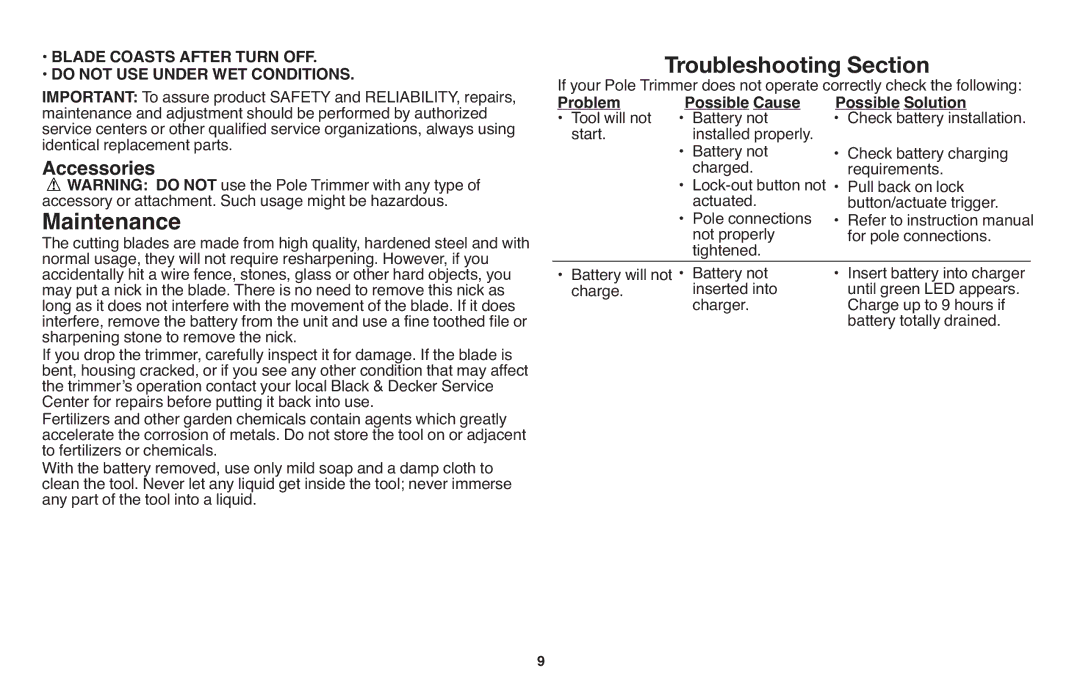• BLADE COASTS AFTER TURN OFF.
• DO NOT USE UNDER WET CONDITIONS.
IMPORTANT: Toassure product SAFETY and RELIABILITY,repairs, maintenance and adjustment should be performed by authorized service centers or other qualified service organizations, always using identical replacement parts.
Accessories
WARNING: DO NOT use the Pole Trimmer with any type of accessoryMaintenoranttacehment. Such usage might be hazardous.
The cutting blades are made from high quality,hardened steel and with normal usage, they will not require resharpening. However, if you accidentally hit a wire fence, stones, glass or other hard objects, you may put a nick in the blade. There is no need to remove this nick as long as it does not interfere with the movement of the blade. If it does interfere, remove the battery from the unit and use a fine toothed file or sharpening stone to remove the nick.
If you drop the trimmer, carefully inspect it for damage. If the blade is bent, housing cracked, or if you see any other condition that may affect the trimmerʼs operation contact your local Black & Decker Service Center for repairs before putting it back into use.
Fertilizers and other garden chemicals contain agents which greatly accelerate the corrosion of metals. Do not store the tool on or adjacent to fertilizers or chemicals.
With the battery removed, use only mild soap and a damp cloth to clean the tool. Never let any liquid get inside the tool; never immerse any part of the tool into a liquid.
|
| Troubleshooting Section | ||||
If your Pole Trimmer does not operate correctly check the following: | ||||||
Problem | • | Possible Cause | Possible Solution | |||
• | Toolwill not | Battery not | • | Check battery installation. | ||
| start. | • | installed properly. | • | Check battery charging | |
|
| Battery not | ||||
|
| • | charged. |
| requirements. | |
|
| • Pull back on lock | ||||
|
| • | actuated. | • | button/actuate trigger. | |
|
| Pole connections | Refer to instruction manual | |||
|
|
| not properly |
| for pole connections. | |
|
|
| tightened. | • Insert battery into charger |
| |
• | Battery will not • | Battery not |
| |||
| charge. |
| inserted into |
| until green LED appears. | |
|
| charger. |
| Charge up to 9 hours if | ||
|
|
|
|
| battery totally drained. | |
9