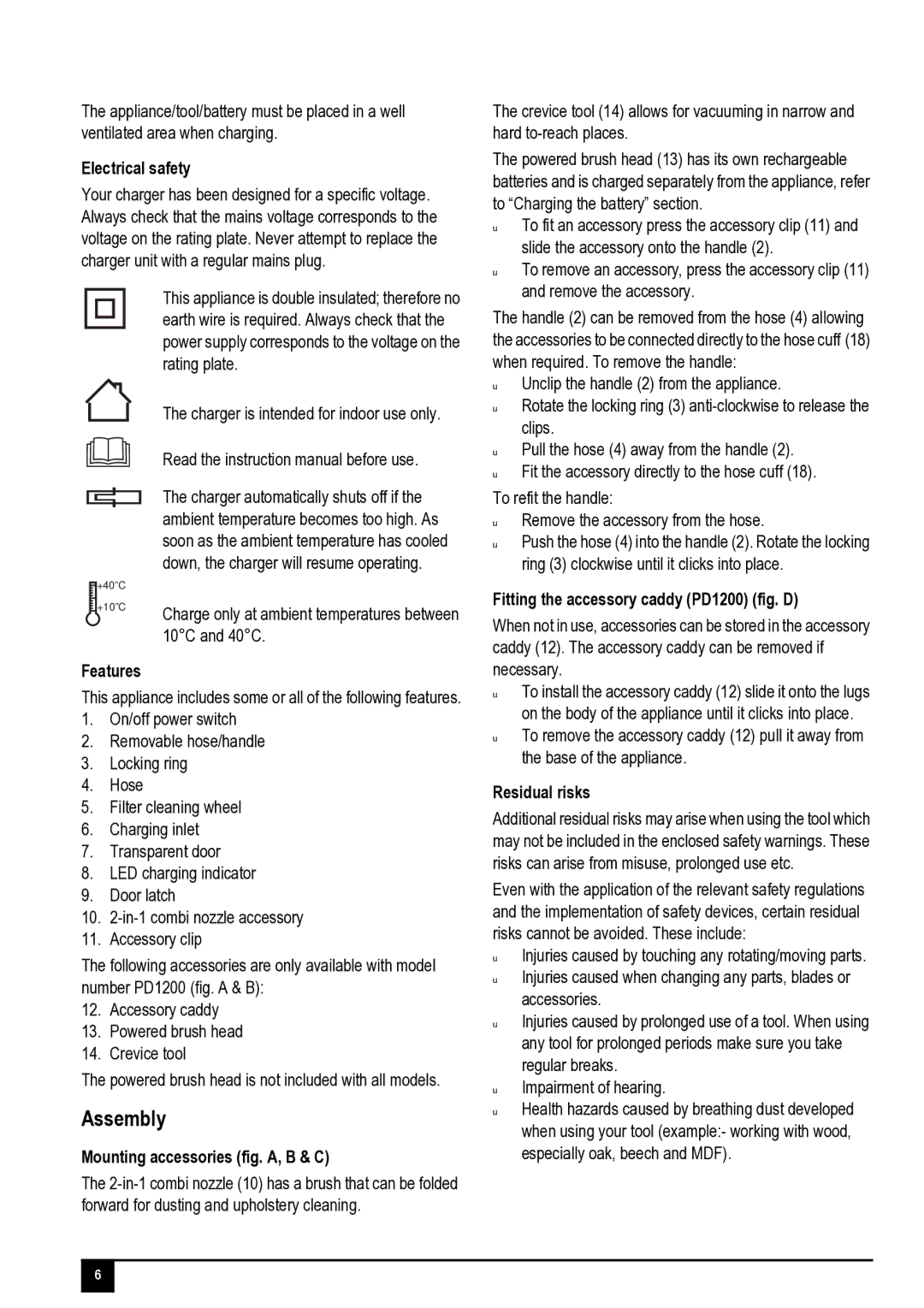PD1200, PD1080 specifications
The Black & Decker PD1200 and PD1080 are two popular models in the cordless dustbuster series, known for their powerful suction and user-friendly design. These handheld vacuum cleaners are ideal for maintaining cleanliness in homes and offices, offering convenience and efficiency for quick cleanups.The PD1200 stands out with its robust, lightweight design and battery power, making it an excellent choice for those looking for a reliable cordless vacuum. It features a 12-volt battery, providing ample power to tackle various surfaces, from carpets to hard floors. One of its key features is the cyclonic action technology that helps to maintain strong suction power by separating larger debris from finer dust particles. This ensures that the vacuum cleans efficiently and maintains peak performance over time.
The PD1080, on the other hand, is designed for those who prioritize portability and ease of use. It operates on an 8-volt battery, making it lightweight and more compact, perfect for quick cleanups in tight spaces. The PD1080 also incorporates cyclonic action technology, ensuring that dirt and debris are effectively captured, promoting longevity and suction efficiency.
Both models come equipped with a washable dirt bowl, making maintenance hassle-free. The easy-empty dirt bowl feature allows users to dispose of captured debris without getting their hands dirty, enhancing the overall user experience. Additionally, the ergonomic design of the handles ensures comfortable usage for extended periods.
Another significant advantage of the Black & Decker PD1200 and PD1080 is their versatility. They include various attachments, such as a crevice tool and brush, enabling users to clean different surfaces and hard-to-reach areas with ease. This adaptability makes them suitable for various tasks, including cleaning upholstery, car interiors, and tight corners.
Inclusion of a charging base in both models ensures that the vacuum is always ready for action, eliminating concerns of running low on battery life during unexpected messes. Users appreciate the quick charging time, which allows for minimal downtime between cleanings.
In conclusion, the Black & Decker PD1200 and PD1080 handheld vacuums are excellent choices for anyone seeking effective, convenient, and versatile cleaning solutions. With their powerful suction capabilities, user-friendly features, and innovative technologies, these models provide an ideal blend of performance and practicality for everyday cleaning tasks.