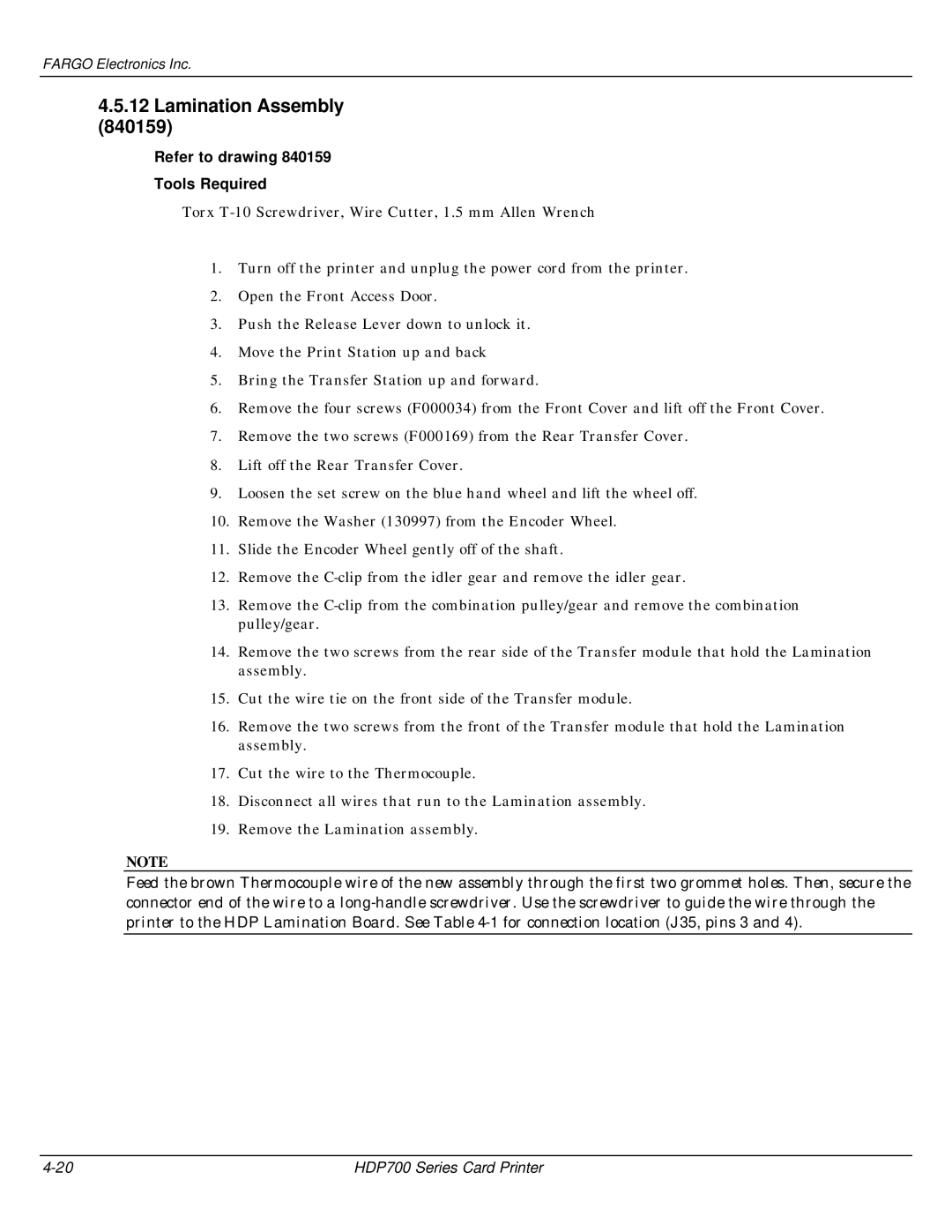FARGO Electronics Inc.
4.5.12Lamination Assembly (840159)
Refer to drawing 840159
Tools Required
Torx
1.Turn off the printer and unplug the power cord from the printer.
2.Open the Front Access Door.
3.Push the Release Lever down to unlock it.
4.Move the Print Station up and back
5.Bring the Transfer Station up and forward.
6.Remove the four screws (F000034) from the Front Cover and lift off the Front Cover.
7.Remove the two screws (F000169) from the Rear Transfer Cover.
8.Lift off the Rear Transfer Cover.
9.Loosen the set screw on the blue hand wheel and lift the wheel off.
10.Remove the Washer (130997) from the Encoder Wheel.
11.Slide the Encoder Wheel gently off of the shaft.
12.Remove the
13.Remove the
14.Remove the two screws from the rear side of the Transfer module that hold the Lamination assembly.
15.Cut the wire tie on the front side of the Transfer module.
16.Remove the two screws from the front of the Transfer module that hold the Lamination assembly.
17.Cut the wire to the Thermocouple.
18.Disconnect all wires that run to the Lamination assembly.
19.Remove the Lamination assembly.
NOTE
Feed the brown Thermocouple wire of the new assembly through the first two grommet holes. Then, secure the connector end of the wire to a
HDP700 Series Card Printer |