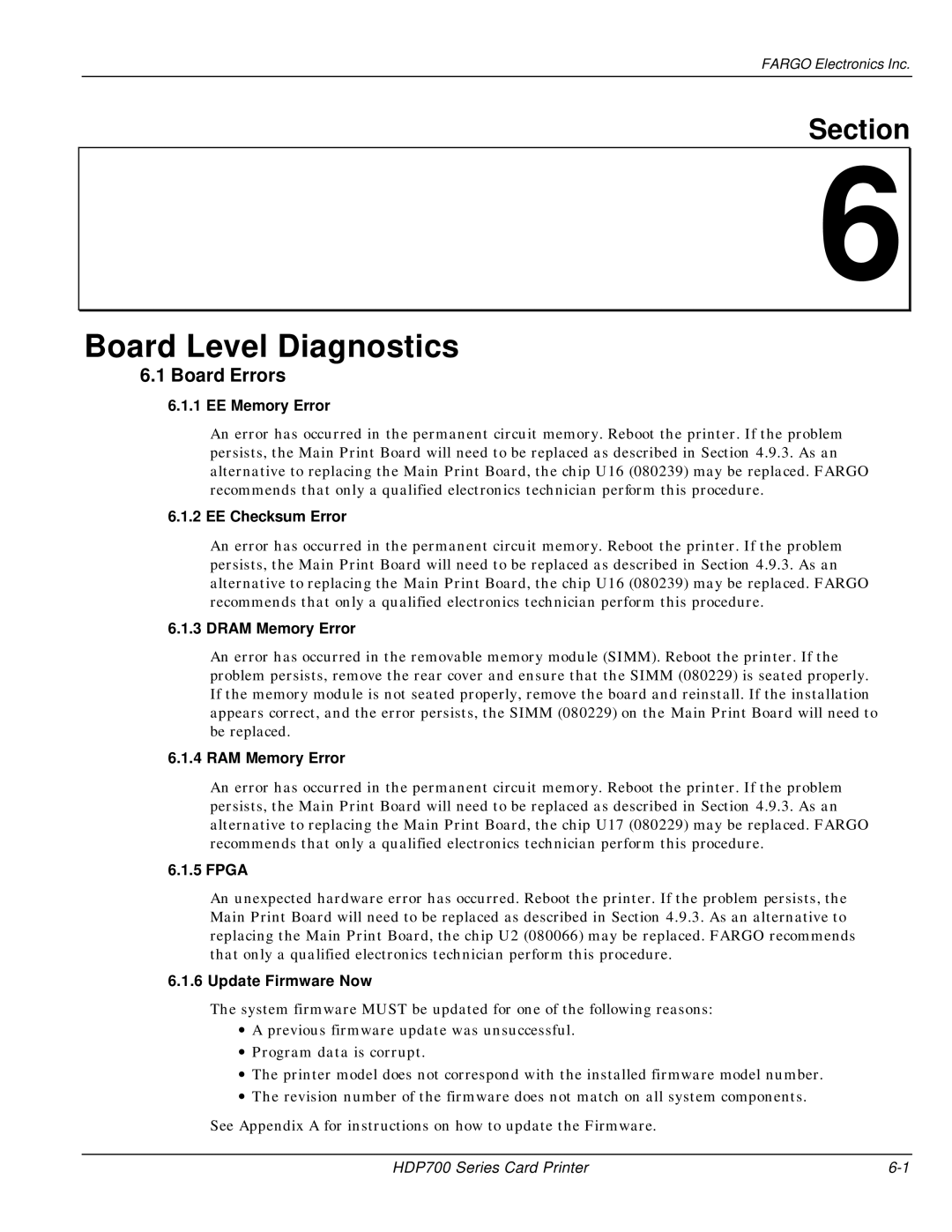FARGO Electronics Inc.
Section
6![]()
Board Level Diagnostics
6.1 Board Errors
6.1.1 EE Memory Error
An error has occurred in the permanent circuit memory. Reboot the printer. If the problem persists, the Main Print Board will need to be replaced as described in Section 4.9.3. As an alternative to replacing the Main Print Board, the chip U16 (080239) may be replaced. FARGO recommends that only a qualified electronics technician perform this procedure.
6.1.2 EE Checksum Error
An error has occurred in the permanent circuit memory. Reboot the printer. If the problem persists, the Main Print Board will need to be replaced as described in Section 4.9.3. As an alternative to replacing the Main Print Board, the chip U16 (080239) may be replaced. FARGO recommends that only a qualified electronics technician perform this procedure.
6.1.3 DRAM Memory Error
An error has occurred in the removable memory module (SIMM). Reboot the printer. If the problem persists, remove the rear cover and ensure that the SIMM (080229) is seated properly. If the memory module is not seated properly, remove the board and reinstall. If the installation appears correct, and the error persists, the SIMM (080229) on the Main Print Board will need to be replaced.
6.1.4 RAM Memory Error
An error has occurred in the permanent circuit memory. Reboot the printer. If the problem persists, the Main Print Board will need to be replaced as described in Section 4.9.3. As an alternative to replacing the Main Print Board, the chip U17 (080229) may be replaced. FARGO recommends that only a qualified electronics technician perform this procedure.
6.1.5 FPGA
An unexpected hardware error has occurred. Reboot the printer. If the problem persists, the Main Print Board will need to be replaced as described in Section 4.9.3. As an alternative to replacing the Main Print Board, the chip U2 (080066) may be replaced. FARGO recommends that only a qualified electronics technician perform this procedure.
6.1.6 Update Firmware Now
The system firmware MUST be updated for one of the following reasons:
∙A previous firmware update was unsuccessful.
∙Program data is corrupt.
∙The printer model does not correspond with the installed firmware model number.
∙The revision number of the firmware does not match on all system components.
See Appendix A for instructions on how to update the Firmware.
HDP700 Series Card Printer |