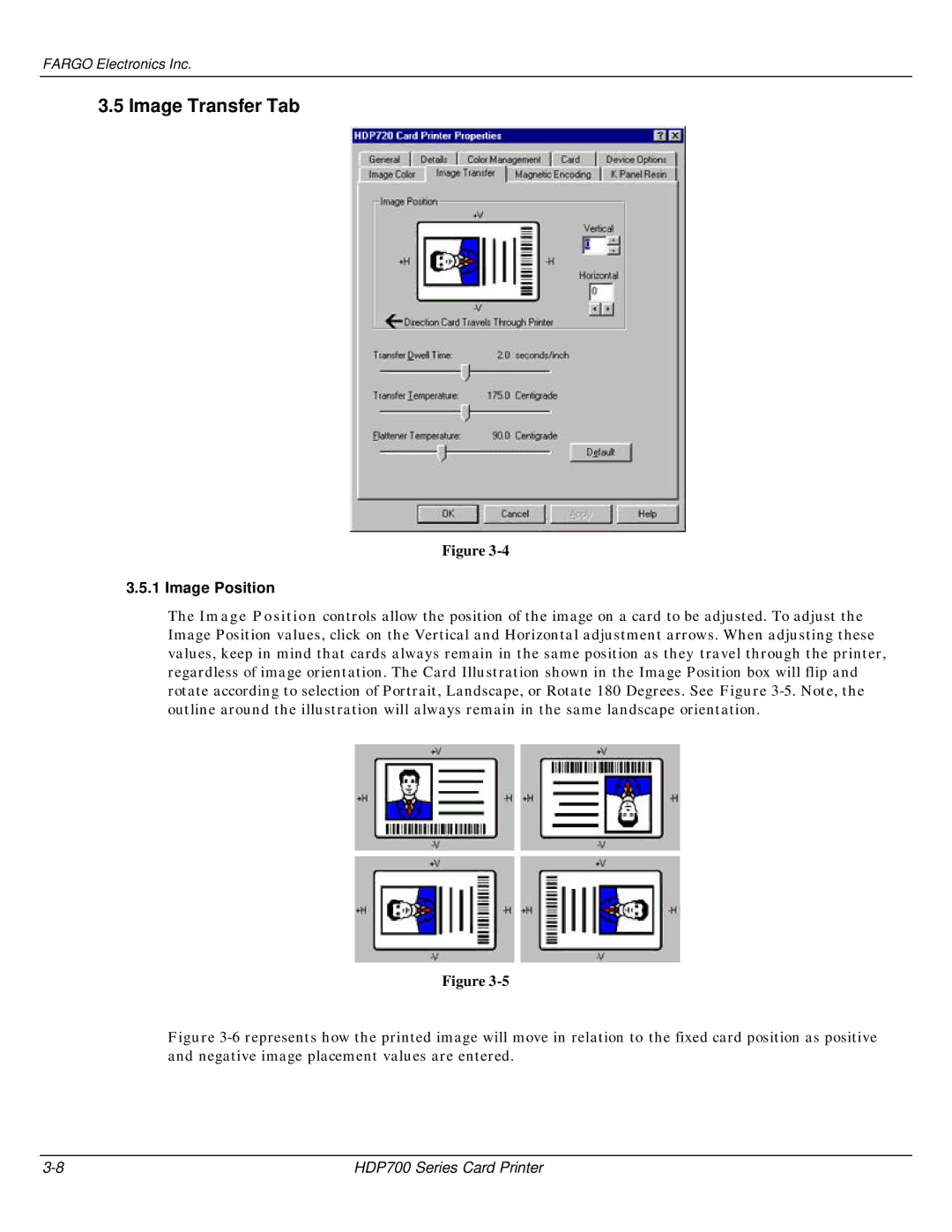FARGO Electronics Inc.
3.5 Image Transfer Tab
Figure
3.5.1 Image Position
The Image Position controls allow the position of the image on a card to be adjusted. To adjust the Image Position values, click on the Vertical and Horizontal adjustment arrows. When adjusting these values, keep in mind that cards always remain in the same position as they travel through the printer, regardless of image orientation. The Card Illustration shown in the Image Position box will flip and rotate according to selection of Portrait, Landscape, or Rotate 180 Degrees. See Figure
Figure
Figure 3-6 represents how the printed image will move in relation to the fixed card position as positive and negative image placement values are entered.
HDP700 Series Card Printer |