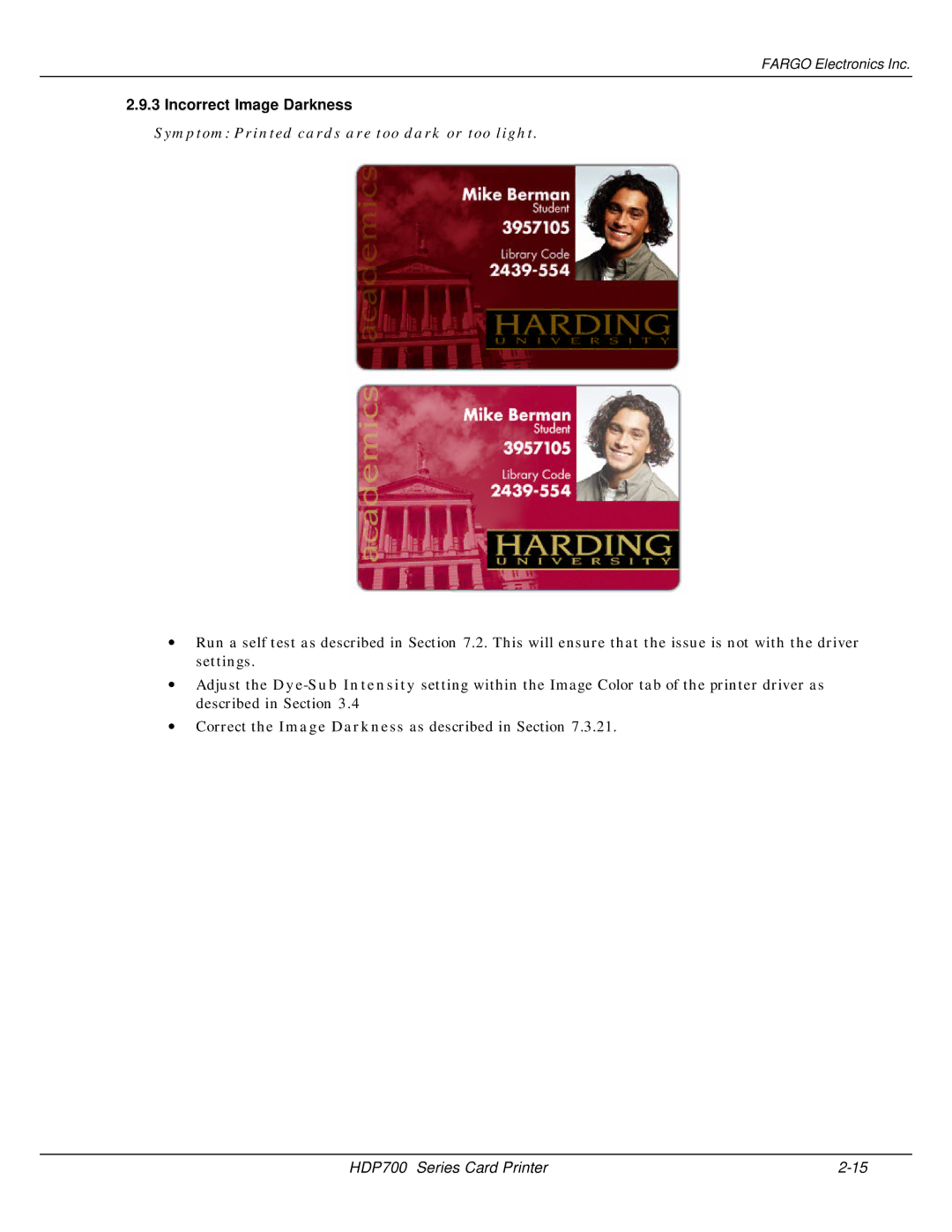FARGO Electronics Inc.
2.9.3 Incorrect Image Darkness
Symptom: Printed cards are too dark or too light.
∙Run a self test as described in Section 7.2. This will ensure that the issue is not with the driver settings.
∙Adjust the
∙Correct the Image Darkness as described in Section 7.3.21.
HDP700 Series Card Printer |