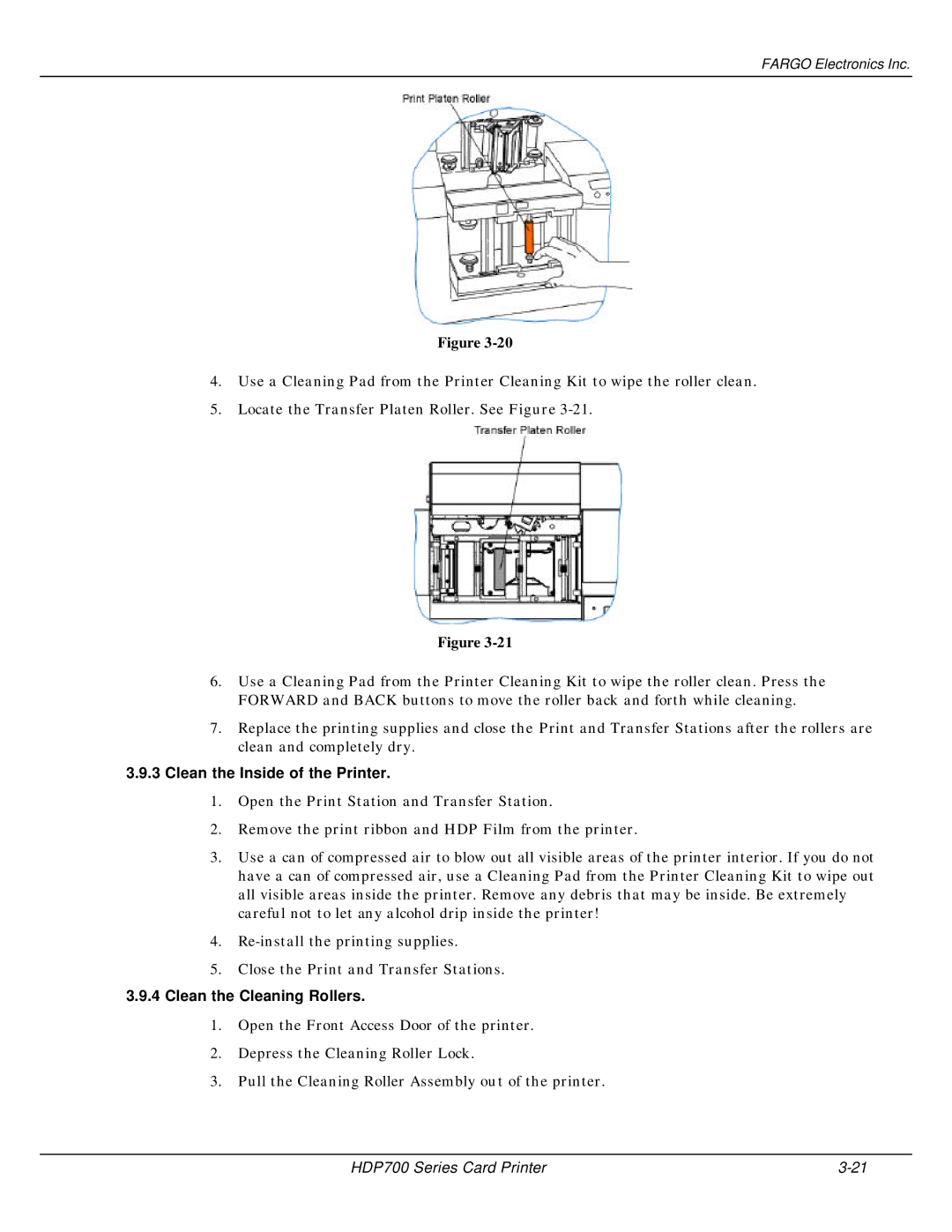FARGO Electronics Inc.
Figure
4.Use a Cleaning Pad from the Printer Cleaning Kit to wipe the roller clean.
5.Locate the Transfer Platen Roller. See Figure
Figure
6.Use a Cleaning Pad from the Printer Cleaning Kit to wipe the roller clean. Press the FORWARD and BACK buttons to move the roller back and forth while cleaning.
7.Replace the printing supplies and close the Print and Transfer Stations after the rollers are clean and completely dry.
3.9.3Clean the Inside of the Printer.
1.Open the Print Station and Transfer Station.
2.Remove the print ribbon and HDP Film from the printer.
3.Use a can of compressed air to blow out all visible areas of the printer interior. If you do not have a can of compressed air, use a Cleaning Pad from the Printer Cleaning Kit to wipe out all visible areas inside the printer. Remove any debris that may be inside. Be extremely careful not to let any alcohol drip inside the printer!
4.
5.Close the Print and Transfer Stations.
3.9.4Clean the Cleaning Rollers.
1.Open the Front Access Door of the printer.
2.Depress the Cleaning Roller Lock.
3.Pull the Cleaning Roller Assembly out of the printer.
HDP700 Series Card Printer |