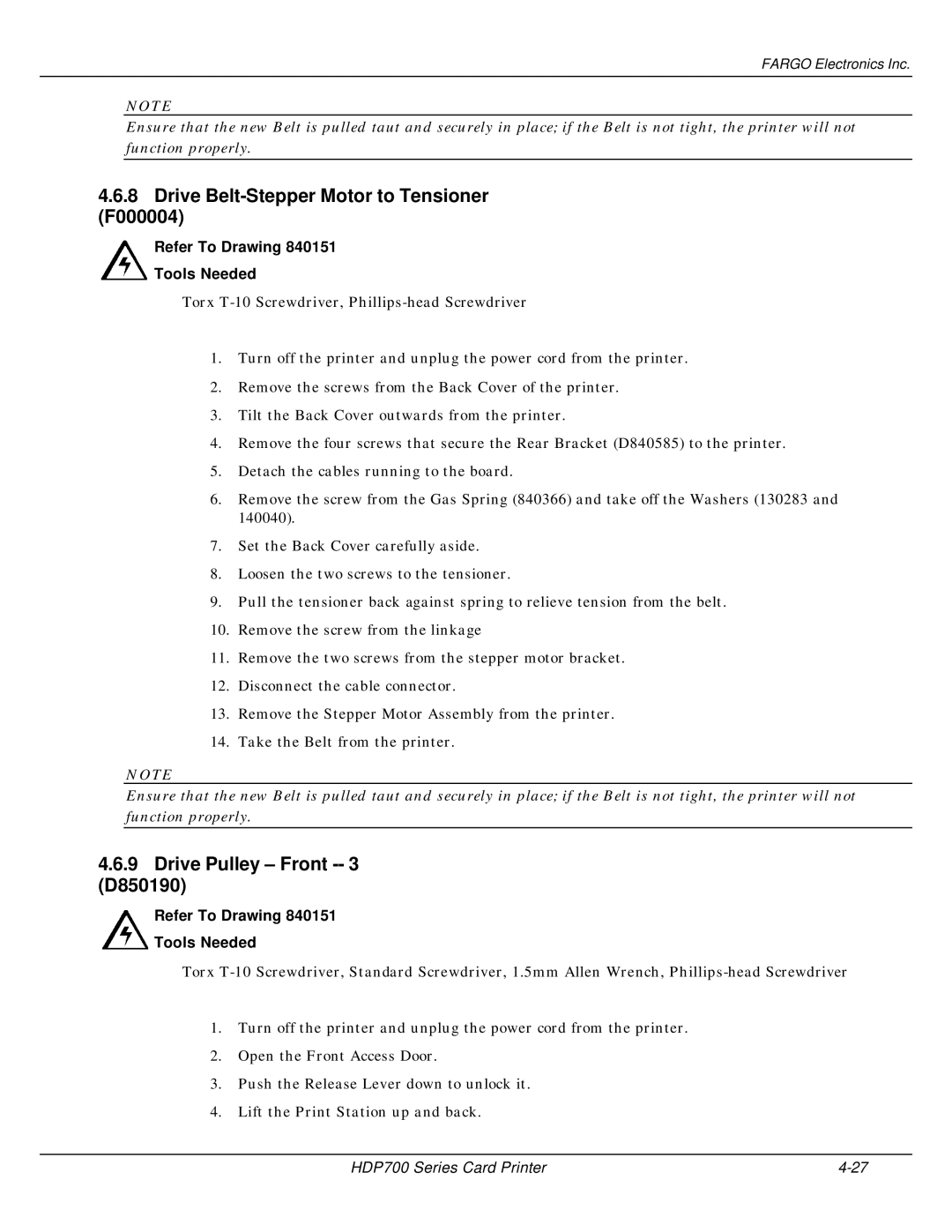FARGO Electronics Inc.
NOTE
Ensure that the new Belt is pulled taut and securely in place; if the Belt is not tight, the printer will not function properly.
4.6.8Drive Belt-Stepper Motor to Tensioner (F000004)
Refer To Drawing 840151
Tools Needed
Torx
1.Turn off the printer and unplug the power cord from the printer.
2.Remove the screws from the Back Cover of the printer.
3.Tilt the Back Cover outwards from the printer.
4.Remove the four screws that secure the Rear Bracket (D840585) to the printer.
5.Detach the cables running to the board.
6.Remove the screw from the Gas Spring (840366) and take off the Washers (130283 and 140040).
7.Set the Back Cover carefully aside.
8.Loosen the two screws to the tensioner.
9.Pull the tensioner back against spring to relieve tension from the belt.
10.Remove the screw from the linkage
11.Remove the two screws from the stepper motor bracket.
12.Disconnect the cable connector.
13.Remove the Stepper Motor Assembly from the printer.
14.Take the Belt from the printer.
NOTE
Ensure that the new Belt is pulled taut and securely in place; if the Belt is not tight, the printer will not function properly.
4.6.9Drive Pulley – Front -- 3 (D850190)
Refer To Drawing 840151
Tools Needed
Torx
1.Turn off the printer and unplug the power cord from the printer.
2.Open the Front Access Door.
3.Push the Release Lever down to unlock it.
4.Lift the Print Station up and back.
HDP700 Series Card Printer |