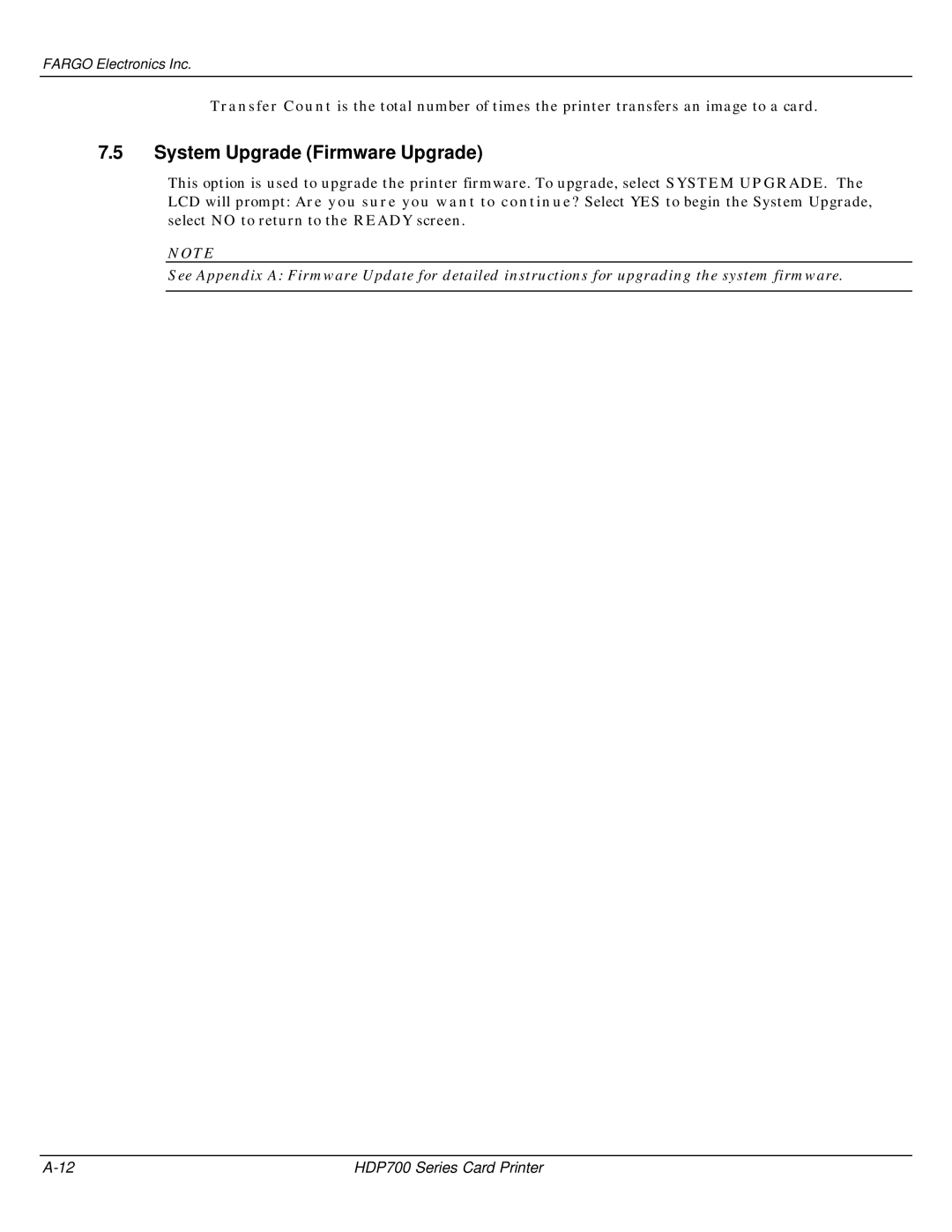FARGO Electronics Inc.
Transfer Count is the total number of times the printer transfers an image to a card.
7.5System Upgrade (Firmware Upgrade)
This option is used to upgrade the printer firmware. To upgrade, select SYSTEM UPGRADE. The LCD will prompt: Are you sure you want to continue? Select YES to begin the System Upgrade, select NO to return to the READY screen.
NOTE
See Appendix A: Firmware Update for detailed instructions for upgrading the system firmware.
HDP700 Series Card Printer |