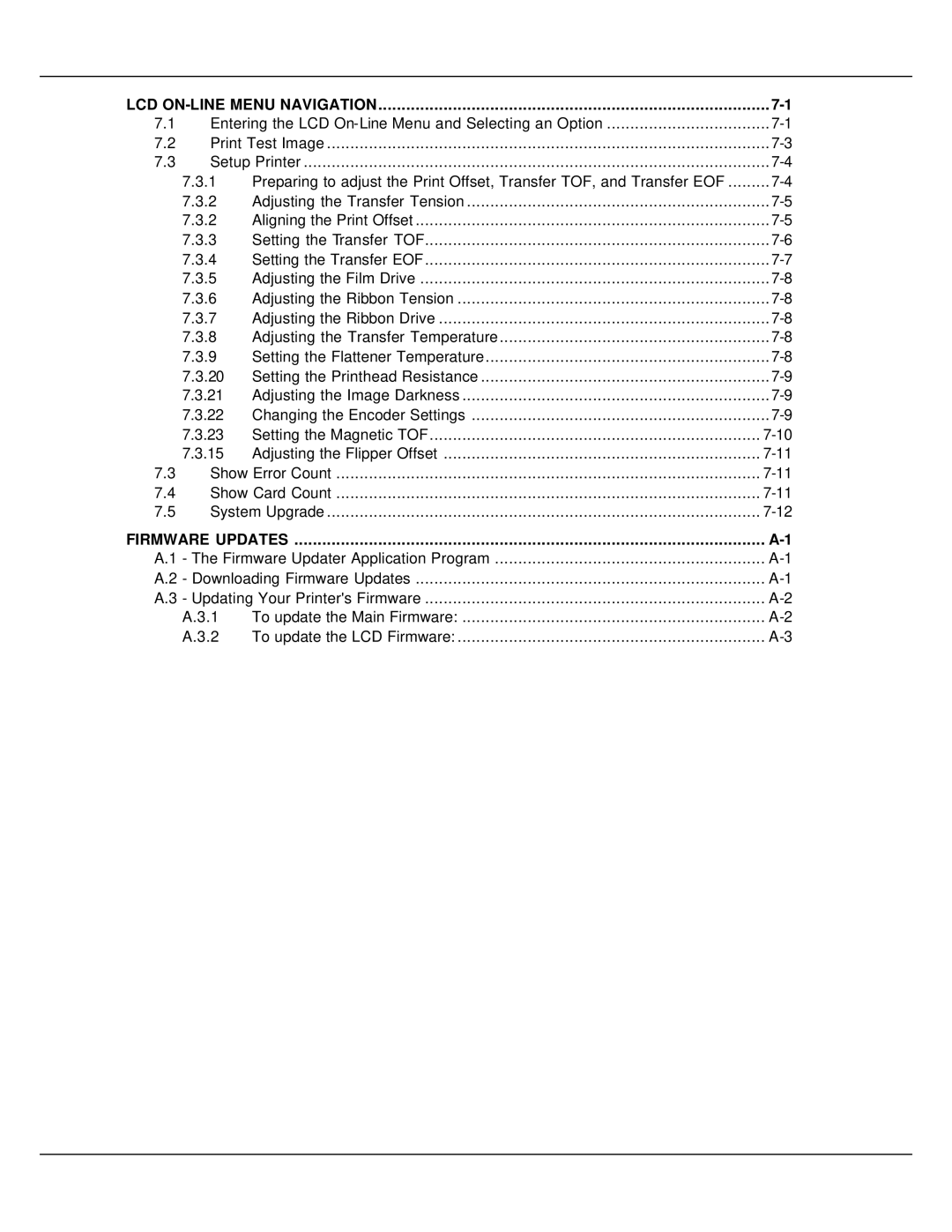LCD | |||
7.1 | Entering the LCD | ||
7.2 | Print Test Image | ||
7.3 | Setup Printer | ||
| 7.3.1 | Preparing to adjust the Print Offset, Transfer TOF, and Transfer EOF | |
| 7.3.2 | Adjusting the Transfer Tension | |
| 7.3.2 | Aligning the Print Offset | |
| 7.3.3 | Setting the Transfer TOF | |
| 7.3.4 | Setting the Transfer EOF | |
| 7.3.5 | Adjusting the Film Drive | |
| 7.3.6 | Adjusting the Ribbon Tension | |
| 7.3.7 | Adjusting the Ribbon Drive | |
| 7.3.8 | Adjusting the Transfer Temperature | |
| 7.3.9 | Setting the Flattener Temperature | |
| 7.3.20 | Setting the Printhead Resistance | |
| 7.3.21 | Adjusting the Image Darkness | |
| 7.3.22 | Changing the Encoder Settings | |
| 7.3.23 | Setting the Magnetic TOF | |
| 7.3.15 | Adjusting the Flipper Offset | |
7.3 | Show Error Count | ||
7.4 | Show Card Count | ||
7.5 | System Upgrade | ||
FIRMWARE UPDATES | |||
A.1 | - The Firmware Updater Application Program | ||
A.2 | - Downloading Firmware Updates | ||
A.3 | - Updating Your Printer's Firmware | ||
| A.3.1 | To update the Main Firmware: | |
| A.3.2 | To update the LCD Firmware: | |