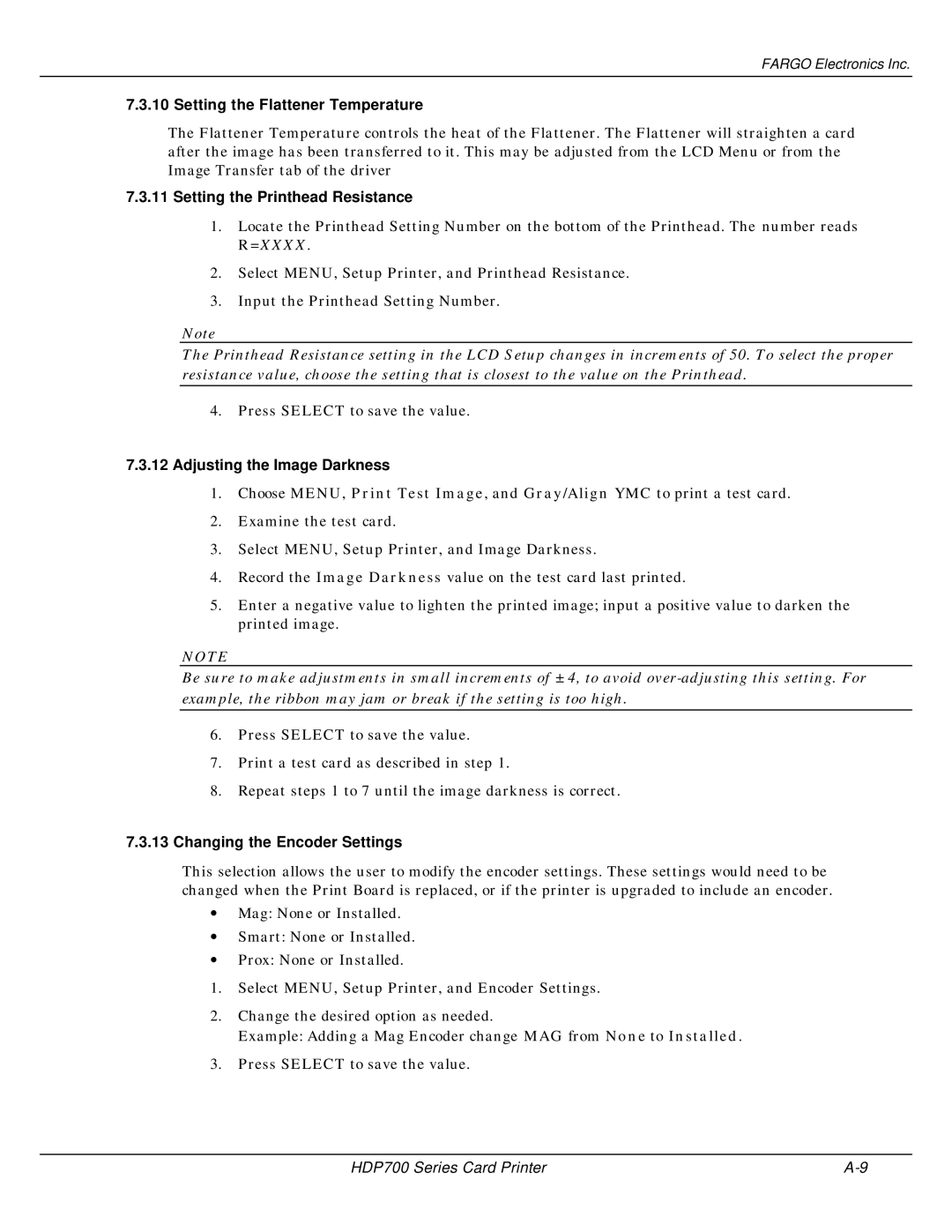FARGO Electronics Inc.
7.3.10 Setting the Flattener Temperature
The Flattener Temperature controls the heat of the Flattener. The Flattener will straighten a card after the image has been transferred to it. This may be adjusted from the LCD Menu or from the Image Transfer tab of the driver
7.3.11Setting the Printhead Resistance
1.Locate the Printhead Setting Number on the bottom of the Printhead. The number reads R=XXXX.
2.Select MENU, Setup Printer, and Printhead Resistance.
3.Input the Printhead Setting Number.
Note
The Printhead Resistance setting in the LCD Setup changes in increments of 50. To select the proper resistance value, choose the setting that is closest to the value on the Printhead.
4.Press SELECT to save the value.
7.3.12Adjusting the Image Darkness
1.Choose MENU, Print Test Image, and Gray/Align YMC to print a test card.
2.Examine the test card.
3.Select MENU, Setup Printer, and Image Darkness.
4.Record the Image Darkness value on the test card last printed.
5.Enter a negative value to lighten the printed image; input a positive value to darken the printed image.
NOTE
Be sure to make adjustments in small increments of ± 4, to avoid
6.Press SELECT to save the value.
7.Print a test card as described in step 1.
8.Repeat steps 1 to 7 until the image darkness is correct.
7.3.13Changing the Encoder Settings
This selection allows the user to modify the encoder settings. These settings would need to be changed when the Print Board is replaced, or if the printer is upgraded to include an encoder.
∙Mag: None or Installed.
∙Smart: None or Installed.
∙Prox: None or Installed.
1.Select MENU, Setup Printer, and Encoder Settings.
2.Change the desired option as needed.
Example: Adding a Mag Encoder change MAG from None to Installed.
3.Press SELECT to save the value.
HDP700 Series Card Printer |