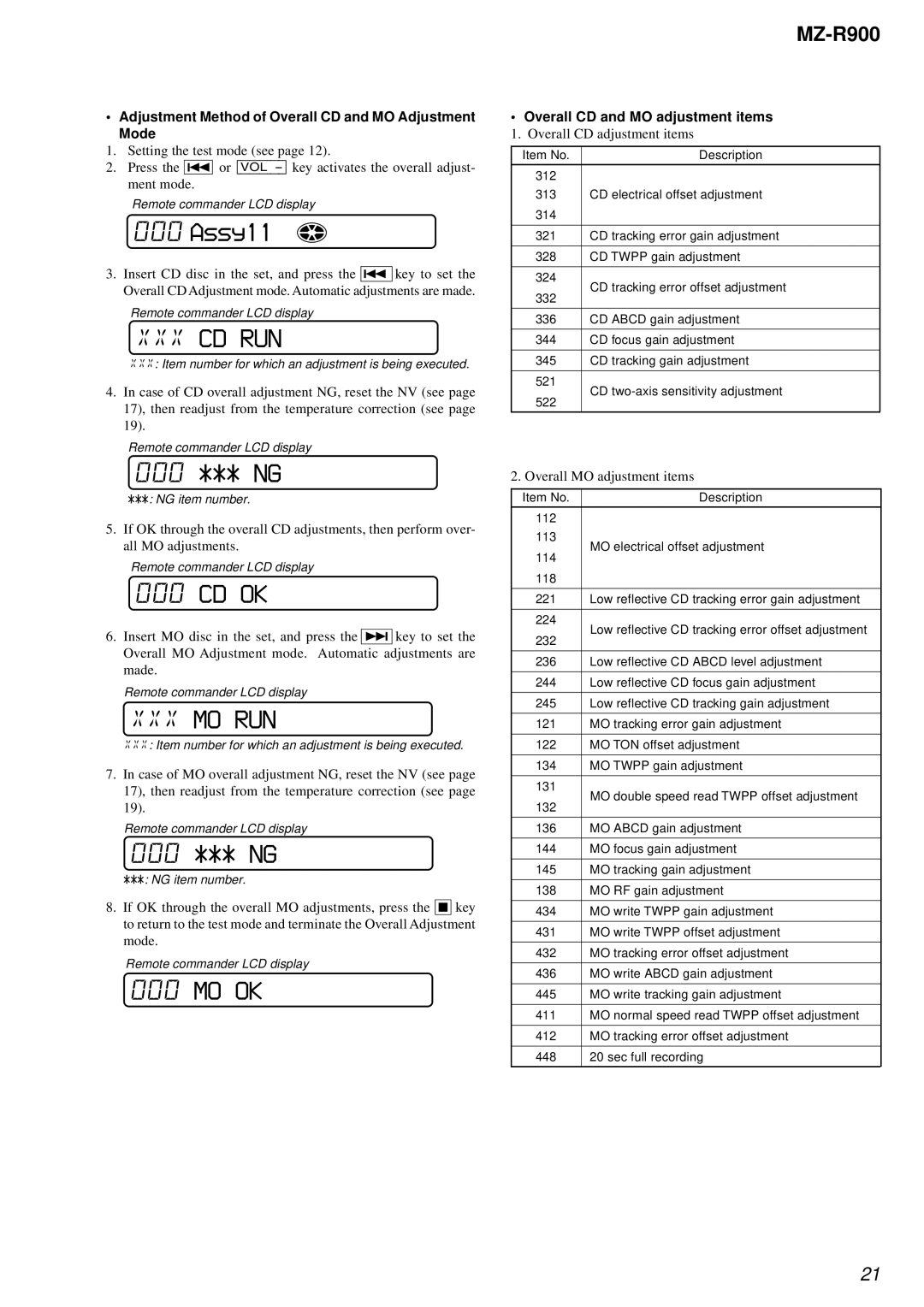MZ-R900
•Adjustment Method of Overall CD and MO Adjustment Mode
1.Setting the test mode (see page 12).
2.Press the . or [VOL
Remote commander LCD display
000 Assy11
3.Insert CD disc in the set, and press the . key to set the Overall CD Adjustment mode. Automatic adjustments are made.
Remote commander LCD display
XXXCD RUN
XXX: Item number for which an adjustment is being executed.
4.In case of CD overall adjustment NG, reset the NV (see page 17), then readjust from the temperature correction (see page 19).
Remote commander LCD display
000 *** NG
***: NG item number.
5.If OK through the overall CD adjustments, then perform over- all MO adjustments.
Remote commander LCD display
000 CD OK
6.Insert MO disc in the set, and press the > key to set the Overall MO Adjustment mode. Automatic adjustments are made.
Remote commander LCD display
XXXMO RUN
XXX: Item number for which an adjustment is being executed.
7.In case of MO overall adjustment NG, reset the NV (see page 17), then readjust from the temperature correction (see page 19).
Remote commander LCD display
000 *** NG
***: NG item number.
8.If OK through the overall MO adjustments, press the x key to return to the test mode and terminate the Overall Adjustment mode.
Remote commander LCD display
000 MO OK
•Overall CD and MO adjustment items
1. Overall CD adjustment items
Item No. | Description | |
|
| |
312 |
| |
313 | CD electrical offset adjustment | |
314 |
| |
|
| |
321 | CD tracking error gain adjustment | |
|
| |
328 | CD TWPP gain adjustment | |
|
| |
324 | CD tracking error offset adjustment | |
332 | ||
| ||
|
| |
336 | CD ABCD gain adjustment | |
|
| |
344 | CD focus gain adjustment | |
|
| |
345 | CD tracking gain adjustment | |
|
| |
521 | CD | |
522 | ||
| ||
|
|
2. Overall MO adjustment items
Item No. | Description | |
|
| |
112 |
| |
113 | MO electrical offset adjustment | |
114 | ||
| ||
118 |
| |
|
| |
221 | Low reflective CD tracking error gain adjustment | |
|
| |
224 | Low reflective CD tracking error offset adjustment | |
232 | ||
| ||
|
| |
236 | Low reflective CD ABCD level adjustment | |
|
| |
244 | Low reflective CD focus gain adjustment | |
|
| |
245 | Low reflective CD tracking gain adjustment | |
|
| |
121 | MO tracking error gain adjustment | |
|
| |
122 | MO TON offset adjustment | |
|
| |
134 | MO TWPP gain adjustment | |
|
| |
131 | MO double speed read TWPP offset adjustment | |
132 | ||
| ||
|
| |
136 | MO ABCD gain adjustment | |
|
| |
144 | MO focus gain adjustment | |
|
| |
145 | MO tracking gain adjustment | |
|
| |
138 | MO RF gain adjustment | |
|
| |
434 | MO write TWPP gain adjustment | |
|
| |
431 | MO write TWPP offset adjustment | |
|
| |
432 | MO tracking error offset adjustment | |
|
| |
436 | MO write ABCD gain adjustment | |
|
| |
445 | MO write tracking gain adjustment | |
|
| |
411 | MO normal speed read TWPP offset adjustment | |
|
| |
412 | MO tracking error offset adjustment | |
|
| |
448 | 20 sec full recording | |
|
|
21