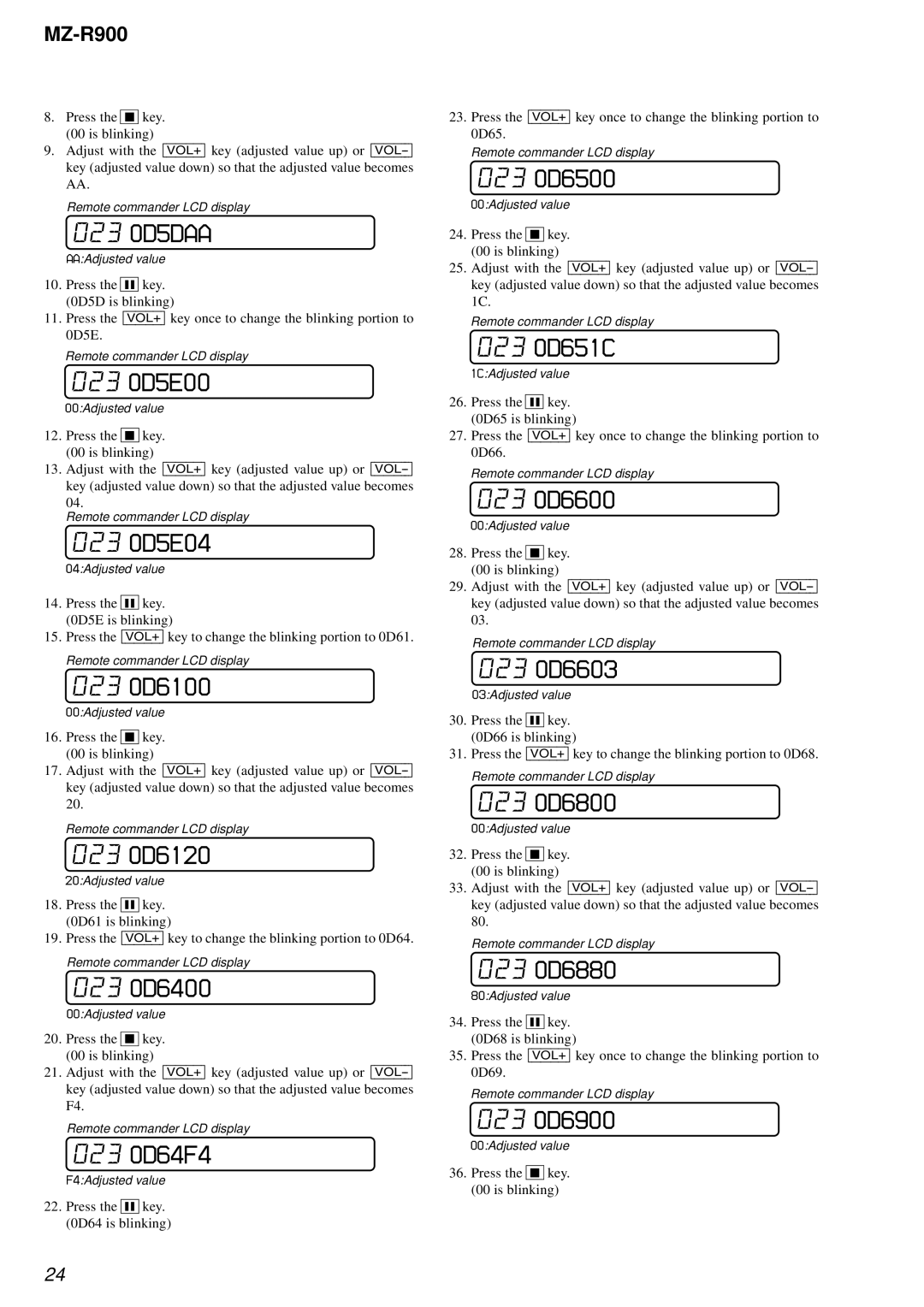MZ-R900
8.Press the x key.
(00 is blinking)
9.Adjust with the [VOL+] key (adjusted value up) or
Remote commander LCD display
0230D5DAA
AA:Adjusted value
10.Press the X key. (0D5D is blinking)
11.Press the [VOL+] key once to change the blinking portion to 0D5E.
Remote commander LCD display
0230D5E00
00:Adjusted value
12.Press the x key.
(00 is blinking)
13.Adjust with the [VOL+] key (adjusted value up) or
Remote commander LCD display
0230D5E04
04:Adjusted value
14.Press the X key. (0D5E is blinking)
15.Press the [VOL+] key to change the blinking portion to 0D61.
Remote commander LCD display
0230D6100
00:Adjusted value
16.Press the x key.
(00 is blinking)
17.Adjust with the [VOL+] key (adjusted value up) or
Remote commander LCD display
0230D6120
20:Adjusted value
18.Press the X key.
(0D61 is blinking)
19.Press the [VOL+] key to change the blinking portion to 0D64.
Remote commander LCD display
0230D6400
00:Adjusted value
20.Press the x key.
(00 is blinking)
21.Adjust with the [VOL+] key (adjusted value up) or
Remote commander LCD display
0230D64F4
F4:Adjusted value
22.Press the X key. (0D64 is blinking)
23.Press the [VOL+] key once to change the blinking portion to 0D65.
Remote commander LCD display
0230D6500
00:Adjusted value
24.Press the x key.
(00 is blinking)
25.Adjust with the [VOL+] key (adjusted value up) or
Remote commander LCD display
0230D651C
1C:Adjusted value
26.Press the X key.
(0D65 is blinking)
27.Press the [VOL+] key once to change the blinking portion to 0D66.
Remote commander LCD display
0230D6600
00:Adjusted value
28.Press the x key.
(00 is blinking)
29.Adjust with the [VOL+] key (adjusted value up) or
Remote commander LCD display
0230D6603
03:Adjusted value
30.Press the X key.
(0D66 is blinking)
31.Press the [VOL+] key to change the blinking portion to 0D68.
Remote commander LCD display
0230D6800
00:Adjusted value
32.Press the x key.
(00 is blinking)
33.Adjust with the [VOL+] key (adjusted value up) or
Remote commander LCD display
0230D6880
80:Adjusted value
34.Press the X key.
(0D68 is blinking)
35.Press the [VOL+] key once to change the blinking portion to 0D69.
Remote commander LCD display
0230D6900
00:Adjusted value
36.Press the x key. (00 is blinking)
24