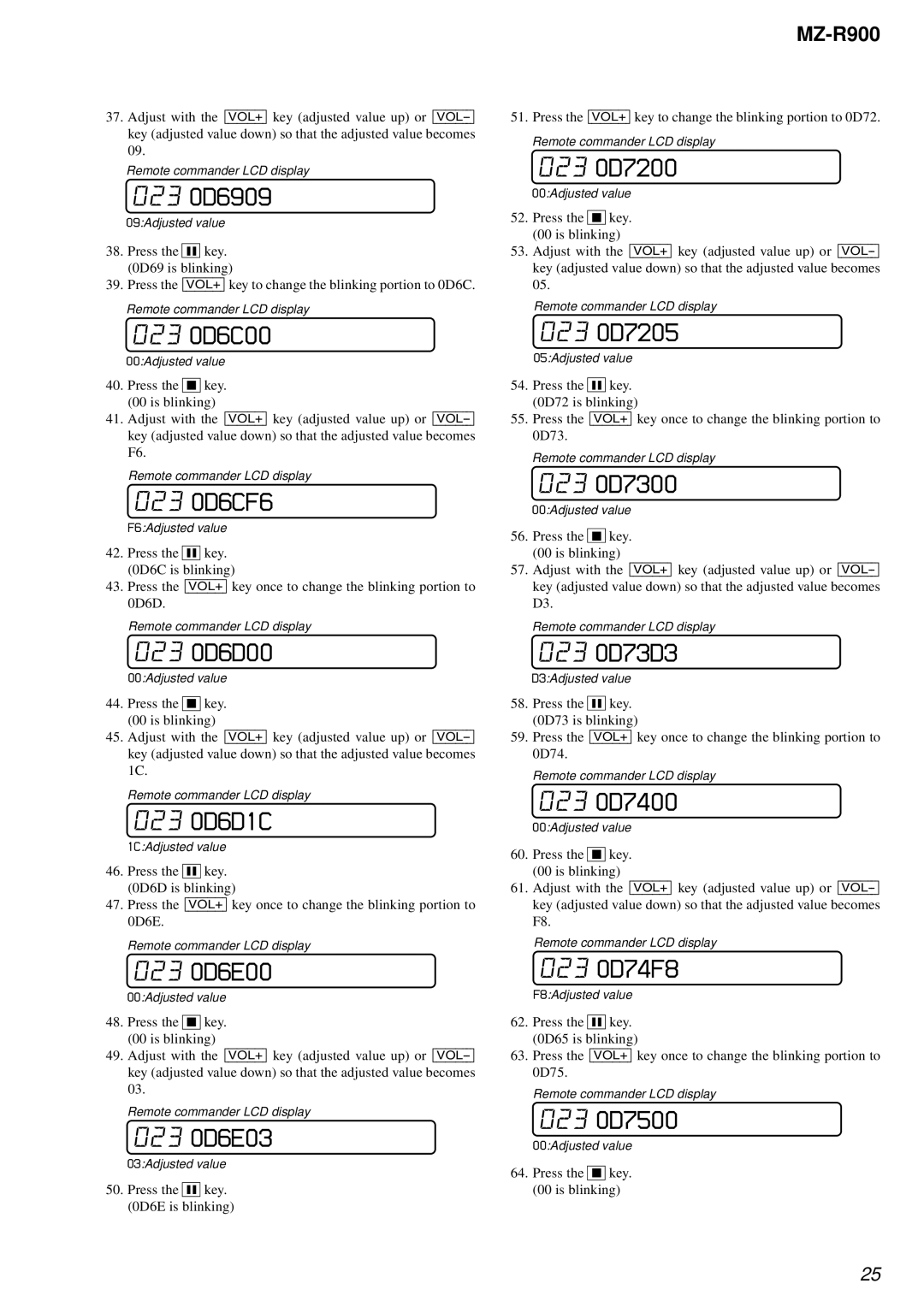37.Adjust with the [VOL+] key (adjusted value up) or
Remote commander LCD display
0230D6909
09:Adjusted value
38.Press the X key.
(0D69 is blinking)
39.Press the [VOL+] key to change the blinking portion to 0D6C.
Remote commander LCD display
0230D6C00
00:Adjusted value
40.Press the x key.
(00 is blinking)
41.Adjust with the [VOL+] key (adjusted value up) or
Remote commander LCD display
0230D6CF6
F6:Adjusted value
42.Press the X key. (0D6C is blinking)
43.Press the [VOL+] key once to change the blinking portion to 0D6D.
Remote commander LCD display
0230D6D00
00:Adjusted value
44.Press the x key.
(00 is blinking)
45.Adjust with the [VOL+] key (adjusted value up) or
Remote commander LCD display
0230D6D1C
1C:Adjusted value
46.Press the X key. (0D6D is blinking)
47.Press the [VOL+] key once to change the blinking portion to 0D6E.
Remote commander LCD display
0230D6E00
00:Adjusted value
48.Press the x key.
(00 is blinking)
49.Adjust with the [VOL+] key (adjusted value up) or
Remote commander LCD display
0230D6E03
03:Adjusted value
50.Press the X key. (0D6E is blinking)
MZ-R900
51.Press the [VOL+] key to change the blinking portion to 0D72.
Remote commander LCD display
0230D7200
00:Adjusted value
52.Press the x key.
(00 is blinking)
53.Adjust with the [VOL+] key (adjusted value up) or
Remote commander LCD display
0230D7205
05:Adjusted value
54.Press the X key.
(0D72 is blinking)
55.Press the [VOL+] key once to change the blinking portion to 0D73.
Remote commander LCD display
0230D7300
00:Adjusted value
56.Press the x key.
(00 is blinking)
57.Adjust with the [VOL+] key (adjusted value up) or
Remote commander LCD display
0230D73D3
D3:Adjusted value
58.Press the X key.
(0D73 is blinking)
59.Press the [VOL+] key once to change the blinking portion to 0D74.
Remote commander LCD display
0230D7400
00:Adjusted value
60.Press the x key.
(00 is blinking)
61.Adjust with the [VOL+] key (adjusted value up) or
Remote commander LCD display
0230D74F8
F8:Adjusted value
62.Press the X key.
(0D65 is blinking)
63.Press the [VOL+] key once to change the blinking portion to 0D75.
Remote commander LCD display
0230D7500
00:Adjusted value
64.Press the x key. (00 is blinking)
25