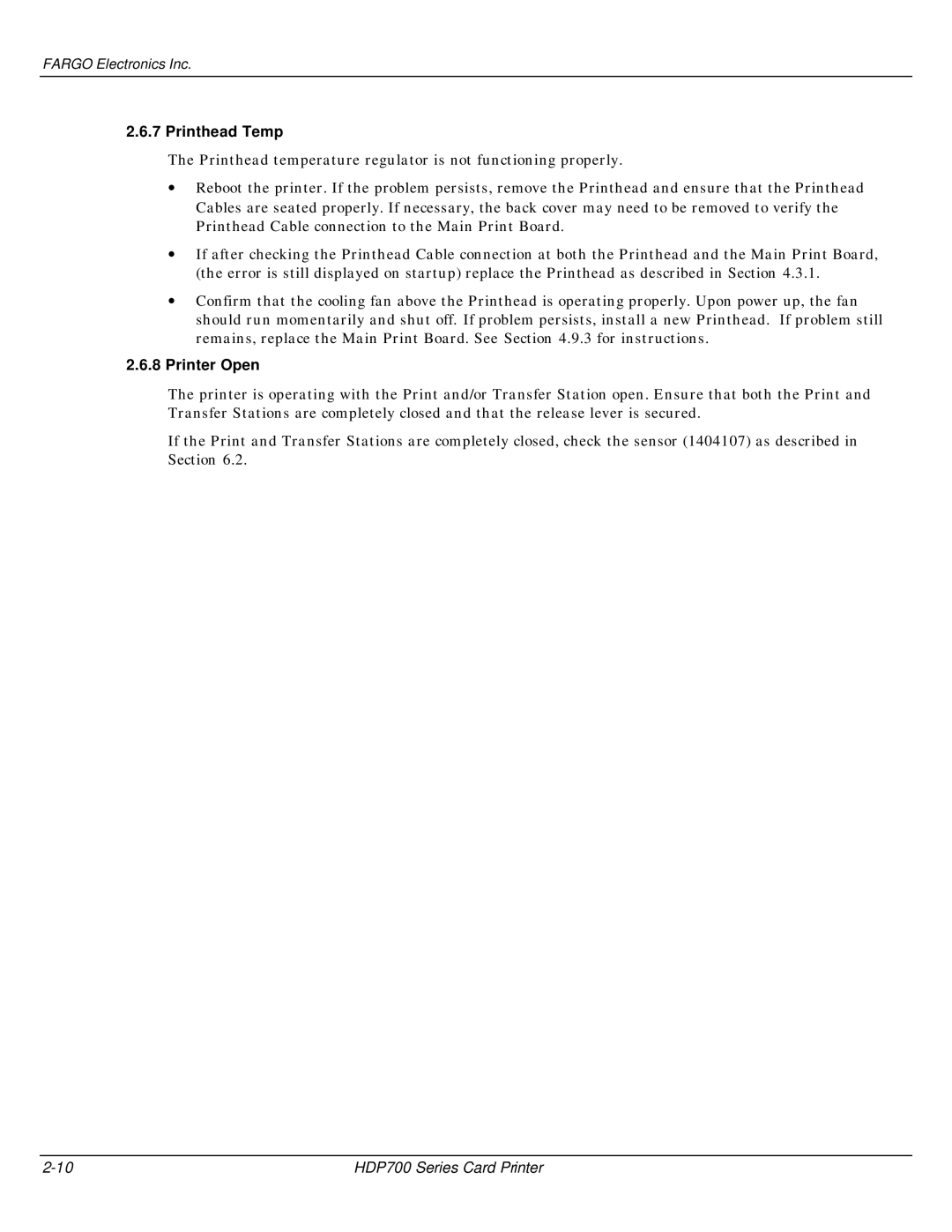FARGO Electronics Inc.
2.6.7 Printhead Temp
The Printhead temperature regulator is not functioning properly.
∙Reboot the printer. If the problem persists, remove the Printhead and ensure that the Printhead Cables are seated properly. If necessary, the back cover may need to be removed to verify the Printhead Cable connection to the Main Print Board.
∙If after checking the Printhead Cable connection at both the Printhead and the Main Print Board, (the error is still displayed on startup) replace the Printhead as described in Section 4.3.1.
∙Confirm that the cooling fan above the Printhead is operating properly. Upon power up, the fan should run momentarily and shut off. If problem persists, install a new Printhead. If problem still remains, replace the Main Print Board. See Section 4.9.3 for instructions.
2.6.8Printer Open
The printer is operating with the Print and/or Transfer Station open. Ensure that both the Print and Transfer Stations are completely closed and that the release lever is secured.
If the Print and Transfer Stations are completely closed, check the sensor (1404107) as described in Section 6.2.
HDP700 Series Card Printer |