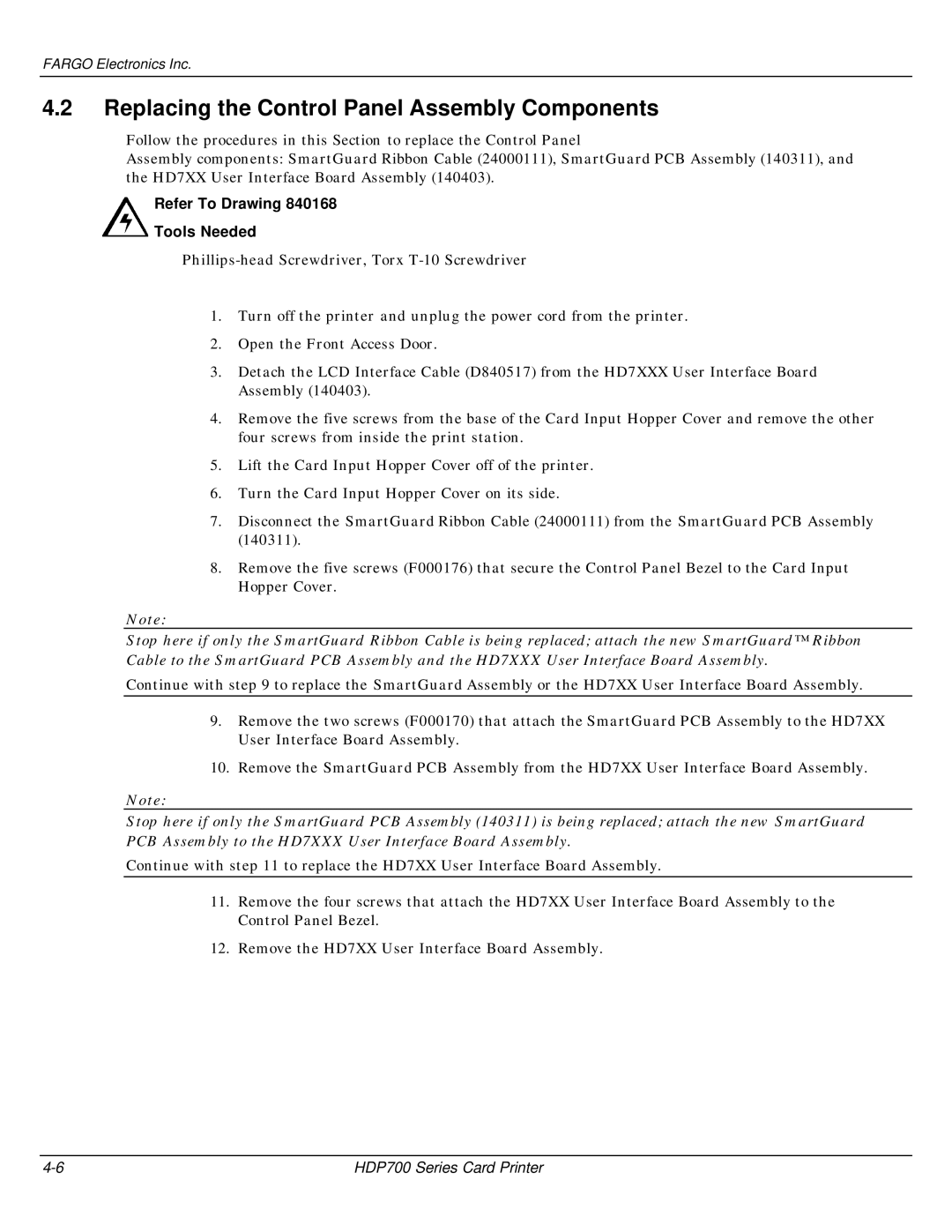FARGO Electronics Inc.
4.2Replacing the Control Panel Assembly Components
Follow the procedures in this Section to replace the Control Panel
Assembly components: SmartGuard Ribbon Cable (24000111), SmartGuard PCB Assembly (140311), and the HD7XX User Interface Board Assembly (140403).
Refer To Drawing 840168
Tools Needed
1.Turn off the printer and unplug the power cord from the printer.
2.Open the Front Access Door.
3.Detach the LCD Interface Cable (D840517) from the HD7XXX User Interface Board Assembly (140403).
4.Remove the five screws from the base of the Card Input Hopper Cover and remove the other four screws from inside the print station.
5.Lift the Card Input Hopper Cover off of the printer.
6.Turn the Card Input Hopper Cover on its side.
7.Disconnect the SmartGuard Ribbon Cable (24000111) from the SmartGuard PCB Assembly (140311).
8.Remove the five screws (F000176) that secure the Control Panel Bezel to the Card Input Hopper Cover.
Note:
Stop here if only the SmartGuard Ribbon Cable is being replaced; attach the new SmartGuard™ Ribbon Cable to the SmartGuard PCB Assembly and the HD7XXX User Interface Board Assembly.
Continue with step 9 to replace the SmartGuard Assembly or the HD7XX User Interface Board Assembly.
9.Remove the two screws (F000170) that attach the SmartGuard PCB Assembly to the HD7XX User Interface Board Assembly.
10.Remove the SmartGuard PCB Assembly from the HD7XX User Interface Board Assembly.
Note:
Stop here if only the SmartGuard PCB Assembly (140311) is being replaced; attach the new SmartGuard PCB Assembly to the HD7XXX User Interface Board Assembly.
Continue with step 11 to replace the HD7XX User Interface Board Assembly.
11.Remove the four screws that attach the HD7XX User Interface Board Assembly to the Control Panel Bezel.
12.Remove the HD7XX User Interface Board Assembly.
HDP700 Series Card Printer |