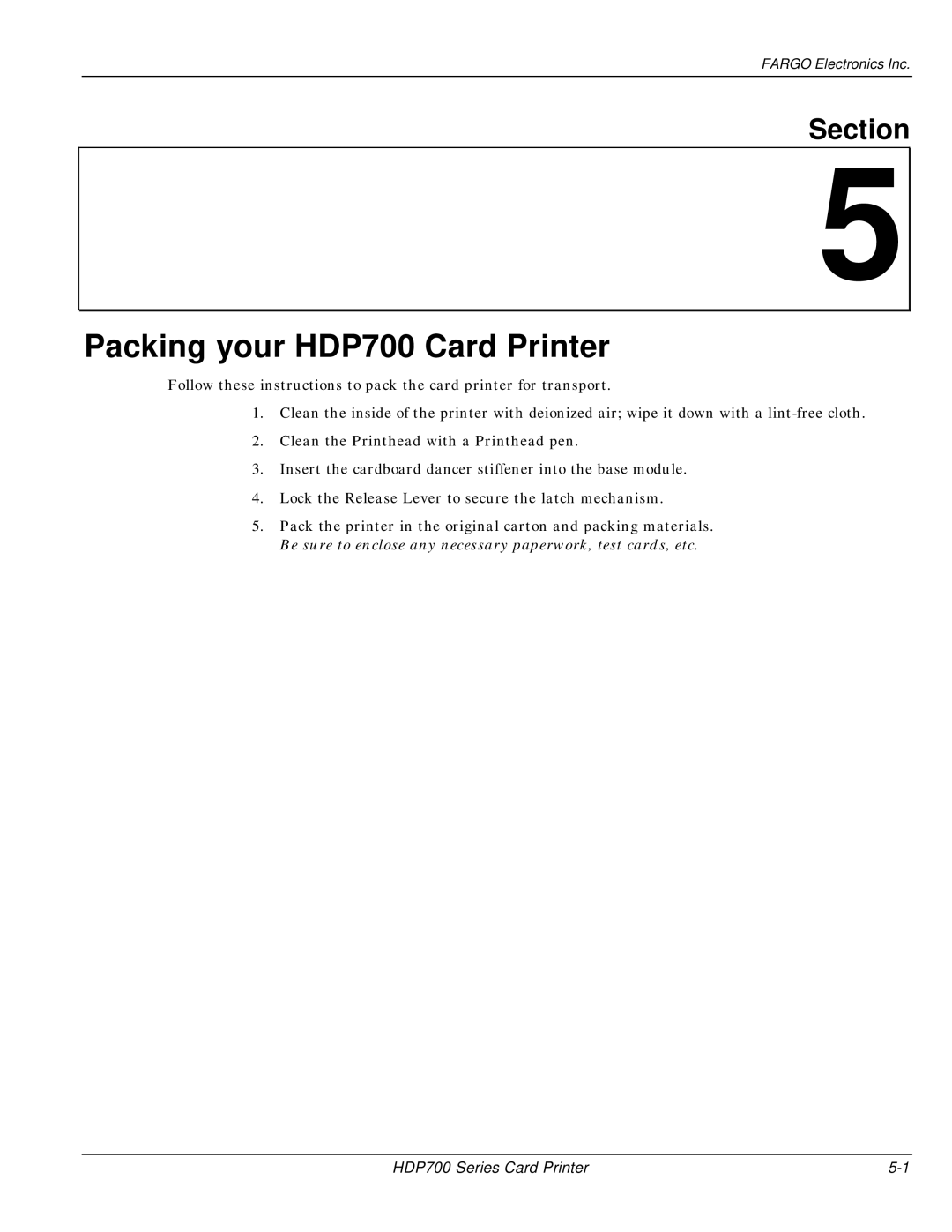FARGO Electronics Inc.
Section
5![]()
Packing your HDP700 Card Printer
Follow these instructions to pack the card printer for transport.
1.Clean the inside of the printer with deionized air; wipe it down with a
2.Clean the Printhead with a Printhead pen.
3.Insert the cardboard dancer stiffener into the base module.
4.Lock the Release Lever to secure the latch mechanism.
5.Pack the printer in the original carton and packing materials. Be sure to enclose any necessary paperwork, test cards, etc.
HDP700 Series Card Printer |