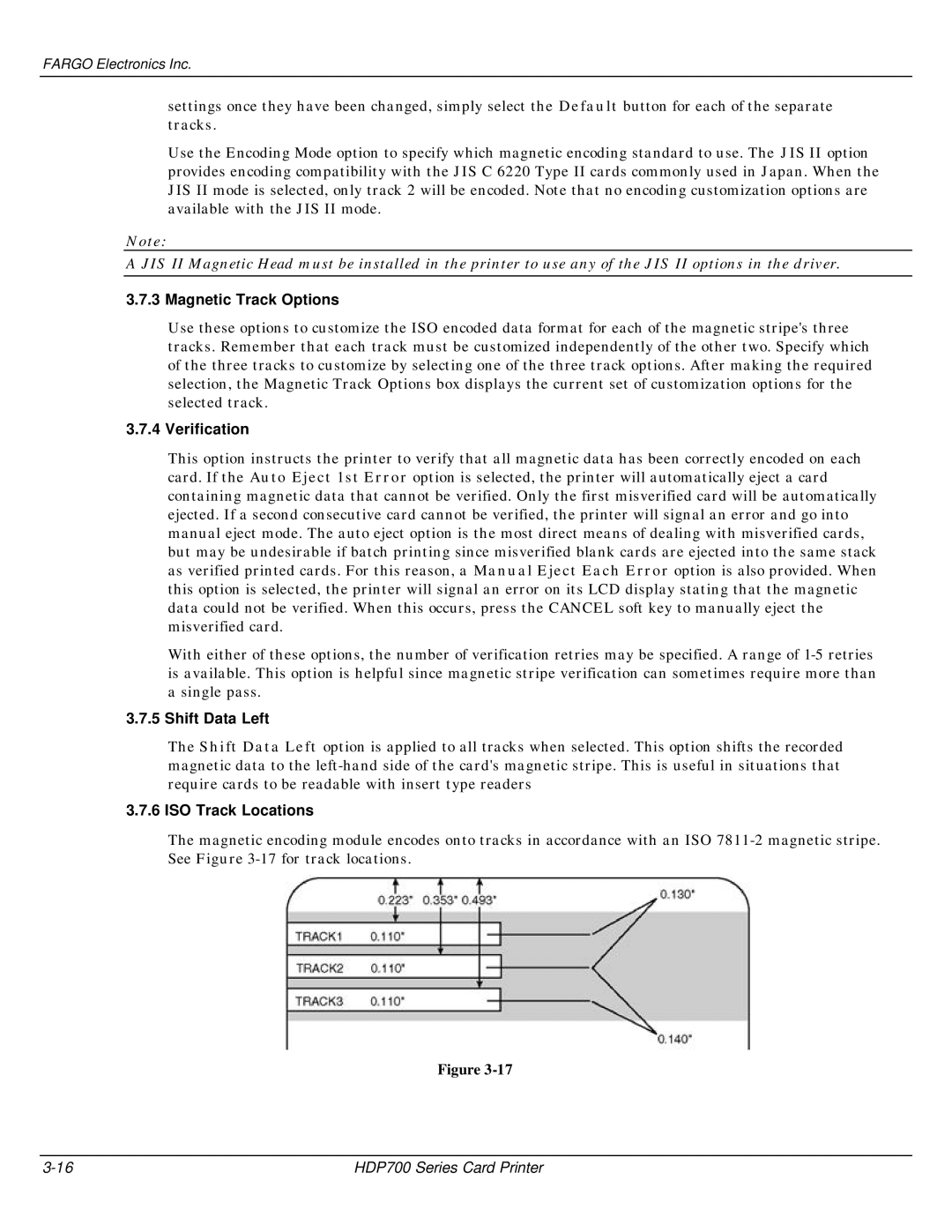FARGO Electronics Inc.
settings once they have been changed, simply select the Default button for each of the separate tracks.
Use the Encoding Mode option to specify which magnetic encoding standard to use. The JIS II option provides encoding compatibility with the JIS C 6220 Type II cards commonly used in Japan. When the JIS II mode is selected, only track 2 will be encoded. Note that no encoding customization options are available with the JIS II mode.
Note:
A JIS II Magnetic Head must be installed in the printer to use any of the JIS II options in the driver.
3.7.3 Magnetic Track Options
Use these options to customize the ISO encoded data format for each of the magnetic stripe's three tracks. Remember that each track must be customized independently of the other two. Specify which of the three tracks to customize by selecting one of the three track options. After making the required selection, the Magnetic Track Options box displays the current set of customization options for the selected track.
3.7.4 Verification
This option instructs the printer to verify that all magnetic data has been correctly encoded on each card. If the Auto Eject 1st Error option is selected, the printer will automatically eject a card containing magnetic data that cannot be verified. Only the first misverified card will be automatically ejected. If a second consecutive card cannot be verified, the printer will signal an error and go into manual eject mode. The auto eject option is the most direct means of dealing with misverified cards, but may be undesirable if batch printing since misverified blank cards are ejected into the same stack as verified printed cards. For this reason, a Manual Eject Each Error option is also provided. When this option is selected, the printer will signal an error on its LCD display stating that the magnetic data could not be verified. When this occurs, press the CANCEL soft key to manually eject the misverified card.
With either of these options, the number of verification retries may be specified. A range of
3.7.5 Shift Data Left
The Shift Data Left option is applied to all tracks when selected. This option shifts the recorded magnetic data to the
3.7.6 ISO Track Locations
The magnetic encoding module encodes onto tracks in accordance with an ISO
Figure
HDP700 Series Card Printer |