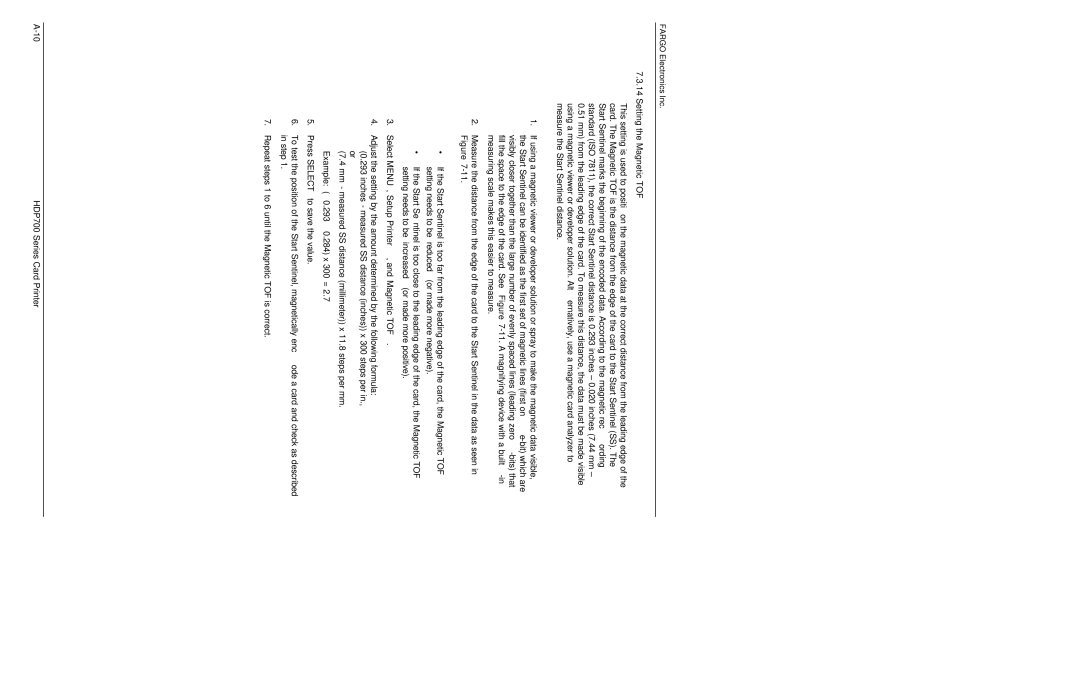FARGO Electronics Inc.
7.3.14 Setting the Magnetic TOF
This setting is used to position the magnetic data at the correct distance from the leading edge of the card. The Magnetic TOF is the distance from the edge of the card to the Start Sentinel (SS). The Start Sentinel marks the beginning of the encoded data. According to the magnetic recording standard (ISO 7811), the correct Start Sentinel distance is 0.293 inches ± 0.020 inches (7.44 mm ±
0.51mm) from the leading edge of the card. To measure this distance, the data must be made visible using a magnetic viewer or developer solution. Alternatively, use a magnetic card analyzer to measure the Start Sentinel distance.
1.If using a magnetic viewer or developer solution or spray to make the magnetic data visible, the Start Sentinel can be identified as the first set of magnetic lines (first
2.Measure the distance from the edge of the card to the Start Sentinel in the data as seen in Figure
∙If the Start Sentinel is too far from the leading edge of the card, the Magnetic TOF setting needs to be reduced (or made more negative).
∙If the Start Sentinel is too close to the leading edge of the card, the Magnetic TOF setting needs to be increased (or made more positive).
3.Select MENU, Setup Printer, and Magnetic TOF.
4.Adjust the setting by the amount determined by the following formula:
(0.293 inches - measured SS distance (inches)) x 300 steps per in., or
(7.4 mm - measured SS distance (millimeter)) x 11.8 steps per mm.
Example: (0.293 – 0.284) x 300 = 2.7
5.Press SELECT to save the value.
6.To test the position of the Start Sentinel, magnetically encode a card and check as described in step 1.
7.Repeat steps 1 to 6 until the Magnetic TOF is correct.
HDP700 Series Card Printer |