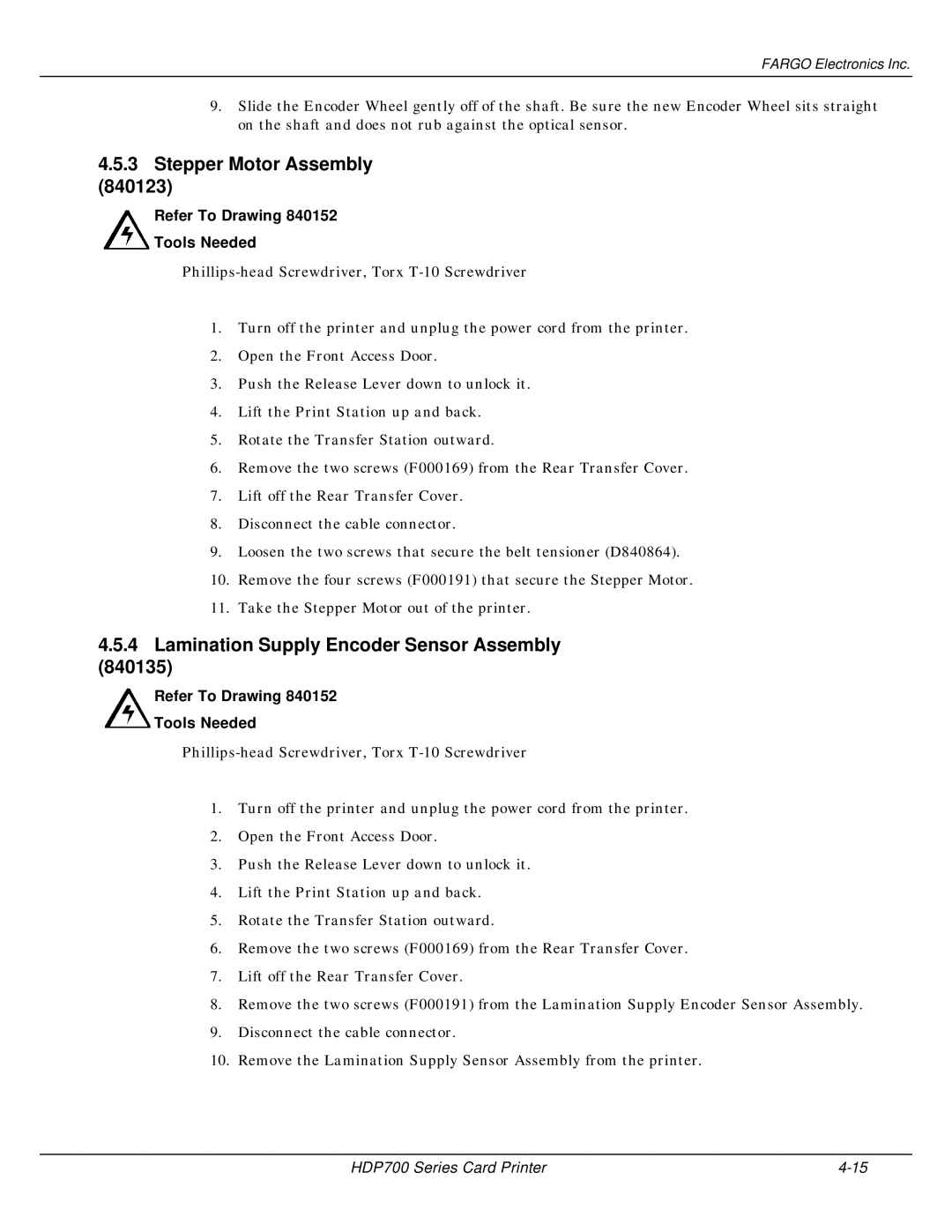FARGO Electronics Inc.
9.Slide the Encoder Wheel gently off of the shaft. Be sure the new Encoder Wheel sits straight on the shaft and does not rub against the optical sensor.
4.5.3Stepper Motor Assembly
(840123)
Refer To Drawing 840152
Tools Needed
1.Turn off the printer and unplug the power cord from the printer.
2.Open the Front Access Door.
3.Push the Release Lever down to unlock it.
4.Lift the Print Station up and back.
5.Rotate the Transfer Station outward.
6.Remove the two screws (F000169) from the Rear Transfer Cover.
7.Lift off the Rear Transfer Cover.
8.Disconnect the cable connector.
9.Loosen the two screws that secure the belt tensioner (D840864).
10.Remove the four screws (F000191) that secure the Stepper Motor.
11.Take the Stepper Motor out of the printer.
4.5.4Lamination Supply Encoder Sensor Assembly (840135)
Refer To Drawing 840152
Tools Needed
1.Turn off the printer and unplug the power cord from the printer.
2.Open the Front Access Door.
3.Push the Release Lever down to unlock it.
4.Lift the Print Station up and back.
5.Rotate the Transfer Station outward.
6.Remove the two screws (F000169) from the Rear Transfer Cover.
7.Lift off the Rear Transfer Cover.
8.Remove the two screws (F000191) from the Lamination Supply Encoder Sensor Assembly.
9.Disconnect the cable connector.
10.Remove the Lamination Supply Sensor Assembly from the printer.
HDP700 Series Card Printer |