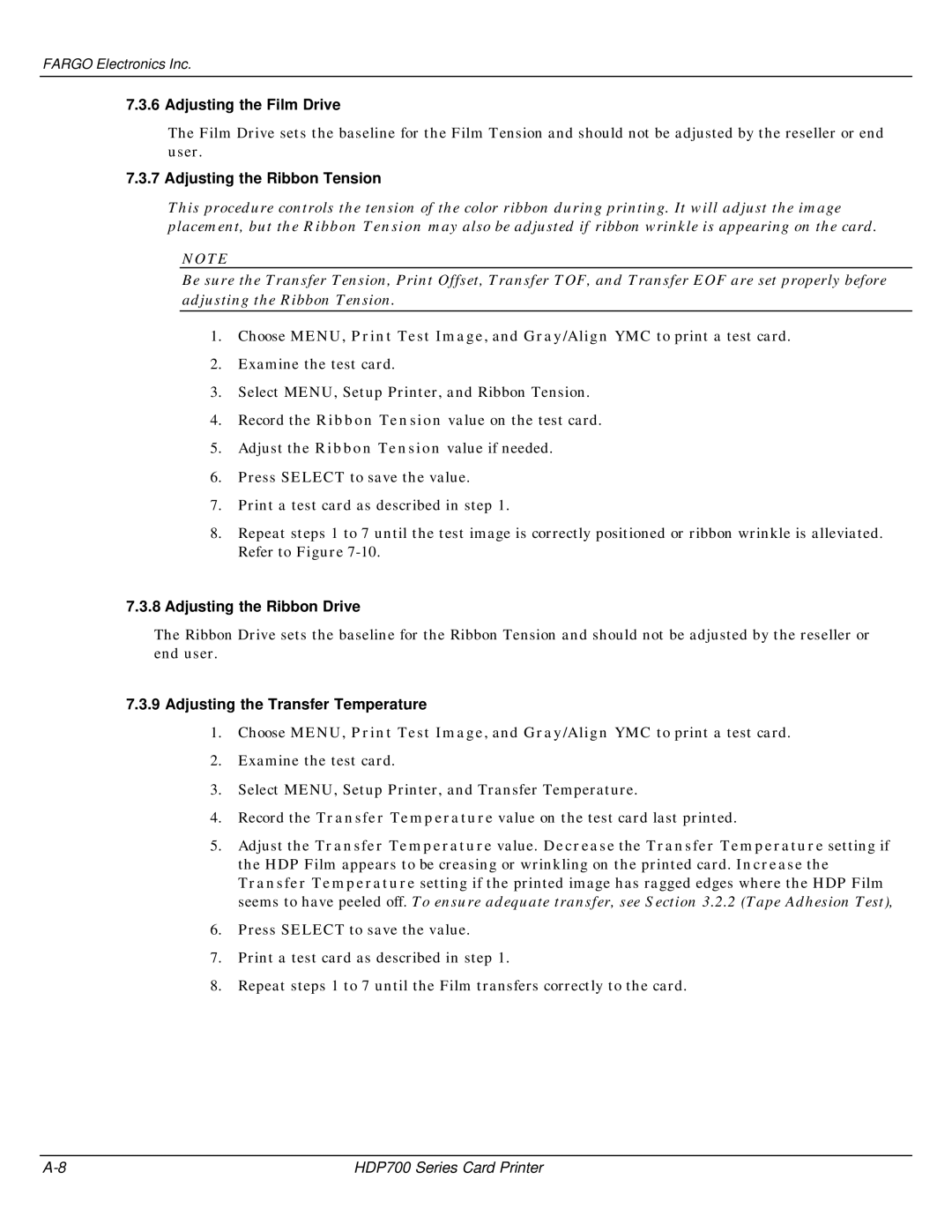FARGO Electronics Inc.
7.3.6 Adjusting the Film Drive
The Film Drive sets the baseline for the Film Tension and should not be adjusted by the reseller or end user.
7.3.7 Adjusting the Ribbon Tension
This procedure controls the tension of the color ribbon during printing. It will adjust the image placement, but the Ribbon Tension may also be adjusted if ribbon wrinkle is appearing on the card.
NOTE
Be sure the Transfer Tension, Print Offset, Transfer TOF, and Transfer EOF are set properly before adjusting the Ribbon Tension.
1.Choose MENU, Print Test Image, and Gray/Align YMC to print a test card.
2.Examine the test card.
3.Select MENU, Setup Printer, and Ribbon Tension.
4.Record the Ribbon Tension value on the test card.
5.Adjust the Ribbon Tension value if needed.
6.Press SELECT to save the value.
7.Print a test card as described in step 1.
8.Repeat steps 1 to 7 until the test image is correctly positioned or ribbon wrinkle is alleviated. Refer to Figure
7.3.8Adjusting the Ribbon Drive
The Ribbon Drive sets the baseline for the Ribbon Tension and should not be adjusted by the reseller or end user.
7.3.9Adjusting the Transfer Temperature
1.Choose MENU, Print Test Image, and Gray/Align YMC to print a test card.
2.Examine the test card.
3.Select MENU, Setup Printer, and Transfer Temperature.
4.Record the Transfer Temperature value on the test card last printed.
5.Adjust the Transfer Temperature value. Decrease the Transfer Temperature setting if the HDP Film appears to be creasing or wrinkling on the printed card. Increase the Transfer Temperature setting if the printed image has ragged edges where the HDP Film seems to have peeled off. To ensure adequate transfer, see Section 3.2.2 (Tape Adhesion Test),
6.Press SELECT to save the value.
7.Print a test card as described in step 1.
8.Repeat steps 1 to 7 until the Film transfers correctly to the card.
HDP700 Series Card Printer |