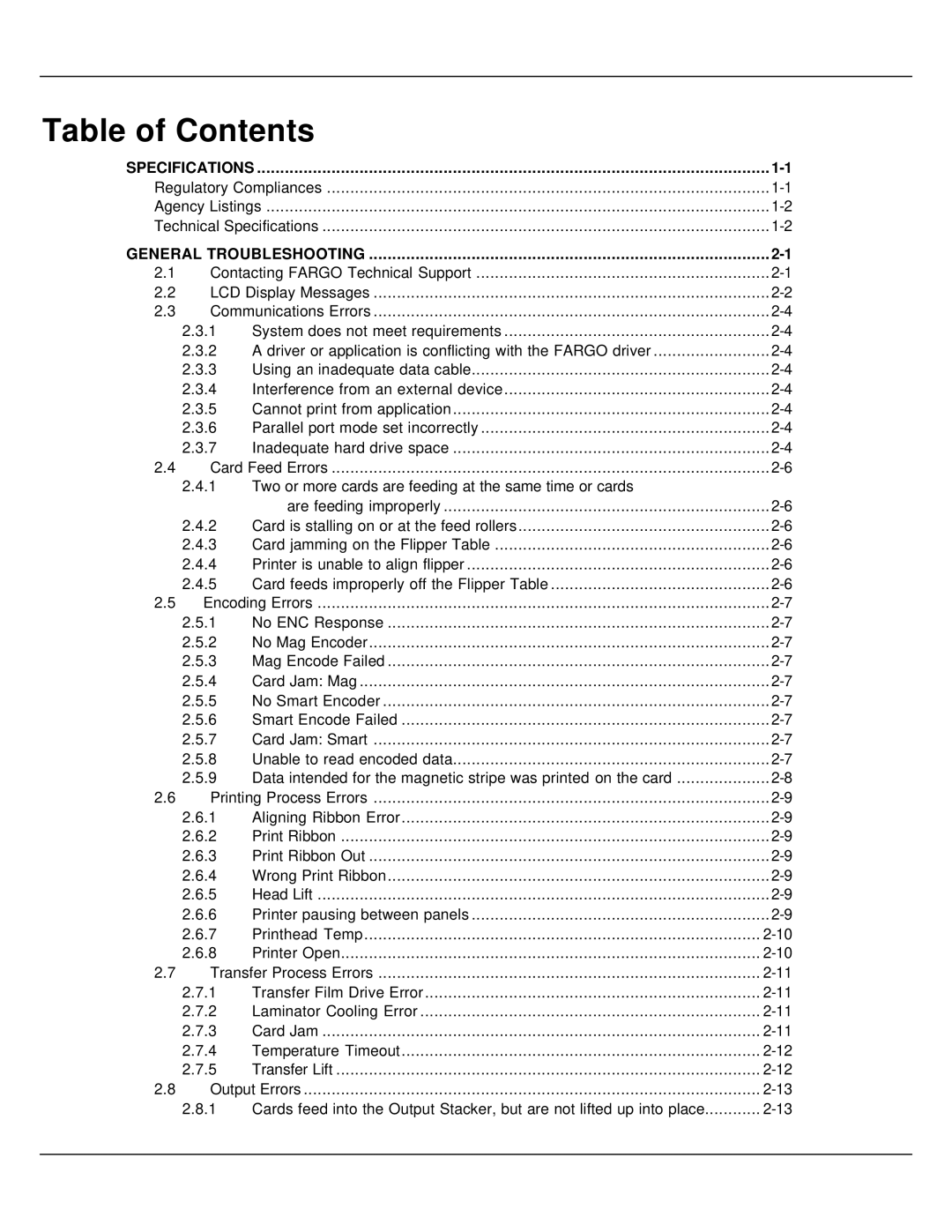Table of Contents
SPECIFICATIONS | |
Regulatory Compliances | |
Agency Listings | |
Technical Specifications |
GENERAL TROUBLESHOOTING | |||
2.1 | Contacting FARGO Technical Support | ||
2.2 | LCD Display Messages | ||
2.3 | Communications Errors | ||
| 2.3.1 | System does not meet requirements | |
| 2.3.2 | A driver or application is conflicting with the FARGO driver | |
| 2.3.3 | Using an inadequate data cable | |
| 2.3.4 | Interference from an external device | |
| 2.3.5 | Cannot print from application | |
| 2.3.6 | Parallel port mode set incorrectly | |
| 2.3.7 | Inadequate hard drive space | |
2.4 | Card Feed Errors | ||
| 2.4.1 | Two or more cards are feeding at the same time or cards |
|
|
| are feeding improperly | |
| 2.4.2 | Card is stalling on or at the feed rollers | |
| 2.4.3 | Card jamming on the Flipper Table | |
| 2.4.4 | Printer is unable to align flipper | |
| 2.4.5 | Card feeds improperly off the Flipper Table | |
2.5 | Encoding Errors | ||
| 2.5.1 | No ENC Response | |
| 2.5.2 | No Mag Encoder | |
| 2.5.3 | Mag Encode Failed | |
| 2.5.4 | Card Jam: Mag | |
| 2.5.5 | No Smart Encoder | |
| 2.5.6 | Smart Encode Failed | |
| 2.5.7 | Card Jam: Smart | |
| 2.5.8 | Unable to read encoded data | |
| 2.5.9 | Data intended for the magnetic stripe was printed on the card | |
2.6 | Printing Process Errors | ||
| 2.6.1 | Aligning Ribbon Error | |
| 2.6.2 | Print Ribbon | |
| 2.6.3 | Print Ribbon Out | |
| 2.6.4 | Wrong Print Ribbon | |
| 2.6.5 | Head Lift | |
| 2.6.6 | Printer pausing between panels | |
| 2.6.7 | Printhead Temp | |
| 2.6.8 | Printer Open | |
2.7 | Transfer Process Errors | ||
| 2.7.1 | Transfer Film Drive Error | |
| 2.7.2 | Laminator Cooling Error | |
| 2.7.3 | Card Jam | |
| 2.7.4 | Temperature Timeout | |
| 2.7.5 | Transfer Lift | |
2.8 | Output Errors | ||
| 2.8.1 | Cards feed into the Output Stacker, but are not lifted up into place | |
|
|
|
|