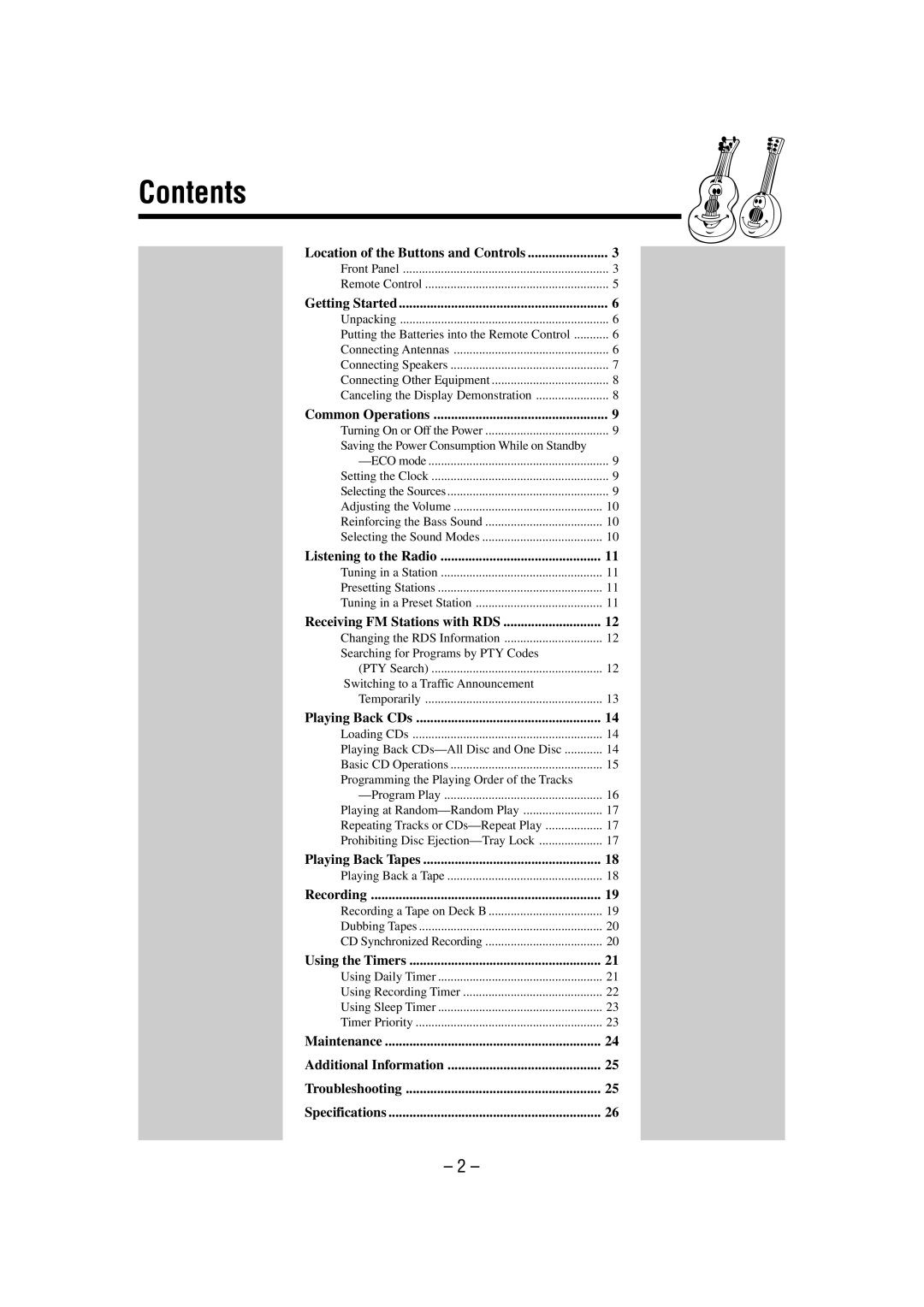CA-MXK50R specifications
The JVC CA-MXK50R is a compact and versatile audio system designed to deliver impressive sound quality and a range of modern features in a sleek package. This mini system is ideal for music enthusiasts seeking high-performance audio without occupying too much space in their home or office.One of the standout features of the CA-MXK50R is its powerful 160-watt output, which ensures that music playback is loud and clear, suitable for various environments. The system includes a dual audio channel configuration, allowing for a rich stereo sound that fills the room. The integration of JVC's advanced audio technology enhances the listening experience, providing depth and clarity to both vocals and instrumentals.
The JVC CA-MXK50R offers a variety of playback options to cater to different musical preferences. It comes equipped with a CD player compatible with both standard CDs and CD-R/RW discs, enabling users to play their favorite albums and customize their playlists. Additionally, it supports MP3 file playback, allowing users to enjoy compressed music files without sacrificing sound quality.
Furthermore, the system incorporates a USB port, giving users the ability to connect flash drives directly to the unit for easy access to digital music libraries. Bluetooth connectivity is another significant feature, enabling seamless wireless streaming from smartphones, tablets, and other Bluetooth-enabled devices. This aspect of convenience is ideal for those who wish to enjoy their music collection without the hassle of cords and cables.
The CA-MXK50R also includes an FM/AM tuner, allowing users to enjoy their favorite radio stations with ease. The built-in equalizer provides the option to customize sound settings according to personal preferences, ensuring that every listener can tailor the audio output to suit their taste.
Design-wise, the JVC CA-MXK50R boasts a compact footprint with a stylish aesthetic, making it a fitting addition to any room décor. The intuitive control layout and easy-to-read display enhance user experience, allowing for straightforward operation.
In summary, the JVC CA-MXK50R audio system combines powerful sound, modern connectivity options, and an appealing design, making it an excellent choice for anyone looking to enhance their audio experience in a convenient and stylish way.