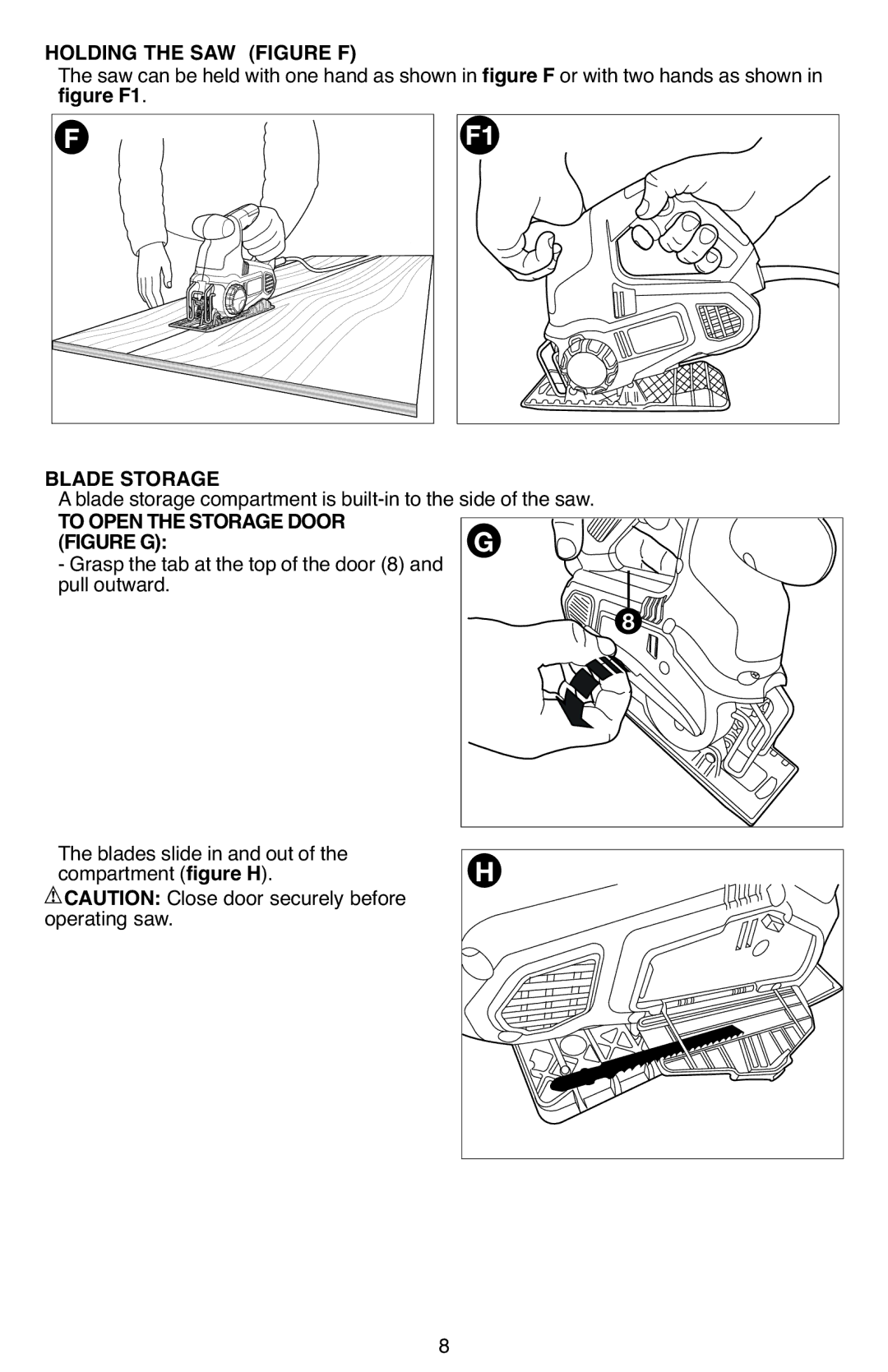HOLDING THE SAW (FIGURE F)figure F
The saw can be held with one hand as shown in or with two hands as shown in figure F1.
F | F1 |
BLADE STORAGE
A blade storage compartment is
TO OPEN THE STORAGE DOOR (FIGURE G):
- Grasp the tab at the top of the door(8) and G pull outward.
8 ![]()
The blades slide in and out of the | H |
compartment (figure H). | |
CAUTION: Close door securely before |
|
operating saw. |
|
8