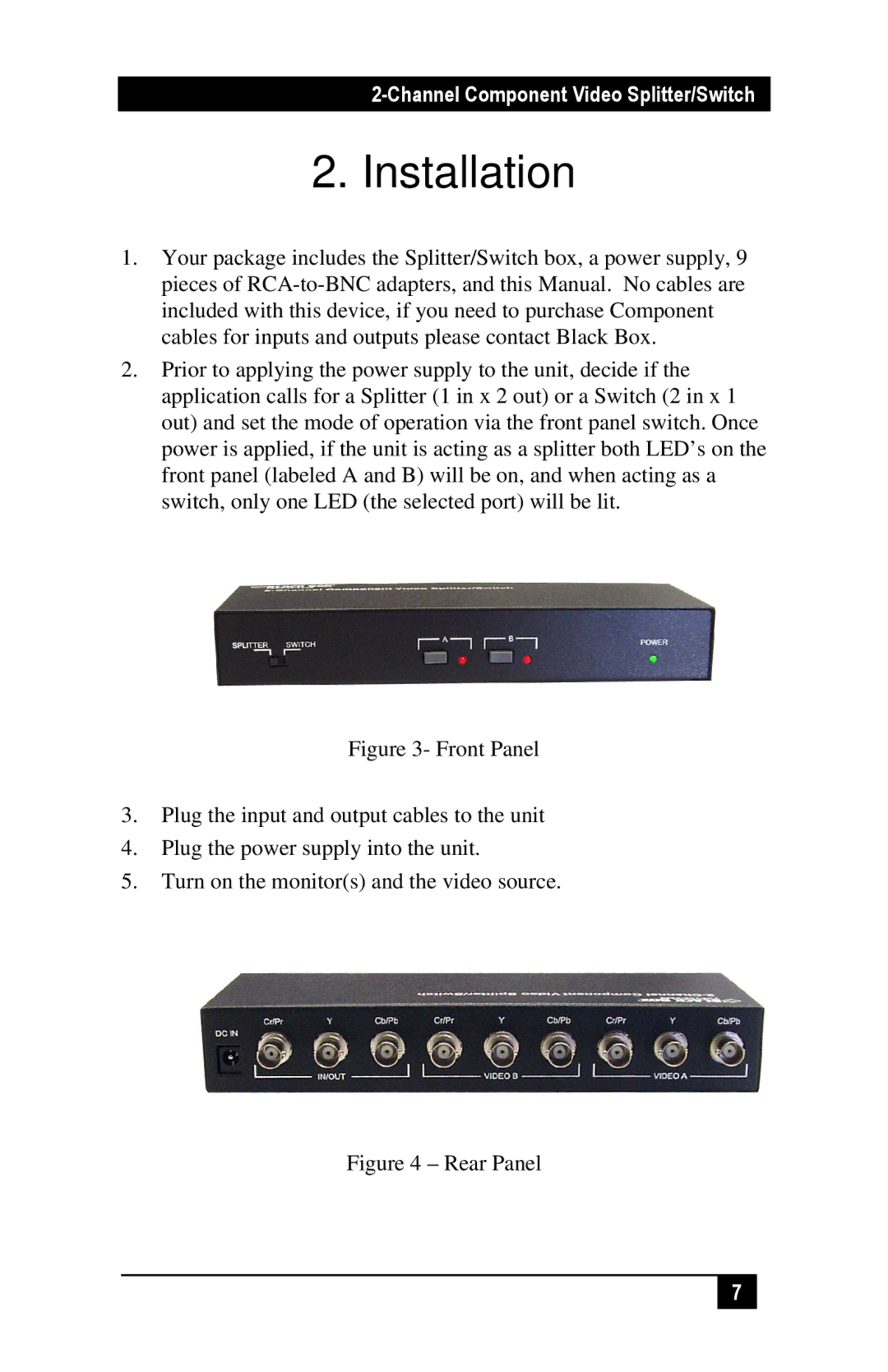2.Installation
1.Your package includes the Splitter/Switch box, a power supply, 9 pieces of
2.Prior to applying the power supply to the unit, decide if the application calls for a Splitter (1 in x 2 out) or a Switch (2 in x 1 out) and set the mode of operation via the front panel switch. Once power is applied, if the unit is acting as a splitter both LED’s on the front panel (labeled A and B) will be on, and when acting as a switch, only one LED (the selected port) will be lit.
Figure 3- Front Panel
3.Plug the input and output cables to the unit
4.Plug the power supply into the unit.
5.Turn on the monitor(s) and the video source.
Figure 4 – Rear Panel
7